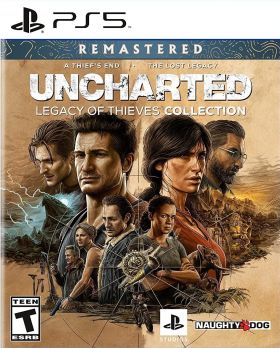Cart is empty
Uncharted: Legacy of Thieves Collection PS5 (EU)
Leave your mark on the map in UNCHARTED: Legacy of Thieves Collection.
In an experience delivered by award winning developer Naughty Dog, UNCHARTED: Legacy of Thieves Collection includes the two critically acclaimed, single player adventures: UNCHARTED 4: A Thief’s End and UNCHARTED: The Lost Legacy.
Discover lost history with the charismatic yet complex thieves, Nathan Drake and Chloe Frazer, as they travel the world with a sense of wonder, pursuing extraordinary adventures and lost lore – remastered in stunning detail for the PS5 console with improved visuals and framerate.
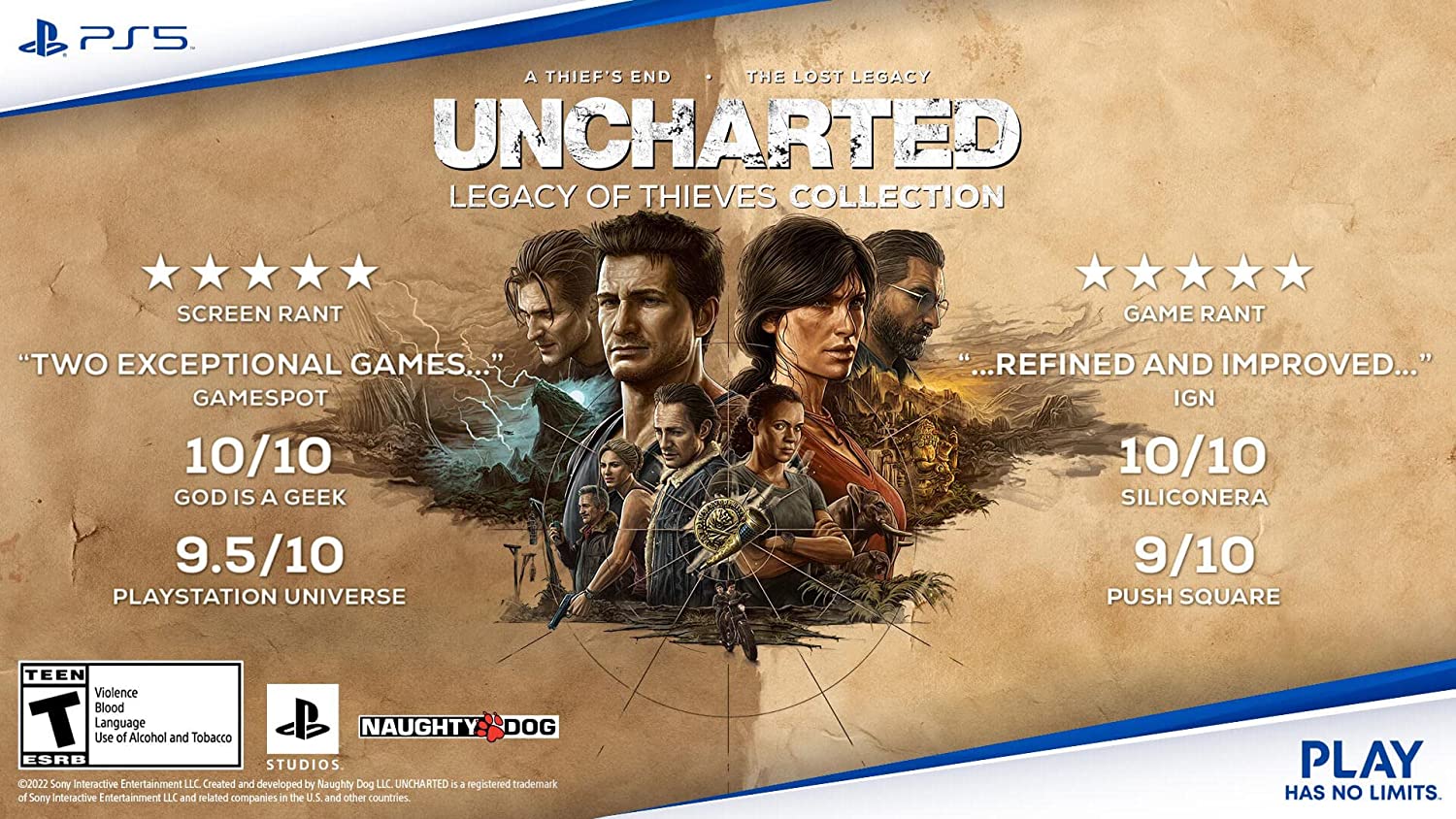
UNCHARTED 4: A Thief’s End
Winner of over 150 Game of the Year awards.
Several years after his last adventure, retired fortune hunter Nathan Drake, is forced back into the world of thieves. Fate comes calling when Sam, Drake’s presumed dead brother, resurfaces seeking his help to save his own life and offering an adventure Drake can’t resist – a hunt for Captain Avery’s long lost pirate treasure.
Taking him to far flung places around the globe, Drake’s greatest adventure will test his physical limits, his resolve, and ultimately what he’s willing to sacrifice to save the ones he loves.
UNCHARTED: The Lost Legacy
In order to recover an ancient artefact and keep it out of the hands of a ruthless warmonger, Chloe Frazer must enlist the aid of renowned mercenary Nadine Ross and venture to the all-new setting of India’s Western Ghats to locate the Golden Tusk of Ganesh. In Chloe’s greatest journey yet, she must confront her past and decide what she’s willing to sacrifice to forge her own legacy.
Activation is done through your Playstation 5 console. This version can only be redeemed via European Playstation accounts.
Activation - PSN
How to redeem your code via your PC:
- Go to PlayStation Store https://store.playstation.com
- Log into your PlayStation account in the top right of the screen.
- Click on your Avatar at the top of the screen.
- Select Redeem Codes from the drop-down menu.
- Carefully enter the code and select Redeem.
- The credit or content is now applied to your account.
How to redeem your digital code via PlayStation 5:
- On the PlayStation5 Game Home Menu highlight and select the PlayStation Store hub with the cross button on your wireless controller.
- Navigate up to the top menu Categories bar in the Store and select a "..." icon next to the shopping cart icon.
- Highlight and select “Redeem Code” from the list of options.
- Enter your code and press the cross button to continue.
- Now you will see the content you are redeeming. Highlight the confirm option and the cross button.
- A message will appear confirming that the code has been redeemed, press the button on "OK".
- The content should download automatically but if it does not, or if you would like to manually download the content, visit the game page In your Game Library from the Games Home Menu.
How to redeem your digital code via PlayStation 4:
- On the PlayStation 4 Home screen highlight and select PlayStation Store with the cross button on your wireless controller.
- From the list of store categories on the left of the screen, press the down button until you can highlight and select “Redeem Codes” with the cross button.
- Press the cross button to enter your code, then press the R2 button and select Continue.
- Now you will see a list of the digital content you are redeeming. Highlight the confirm option and press the cross button.
- A message will appear confirming that the code has been redeemed, press the cross button on "OK".
- The content should download automatically but if it does not, or if you would like to manually download the content, visit the game tile under your Library in the Home screen.
Reviews
No posts found
Leave your mark on the map in UNCHARTED: Legacy of Thieves Collection.
In an experience delivered by award winning developer Naughty Dog, UNCHARTED: Legacy of Thieves Collection includes the two critically acclaimed, single player adventures: UNCHARTED 4: A Thief’s End and UNCHARTED: The Lost Legacy.
Discover lost history with the charismatic yet complex thieves, Nathan Drake and Chloe Frazer, as they travel the world with a sense of wonder, pursuing extraordinary adventures and lost lore – remastered in stunning detail for the PS5 console with improved visuals and framerate.
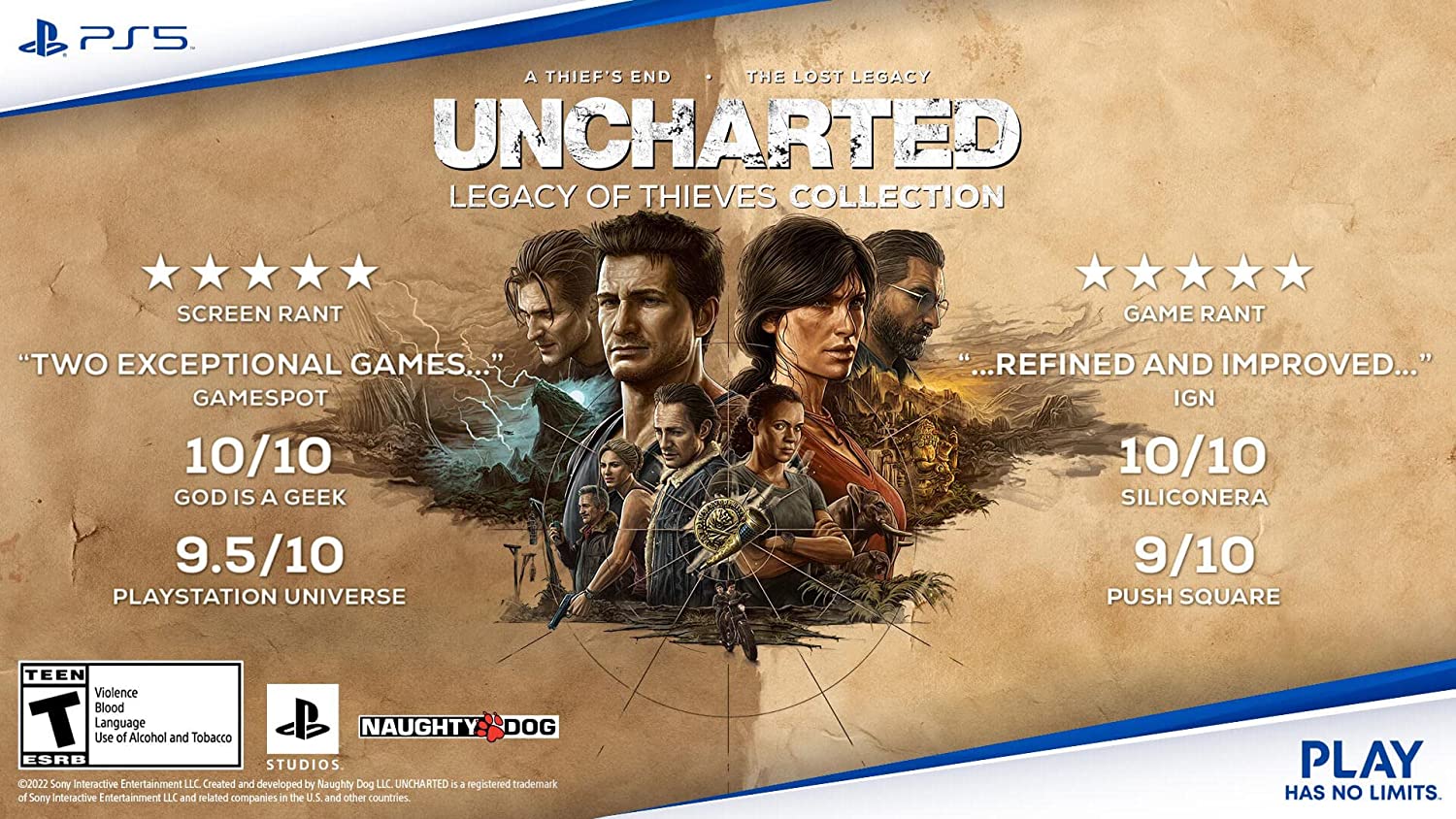
UNCHARTED 4: A Thief’s End
Winner of over 150 Game of the Year awards.
Several years after his last adventure, retired fortune hunter Nathan Drake, is forced back into the world of thieves. Fate comes calling when Sam, Drake’s presumed dead brother, resurfaces seeking his help to save his own life and offering an adventure Drake can’t resist – a hunt for Captain Avery’s long lost pirate treasure.
Taking him to far flung places around the globe, Drake’s greatest adventure will test his physical limits, his resolve, and ultimately what he’s willing to sacrifice to save the ones he loves.
UNCHARTED: The Lost Legacy
In order to recover an ancient artefact and keep it out of the hands of a ruthless warmonger, Chloe Frazer must enlist the aid of renowned mercenary Nadine Ross and venture to the all-new setting of India’s Western Ghats to locate the Golden Tusk of Ganesh. In Chloe’s greatest journey yet, she must confront her past and decide what she’s willing to sacrifice to forge her own legacy.
Activation is done through your Playstation 5 console. This version can only be redeemed via European Playstation accounts.
How to redeem your code via your PC:
- Go to PlayStation Store https://store.playstation.com
- Log into your PlayStation account in the top right of the screen.
- Click on your Avatar at the top of the screen.
- Select Redeem Codes from the drop-down menu.
- Carefully enter the code and select Redeem.
- The credit or content is now applied to your account.
How to redeem your digital code via PlayStation 5:
- On the PlayStation5 Game Home Menu highlight and select the PlayStation Store hub with the cross button on your wireless controller.
- Navigate up to the top menu Categories bar in the Store and select a "..." icon next to the shopping cart icon.
- Highlight and select “Redeem Code” from the list of options.
- Enter your code and press the cross button to continue.
- Now you will see the content you are redeeming. Highlight the confirm option and the cross button.
- A message will appear confirming that the code has been redeemed, press the button on "OK".
- The content should download automatically but if it does not, or if you would like to manually download the content, visit the game page In your Game Library from the Games Home Menu.
How to redeem your digital code via PlayStation 4:
- On the PlayStation 4 Home screen highlight and select PlayStation Store with the cross button on your wireless controller.
- From the list of store categories on the left of the screen, press the down button until you can highlight and select “Redeem Codes” with the cross button.
- Press the cross button to enter your code, then press the R2 button and select Continue.
- Now you will see a list of the digital content you are redeeming. Highlight the confirm option and press the cross button.
- A message will appear confirming that the code has been redeemed, press the cross button on "OK".
- The content should download automatically but if it does not, or if you would like to manually download the content, visit the game tile under your Library in the Home screen.
No posts found