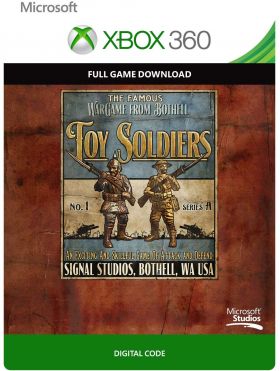Panier vide
Toy Soldiers (Xbox 360 / Xbox One)
Vidéo
Ce jeu est rétrocompatible (vous pouvez y jouer sur Xbox One).
Toy Soldiers est un jeu de stratégie bourré d'action dans lequel les joueurs commandent des soldats de plomb antiques de la Première Guerre mondiale en lice pour le contrôle des champs de bataille remplis de tranchées d'Europe. Déployez un arsenal passionnant tel que des chars, de la cavalerie, des biplans et des lance-flammes dans des dioramas de jouets vintage de la Première Guerre mondiale. Développé par Signal Studios, Toy Soldiers vous permet de prendre le contrôle d'unités individuelles ou de contrôler l'ensemble du champ de bataille d'un point de vue stratégique. Intégrant plusieurs genres de jeux et des visuels de classe mondiale, Toy Soldiers est une expérience de divertissement unique et pleine d'action !
Il s'agit d'une clé numérique pour Toy Soldiers pour Xbox 360 et Xbox One. La clé est échangeable via Xbox Live. L'activation s'effectue via votre console Xbox Live ou Xbox One.
Activation — Xbox Live
Online:
- If you have an account on Xbox Live simply log in to your account on https://redeem.microsoft.com, and enter the 25-digit code.
- If you need to get an account - Go to live.xbox.com and follow the steps to create a new account. Then go to https://redeem.microsoft.com, and enter the 25-digit code.
For Xbox One products:
- From the Home screen, scroll right to Store.
- Under Games, select Browse All Games
- Select Use a code. Or, say “Xbox, use code.” (if you have Kinect)
-
If prompted, sign in and select Enter the 25-character code.
-
Use the onscreen keyboard to enter your 25-character code. Don’t worry about hyphens, the system takes care of those for you.
-
Once your code is redeemed, you’ll receive a confirmation message.
For Xbox 360 products:
- Sign in to Xbox Live using the account for which you want to use the prepaid code.
- Press the Guide button on your controller
- Go to Games & Apps, and then select Redeem Code.
- Enter the 25-character prepaid code, and then select Done.
- When prompted, select Yes to confirm the redemption.
Activation — Хbox Store
Online:
- If you have an account on Xbox Live simply log in to your account on https://redeem.microsoft.com, and enter the 25-digit code.
- If you need to get an account - Go to live.xbox.com and follow the steps to create a new account. Then go to https://redeem.microsoft.com, and enter the 25-digit code.
For Xbox One / Xbox Series X|S products:
- From the Home screen, scroll right to Store.
- Under Games, select Browse All Games
- Select Use a code. Or, say “Xbox, use code.” (if you have Kinect)
- If prompted, sign in and select Enter the 25-character code.
- Use the onscreen keyboard to enter your 25-character code. Don’t worry about hyphens, the system takes care of those for you.
- Once your code is redeemed, you’ll receive a confirmation message.
Commentaires
Aucun post trouvé
Ce jeu est rétrocompatible (vous pouvez y jouer sur Xbox One).
Toy Soldiers est un jeu de stratégie bourré d'action dans lequel les joueurs commandent des soldats de plomb antiques de la Première Guerre mondiale en lice pour le contrôle des champs de bataille remplis de tranchées d'Europe. Déployez un arsenal passionnant tel que des chars, de la cavalerie, des biplans et des lance-flammes dans des dioramas de jouets vintage de la Première Guerre mondiale. Développé par Signal Studios, Toy Soldiers vous permet de prendre le contrôle d'unités individuelles ou de contrôler l'ensemble du champ de bataille d'un point de vue stratégique. Intégrant plusieurs genres de jeux et des visuels de classe mondiale, Toy Soldiers est une expérience de divertissement unique et pleine d'action !
Il s'agit d'une clé numérique pour Toy Soldiers pour Xbox 360 et Xbox One. La clé est échangeable via Xbox Live. L'activation s'effectue via votre console Xbox Live ou Xbox One.
Online:
- If you have an account on Xbox Live simply log in to your account on https://redeem.microsoft.com, and enter the 25-digit code.
- If you need to get an account - Go to live.xbox.com and follow the steps to create a new account. Then go to https://redeem.microsoft.com, and enter the 25-digit code.
For Xbox One products:
- From the Home screen, scroll right to Store.
- Under Games, select Browse All Games
- Select Use a code. Or, say “Xbox, use code.” (if you have Kinect)
-
If prompted, sign in and select Enter the 25-character code.
-
Use the onscreen keyboard to enter your 25-character code. Don’t worry about hyphens, the system takes care of those for you.
-
Once your code is redeemed, you’ll receive a confirmation message.
For Xbox 360 products:
- Sign in to Xbox Live using the account for which you want to use the prepaid code.
- Press the Guide button on your controller
- Go to Games & Apps, and then select Redeem Code.
- Enter the 25-character prepaid code, and then select Done.
- When prompted, select Yes to confirm the redemption.
Online:
- If you have an account on Xbox Live simply log in to your account on https://redeem.microsoft.com, and enter the 25-digit code.
- If you need to get an account - Go to live.xbox.com and follow the steps to create a new account. Then go to https://redeem.microsoft.com, and enter the 25-digit code.
For Xbox One / Xbox Series X|S products:
- From the Home screen, scroll right to Store.
- Under Games, select Browse All Games
- Select Use a code. Or, say “Xbox, use code.” (if you have Kinect)
- If prompted, sign in and select Enter the 25-character code.
- Use the onscreen keyboard to enter your 25-character code. Don’t worry about hyphens, the system takes care of those for you.
- Once your code is redeemed, you’ll receive a confirmation message.
Aucun post trouvé