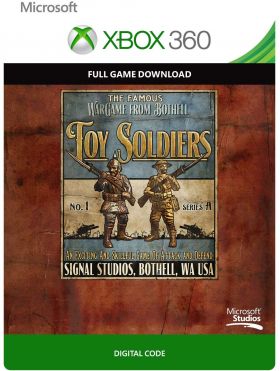El carrito esta vacío
Toy Soldiers (Xbox 360 / Xbox One)
Este juego es compatible con versiones anteriores (puedes jugarlo en Xbox One).
Toy Soldiers es un juego de estrategia lleno de acción en el que los jugadores comandan a antiguos soldados de juguete de la Primera Guerra Mundial que compiten por el control de los campos de batalla llenos de trincheras de Europa. Despliega un emocionante arsenal, como tanques, caballería, biplanos y lanzallamas en dioramas de juguetes antiguos de la Primera Guerra Mundial. Desarrollado por Signal Studios, Toy Soldiers te permite tomar el control de unidades individuales o controlar todo el campo de batalla desde una vista estratégica. ¡Toy Soldiers, que integra múltiples géneros de juegos y efectos visuales de primer nivel, es una experiencia de entretenimiento única y llena de acción!
Esta es una clave digital para Toy Soldiers para Xbox 360 y Xbox One. La clave se puede canjear a través de Xbox Live. La activación se realiza a través de su consola Xbox Live o Xbox One.
Activación — Xbox Live
Online:
- If you have an account on Xbox Live simply log in to your account on https://redeem.microsoft.com, and enter the 25-digit code.
- If you need to get an account - Go to live.xbox.com and follow the steps to create a new account. Then go to https://redeem.microsoft.com, and enter the 25-digit code.
For Xbox One products:
- From the Home screen, scroll right to Store.
- Under Games, select Browse All Games
- Select Use a code. Or, say “Xbox, use code.” (if you have Kinect)
-
If prompted, sign in and select Enter the 25-character code.
-
Use the onscreen keyboard to enter your 25-character code. Don’t worry about hyphens, the system takes care of those for you.
-
Once your code is redeemed, you’ll receive a confirmation message.
For Xbox 360 products:
- Sign in to Xbox Live using the account for which you want to use the prepaid code.
- Press the Guide button on your controller
- Go to Games & Apps, and then select Redeem Code.
- Enter the 25-character prepaid code, and then select Done.
- When prompted, select Yes to confirm the redemption.
Activación — Хbox Store
Online:
- If you have an account on Xbox Live simply log in to your account on https://redeem.microsoft.com, and enter the 25-digit code.
- If you need to get an account - Go to live.xbox.com and follow the steps to create a new account. Then go to https://redeem.microsoft.com, and enter the 25-digit code.
For Xbox One / Xbox Series X|S products:
- From the Home screen, scroll right to Store.
- Under Games, select Browse All Games
- Select Use a code. Or, say “Xbox, use code.” (if you have Kinect)
- If prompted, sign in and select Enter the 25-character code.
- Use the onscreen keyboard to enter your 25-character code. Don’t worry about hyphens, the system takes care of those for you.
- Once your code is redeemed, you’ll receive a confirmation message.
Reseñas
Ningún comentario encontrado
Este juego es compatible con versiones anteriores (puedes jugarlo en Xbox One).
Toy Soldiers es un juego de estrategia lleno de acción en el que los jugadores comandan a antiguos soldados de juguete de la Primera Guerra Mundial que compiten por el control de los campos de batalla llenos de trincheras de Europa. Despliega un emocionante arsenal, como tanques, caballería, biplanos y lanzallamas en dioramas de juguetes antiguos de la Primera Guerra Mundial. Desarrollado por Signal Studios, Toy Soldiers te permite tomar el control de unidades individuales o controlar todo el campo de batalla desde una vista estratégica. ¡Toy Soldiers, que integra múltiples géneros de juegos y efectos visuales de primer nivel, es una experiencia de entretenimiento única y llena de acción!
Esta es una clave digital para Toy Soldiers para Xbox 360 y Xbox One. La clave se puede canjear a través de Xbox Live. La activación se realiza a través de su consola Xbox Live o Xbox One.
Online:
- If you have an account on Xbox Live simply log in to your account on https://redeem.microsoft.com, and enter the 25-digit code.
- If you need to get an account - Go to live.xbox.com and follow the steps to create a new account. Then go to https://redeem.microsoft.com, and enter the 25-digit code.
For Xbox One products:
- From the Home screen, scroll right to Store.
- Under Games, select Browse All Games
- Select Use a code. Or, say “Xbox, use code.” (if you have Kinect)
-
If prompted, sign in and select Enter the 25-character code.
-
Use the onscreen keyboard to enter your 25-character code. Don’t worry about hyphens, the system takes care of those for you.
-
Once your code is redeemed, you’ll receive a confirmation message.
For Xbox 360 products:
- Sign in to Xbox Live using the account for which you want to use the prepaid code.
- Press the Guide button on your controller
- Go to Games & Apps, and then select Redeem Code.
- Enter the 25-character prepaid code, and then select Done.
- When prompted, select Yes to confirm the redemption.
Online:
- If you have an account on Xbox Live simply log in to your account on https://redeem.microsoft.com, and enter the 25-digit code.
- If you need to get an account - Go to live.xbox.com and follow the steps to create a new account. Then go to https://redeem.microsoft.com, and enter the 25-digit code.
For Xbox One / Xbox Series X|S products:
- From the Home screen, scroll right to Store.
- Under Games, select Browse All Games
- Select Use a code. Or, say “Xbox, use code.” (if you have Kinect)
- If prompted, sign in and select Enter the 25-character code.
- Use the onscreen keyboard to enter your 25-character code. Don’t worry about hyphens, the system takes care of those for you.
- Once your code is redeemed, you’ll receive a confirmation message.
Ningún comentario encontrado