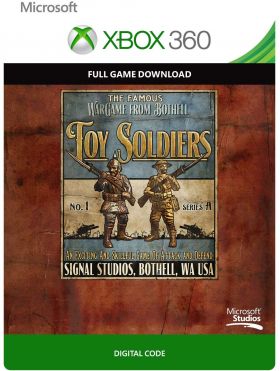Warenkorb ist leer
Toy Soldiers (Xbox 360 / Xbox One)
Dieses Spiel ist abwärtskompatibel (Sie können es auf Xbox One spielen).
Toy Soldiers ist ein actiongeladenes Strategiespiel, in dem die Spieler antike Spielzeugsoldaten aus dem Ersten Weltkrieg befehligen, die um die Kontrolle der mit Schützengräben übersäten Schlachtfelder Europas kämpfen. Setzen Sie ein aufregendes Arsenal wie Panzer, Kavallerie, Doppeldecker und Flammenwerfer in Vintage-Spielzeugdioramen aus dem Ersten Weltkrieg ein. Toy Soldiers wurde von Signal Studios entwickelt und ermöglicht es Ihnen, die Kontrolle über einzelne Einheiten zu übernehmen oder das gesamte Schlachtfeld aus strategischer Sicht zu kontrollieren. Durch die Integration mehrerer Spielgenres und erstklassiger Grafik ist Toy Soldiers ein einzigartiges und actiongeladenes Unterhaltungserlebnis!
Dies ist ein digitaler Schlüssel für Toy Soldiers für Xbox 360 und Xbox One. Der Schlüssel ist über Xbox Live einlösbar. Die Aktivierung erfolgt über Ihre Xbox Live- oder Xbox One-Konsole.
Aktivierung — Xbox Live
Online:
- If you have an account on Xbox Live simply log in to your account on https://redeem.microsoft.com, and enter the 25-digit code.
- If you need to get an account - Go to live.xbox.com and follow the steps to create a new account. Then go to https://redeem.microsoft.com, and enter the 25-digit code.
For Xbox One products:
- From the Home screen, scroll right to Store.
- Under Games, select Browse All Games
- Select Use a code. Or, say “Xbox, use code.” (if you have Kinect)
-
If prompted, sign in and select Enter the 25-character code.
-
Use the onscreen keyboard to enter your 25-character code. Don’t worry about hyphens, the system takes care of those for you.
-
Once your code is redeemed, you’ll receive a confirmation message.
For Xbox 360 products:
- Sign in to Xbox Live using the account for which you want to use the prepaid code.
- Press the Guide button on your controller
- Go to Games & Apps, and then select Redeem Code.
- Enter the 25-character prepaid code, and then select Done.
- When prompted, select Yes to confirm the redemption.
Aktivierung — Хbox Store
Online:
- If you have an account on Xbox Live simply log in to your account on https://redeem.microsoft.com, and enter the 25-digit code.
- If you need to get an account - Go to live.xbox.com and follow the steps to create a new account. Then go to https://redeem.microsoft.com, and enter the 25-digit code.
For Xbox One / Xbox Series X|S products:
- From the Home screen, scroll right to Store.
- Under Games, select Browse All Games
- Select Use a code. Or, say “Xbox, use code.” (if you have Kinect)
- If prompted, sign in and select Enter the 25-character code.
- Use the onscreen keyboard to enter your 25-character code. Don’t worry about hyphens, the system takes care of those for you.
- Once your code is redeemed, you’ll receive a confirmation message.
Rezensionen
Keine Beiträge gefunden.
Dieses Spiel ist abwärtskompatibel (Sie können es auf Xbox One spielen).
Toy Soldiers ist ein actiongeladenes Strategiespiel, in dem die Spieler antike Spielzeugsoldaten aus dem Ersten Weltkrieg befehligen, die um die Kontrolle der mit Schützengräben übersäten Schlachtfelder Europas kämpfen. Setzen Sie ein aufregendes Arsenal wie Panzer, Kavallerie, Doppeldecker und Flammenwerfer in Vintage-Spielzeugdioramen aus dem Ersten Weltkrieg ein. Toy Soldiers wurde von Signal Studios entwickelt und ermöglicht es Ihnen, die Kontrolle über einzelne Einheiten zu übernehmen oder das gesamte Schlachtfeld aus strategischer Sicht zu kontrollieren. Durch die Integration mehrerer Spielgenres und erstklassiger Grafik ist Toy Soldiers ein einzigartiges und actiongeladenes Unterhaltungserlebnis!
Dies ist ein digitaler Schlüssel für Toy Soldiers für Xbox 360 und Xbox One. Der Schlüssel ist über Xbox Live einlösbar. Die Aktivierung erfolgt über Ihre Xbox Live- oder Xbox One-Konsole.
Online:
- If you have an account on Xbox Live simply log in to your account on https://redeem.microsoft.com, and enter the 25-digit code.
- If you need to get an account - Go to live.xbox.com and follow the steps to create a new account. Then go to https://redeem.microsoft.com, and enter the 25-digit code.
For Xbox One products:
- From the Home screen, scroll right to Store.
- Under Games, select Browse All Games
- Select Use a code. Or, say “Xbox, use code.” (if you have Kinect)
-
If prompted, sign in and select Enter the 25-character code.
-
Use the onscreen keyboard to enter your 25-character code. Don’t worry about hyphens, the system takes care of those for you.
-
Once your code is redeemed, you’ll receive a confirmation message.
For Xbox 360 products:
- Sign in to Xbox Live using the account for which you want to use the prepaid code.
- Press the Guide button on your controller
- Go to Games & Apps, and then select Redeem Code.
- Enter the 25-character prepaid code, and then select Done.
- When prompted, select Yes to confirm the redemption.
Online:
- If you have an account on Xbox Live simply log in to your account on https://redeem.microsoft.com, and enter the 25-digit code.
- If you need to get an account - Go to live.xbox.com and follow the steps to create a new account. Then go to https://redeem.microsoft.com, and enter the 25-digit code.
For Xbox One / Xbox Series X|S products:
- From the Home screen, scroll right to Store.
- Under Games, select Browse All Games
- Select Use a code. Or, say “Xbox, use code.” (if you have Kinect)
- If prompted, sign in and select Enter the 25-character code.
- Use the onscreen keyboard to enter your 25-character code. Don’t worry about hyphens, the system takes care of those for you.
- Once your code is redeemed, you’ll receive a confirmation message.
Keine Beiträge gefunden.