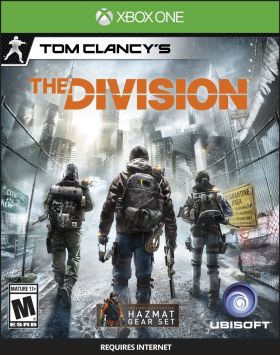Cart is empty
Tom Clancy's The Division (Xbox One)
New York is in trouble. A devastating epidemic sweeps through the city and in the wake of the disease basic services fail one by one. Without food and water, the streets are in chaos and new factions rise to profit from the mayhem. Amid the chaos, a classified unit of self-supported sleeper agents known as The Division is activated and tasked with one mission: take back New York.

- Chaos Reigns -When a lethal epidemic throws New York City into chaos, only the agents of The Division can save the city from itself.
- The Agents - As an elite sleeper agent, you are the last line of defense when all else fails. Customizable skills, weapons, gear, and advanced technology help the agent face any threat.
-
New York, New York - From the backstreets and alleys to the avenues and landmarks, all of New York City is a battleground. It’s time to take it back.
-
Assemble Your Team - Unique multiplayer gameplay will put your teamwork and tactical abilities to the test. Work together or you’ll wind up in a body bag.
-
Snowdrop Engine - Powered by the next-gen Snowdrop engine, Tom Clancy’s The Division sets a new bar in video game realism and open world rendering. Experience a chaotic and devastated New York like you’ve never seen before.
Note: This is a Digital code for the Digital Version of Tom Clancy's The Division for Xbox One, which you redeem through your Xbox Live account or console.
Activation - Xbox Live
Online:
- If you have an account on Xbox Live simply log in to your account on https://redeem.microsoft.com, and enter the 25-digit code.
- If you need to get an account - Go to live.xbox.com and follow the steps to create a new account. Then go to https://redeem.microsoft.com, and enter the 25-digit code.
For Xbox One products:
- From the Home screen, scroll right to Store.
- Under Games, select Browse All Games
- Select Use a code. Or, say “Xbox, use code.” (if you have Kinect)
-
If prompted, sign in and select Enter the 25-character code.
-
Use the onscreen keyboard to enter your 25-character code. Don’t worry about hyphens, the system takes care of those for you.
-
Once your code is redeemed, you’ll receive a confirmation message.
For Xbox 360 products:
- Sign in to Xbox Live using the account for which you want to use the prepaid code.
- Press the Guide button on your controller
- Go to Games & Apps, and then select Redeem Code.
- Enter the 25-character prepaid code, and then select Done.
- When prompted, select Yes to confirm the redemption.
Activation - Хbox Store
Online:
- If you have an account on Xbox Live simply log in to your account on https://redeem.microsoft.com, and enter the 25-digit code.
- If you need to get an account - Go to live.xbox.com and follow the steps to create a new account. Then go to https://redeem.microsoft.com, and enter the 25-digit code.
For Xbox One / Xbox Series X|S products:
- From the Home screen, scroll right to Store.
- Under Games, select Browse All Games
- Select Use a code. Or, say “Xbox, use code.” (if you have Kinect)
- If prompted, sign in and select Enter the 25-character code.
- Use the onscreen keyboard to enter your 25-character code. Don’t worry about hyphens, the system takes care of those for you.
- Once your code is redeemed, you’ll receive a confirmation message.
Reviews
New York is in trouble. A devastating epidemic sweeps through the city and in the wake of the disease basic services fail one by one. Without food and water, the streets are in chaos and new factions rise to profit from the mayhem. Amid the chaos, a classified unit of self-supported sleeper agents known as The Division is activated and tasked with one mission: take back New York.

- Chaos Reigns -When a lethal epidemic throws New York City into chaos, only the agents of The Division can save the city from itself.
- The Agents - As an elite sleeper agent, you are the last line of defense when all else fails. Customizable skills, weapons, gear, and advanced technology help the agent face any threat.
-
New York, New York - From the backstreets and alleys to the avenues and landmarks, all of New York City is a battleground. It’s time to take it back.
-
Assemble Your Team - Unique multiplayer gameplay will put your teamwork and tactical abilities to the test. Work together or you’ll wind up in a body bag.
-
Snowdrop Engine - Powered by the next-gen Snowdrop engine, Tom Clancy’s The Division sets a new bar in video game realism and open world rendering. Experience a chaotic and devastated New York like you’ve never seen before.
Note: This is a Digital code for the Digital Version of Tom Clancy's The Division for Xbox One, which you redeem through your Xbox Live account or console.
Online:
- If you have an account on Xbox Live simply log in to your account on https://redeem.microsoft.com, and enter the 25-digit code.
- If you need to get an account - Go to live.xbox.com and follow the steps to create a new account. Then go to https://redeem.microsoft.com, and enter the 25-digit code.
For Xbox One products:
- From the Home screen, scroll right to Store.
- Under Games, select Browse All Games
- Select Use a code. Or, say “Xbox, use code.” (if you have Kinect)
-
If prompted, sign in and select Enter the 25-character code.
-
Use the onscreen keyboard to enter your 25-character code. Don’t worry about hyphens, the system takes care of those for you.
-
Once your code is redeemed, you’ll receive a confirmation message.
For Xbox 360 products:
- Sign in to Xbox Live using the account for which you want to use the prepaid code.
- Press the Guide button on your controller
- Go to Games & Apps, and then select Redeem Code.
- Enter the 25-character prepaid code, and then select Done.
- When prompted, select Yes to confirm the redemption.
Online:
- If you have an account on Xbox Live simply log in to your account on https://redeem.microsoft.com, and enter the 25-digit code.
- If you need to get an account - Go to live.xbox.com and follow the steps to create a new account. Then go to https://redeem.microsoft.com, and enter the 25-digit code.
For Xbox One / Xbox Series X|S products:
- From the Home screen, scroll right to Store.
- Under Games, select Browse All Games
- Select Use a code. Or, say “Xbox, use code.” (if you have Kinect)
- If prompted, sign in and select Enter the 25-character code.
- Use the onscreen keyboard to enter your 25-character code. Don’t worry about hyphens, the system takes care of those for you.
- Once your code is redeemed, you’ll receive a confirmation message.