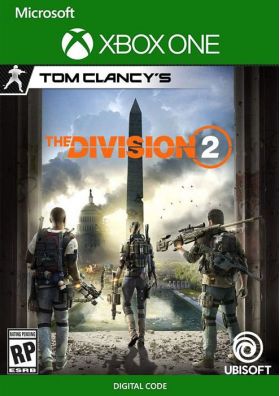Warenkorb ist leer
Tom Clancy's The Division 2 (Xbox One)
Washington DC steht kurz vor dem Zusammenbruch. Gesetzlosigkeit und Instabilität bedrohen unsere Gesellschaft und Gerüchte über einen Putsch in der Hauptstadt verstärken das Chaos nur noch. Alle aktiven Division-Agenten werden dringend benötigt, um die Stadt zu retten, bevor es zu spät ist.

Wichtige Spielfunktionen
- Anders als alles zuvor ist Washington DC in The Division 2 eine 1:1-Darstellung der echten Stadt, was die Spielwelt authentischer denn je macht. Die Karte des Spiels bietet hautnahe und persönliche Ansichten von Sehenswürdigkeiten, Naturlandschaften, Vierteln und feindlichen Verstecken.
- Sie sind Mitglied der Division, einer Elitegruppe ziviler Agenten, die die letzte Verteidigungslinie bilden. Da DC in Gefahr ist, ist es an der Zeit, sich zu rüsten und Ihre einzigartigen Fähigkeiten einzusetzen, um dieser neuen Bedrohung entgegenzutreten.
Dies ist ein digitaler Schlüssel für The Division 2 für Xbox One. Der Schlüssel ist über Xbox Live einlösbar. Die Aktivierung erfolgt über Ihr Xbox Live-Konto oder Ihre Konsole.
Aktivierung — Xbox Live
- If you have an account on Xbox Live simply log in to your account on https://redeem.microsoft.com, and enter the 25-digit code.
- If you need to get an account - Go to live.xbox.com and follow the steps to create a new account. Then go to https://redeem.microsoft.com, and enter the 25-digit code.
Aktivierung — Хbox Store
Online:
- If you have an account on Xbox Live simply log in to your account on https://redeem.microsoft.com, and enter the 25-digit code.
- If you need to get an account - Go to live.xbox.com and follow the steps to create a new account. Then go to https://redeem.microsoft.com, and enter the 25-digit code.
For Xbox One / Xbox Series X|S products:
- From the Home screen, scroll right to Store.
- Under Games, select Browse All Games
- Select Use a code. Or, say “Xbox, use code.” (if you have Kinect)
- If prompted, sign in and select Enter the 25-character code.
- Use the onscreen keyboard to enter your 25-character code. Don’t worry about hyphens, the system takes care of those for you.
- Once your code is redeemed, you’ll receive a confirmation message.
Rezensionen
Washington DC steht kurz vor dem Zusammenbruch. Gesetzlosigkeit und Instabilität bedrohen unsere Gesellschaft und Gerüchte über einen Putsch in der Hauptstadt verstärken das Chaos nur noch. Alle aktiven Division-Agenten werden dringend benötigt, um die Stadt zu retten, bevor es zu spät ist.

Wichtige Spielfunktionen
- Anders als alles zuvor ist Washington DC in The Division 2 eine 1:1-Darstellung der echten Stadt, was die Spielwelt authentischer denn je macht. Die Karte des Spiels bietet hautnahe und persönliche Ansichten von Sehenswürdigkeiten, Naturlandschaften, Vierteln und feindlichen Verstecken.
- Sie sind Mitglied der Division, einer Elitegruppe ziviler Agenten, die die letzte Verteidigungslinie bilden. Da DC in Gefahr ist, ist es an der Zeit, sich zu rüsten und Ihre einzigartigen Fähigkeiten einzusetzen, um dieser neuen Bedrohung entgegenzutreten.
Dies ist ein digitaler Schlüssel für The Division 2 für Xbox One. Der Schlüssel ist über Xbox Live einlösbar. Die Aktivierung erfolgt über Ihr Xbox Live-Konto oder Ihre Konsole.
- If you have an account on Xbox Live simply log in to your account on https://redeem.microsoft.com, and enter the 25-digit code.
- If you need to get an account - Go to live.xbox.com and follow the steps to create a new account. Then go to https://redeem.microsoft.com, and enter the 25-digit code.
Online:
- If you have an account on Xbox Live simply log in to your account on https://redeem.microsoft.com, and enter the 25-digit code.
- If you need to get an account - Go to live.xbox.com and follow the steps to create a new account. Then go to https://redeem.microsoft.com, and enter the 25-digit code.
For Xbox One / Xbox Series X|S products:
- From the Home screen, scroll right to Store.
- Under Games, select Browse All Games
- Select Use a code. Or, say “Xbox, use code.” (if you have Kinect)
- If prompted, sign in and select Enter the 25-character code.
- Use the onscreen keyboard to enter your 25-character code. Don’t worry about hyphens, the system takes care of those for you.
- Once your code is redeemed, you’ll receive a confirmation message.