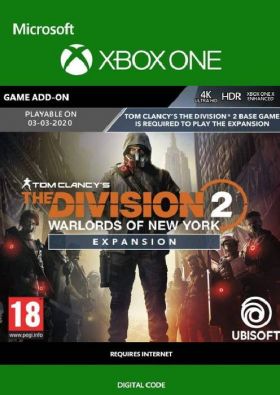Cart is empty
Tom Clancy's The Division 2: Warlords of New York Expansion (Xbox One)
Requires base game to play.
First major narrative expansion to the acclaimed Tom Clancy's The Division 2.
New York is under threat. Aaron Keener, a former Division Agent turned rogue, has taken control of Lower Manhattan, backed by four devoted and highly skilled lieutenants. Trained by The Division but disavowing its ideals, they are now the highest authority in town and the most formidable force the Agents have ever faced.

Key Expansion Features
- A gripping new story, hunting down your nemesis.
- A level 30 boost, allowing you to jump right into the Warlords of New York campaign.
- A new open world in New York.
- A revamped progression system with a level cap increased to 40.
- New tactical options: exotics, gears, and skills.
- An extended endgame, including thematic three-month seasons.
Tom Clancy’s The Division 2 Warlords of New York is a narrative expansion to Tom Clancy’s The Division 2 and requires the base game to be accessed.
This is a digital key for the Tom Clancy's The Division 2: Warlords of New York Expansion for Xbox One. The key is redeemable via Xbox Live. Activation is performed through your Xbox Live account or console.
Activation - Xbox Live
- If you have an account on Xbox Live simply log in to your account on https://redeem.microsoft.com, and enter the 25-digit code.
- If you need to get an account - Go to live.xbox.com and follow the steps to create a new account. Then go to https://redeem.microsoft.com, and enter the 25-digit code.
Activation - Хbox Store
Online:
- If you have an account on Xbox Live simply log in to your account on https://redeem.microsoft.com, and enter the 25-digit code.
- If you need to get an account - Go to live.xbox.com and follow the steps to create a new account. Then go to https://redeem.microsoft.com, and enter the 25-digit code.
For Xbox One / Xbox Series X|S products:
- From the Home screen, scroll right to Store.
- Under Games, select Browse All Games
- Select Use a code. Or, say “Xbox, use code.” (if you have Kinect)
- If prompted, sign in and select Enter the 25-character code.
- Use the onscreen keyboard to enter your 25-character code. Don’t worry about hyphens, the system takes care of those for you.
- Once your code is redeemed, you’ll receive a confirmation message.
Reviews
No posts found
Requires base game to play.
First major narrative expansion to the acclaimed Tom Clancy's The Division 2.
New York is under threat. Aaron Keener, a former Division Agent turned rogue, has taken control of Lower Manhattan, backed by four devoted and highly skilled lieutenants. Trained by The Division but disavowing its ideals, they are now the highest authority in town and the most formidable force the Agents have ever faced.

Key Expansion Features
- A gripping new story, hunting down your nemesis.
- A level 30 boost, allowing you to jump right into the Warlords of New York campaign.
- A new open world in New York.
- A revamped progression system with a level cap increased to 40.
- New tactical options: exotics, gears, and skills.
- An extended endgame, including thematic three-month seasons.
Tom Clancy’s The Division 2 Warlords of New York is a narrative expansion to Tom Clancy’s The Division 2 and requires the base game to be accessed.
This is a digital key for the Tom Clancy's The Division 2: Warlords of New York Expansion for Xbox One. The key is redeemable via Xbox Live. Activation is performed through your Xbox Live account or console.
- If you have an account on Xbox Live simply log in to your account on https://redeem.microsoft.com, and enter the 25-digit code.
- If you need to get an account - Go to live.xbox.com and follow the steps to create a new account. Then go to https://redeem.microsoft.com, and enter the 25-digit code.
Online:
- If you have an account on Xbox Live simply log in to your account on https://redeem.microsoft.com, and enter the 25-digit code.
- If you need to get an account - Go to live.xbox.com and follow the steps to create a new account. Then go to https://redeem.microsoft.com, and enter the 25-digit code.
For Xbox One / Xbox Series X|S products:
- From the Home screen, scroll right to Store.
- Under Games, select Browse All Games
- Select Use a code. Or, say “Xbox, use code.” (if you have Kinect)
- If prompted, sign in and select Enter the 25-character code.
- Use the onscreen keyboard to enter your 25-character code. Don’t worry about hyphens, the system takes care of those for you.
- Once your code is redeemed, you’ll receive a confirmation message.
No posts found