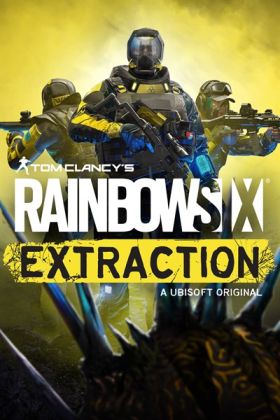Warenkorb ist leer
Tom Clancy’s Rainbow Six Extraction (EU)
Team Rainbow war jahrzehntelang der Schutzschild gegen die schlimmsten globalen Bedrohungen, die man sich vorstellen kann. Jetzt stehen wir vor einem neuen Schrecken: einer tödlichen, mutierenden Alien-Invasion. Sie müssen Ihre Strategie ständig anpassen, um die Nase vorn zu behalten.
Wichtige Spielfunktionen:
- Bilden Sie ein Team in einem taktischen Koop-FPS für 1 bis 3 Spieler
- 90 Waffen und Gadgets, 18 anpassbare Operatoren, 12 großflächige Karten, 13 Missionstypen, 13 Feind-Archetypen und kostenlose Inhalte nach der Veröffentlichung
- Meistere 4 anpassbare Schwierigkeitsstufen, einen Ranglistenmodus und ein tiefgreifendes Fortschrittssystem. Verbessere die Fähigkeiten jedes Operators auf neue Weise und verdiene neue Waffen, Überlieferungen und Kosmetika.
- Spielen Sie mit Freunden von jeder Plattform aus dank Cross-Play-Unterstützung
- Spieler von Tom Clancy's Rainbow Six® Siege: Schaltet sofort 4 epische Ausrüstungssets für beide Spiele und mehr frei.
Aktivierung —Uplay
1. Download and install the Uplay program
Official website
2. Launch Uplay.
3. Log into existing account or register.
4. In the upper horizontal menu bar choose “GAMES” and click on the “Activate the product” button.
5. Enter the game activation key into the input field of the “Product activation” window. Check if the input is correct and click "OK".
6. Uplay system will show you what game you are going to activate. Click “Activate” if you agree.
7. The game is now activated and added to your Uplay account library.
8. To download and install the game itself - click on the game picture and choose “Download game” from the games list.
Official website
2. Launch Uplay.
3. Log into existing account or register.
4. In the upper horizontal menu bar choose “GAMES” and click on the “Activate the product” button.
5. Enter the game activation key into the input field of the “Product activation” window. Check if the input is correct and click "OK".
6. Uplay system will show you what game you are going to activate. Click “Activate” if you agree.
7. The game is now activated and added to your Uplay account library.
8. To download and install the game itself - click on the game picture and choose “Download game” from the games list.
Rezensionen
Keine Beiträge gefunden.
Team Rainbow war jahrzehntelang der Schutzschild gegen die schlimmsten globalen Bedrohungen, die man sich vorstellen kann. Jetzt stehen wir vor einem neuen Schrecken: einer tödlichen, mutierenden Alien-Invasion. Sie müssen Ihre Strategie ständig anpassen, um die Nase vorn zu behalten.
Wichtige Spielfunktionen:
- Bilden Sie ein Team in einem taktischen Koop-FPS für 1 bis 3 Spieler
- 90 Waffen und Gadgets, 18 anpassbare Operatoren, 12 großflächige Karten, 13 Missionstypen, 13 Feind-Archetypen und kostenlose Inhalte nach der Veröffentlichung
- Meistere 4 anpassbare Schwierigkeitsstufen, einen Ranglistenmodus und ein tiefgreifendes Fortschrittssystem. Verbessere die Fähigkeiten jedes Operators auf neue Weise und verdiene neue Waffen, Überlieferungen und Kosmetika.
- Spielen Sie mit Freunden von jeder Plattform aus dank Cross-Play-Unterstützung
- Spieler von Tom Clancy's Rainbow Six® Siege: Schaltet sofort 4 epische Ausrüstungssets für beide Spiele und mehr frei.
1. Download and install the Uplay program
Official website
2. Launch Uplay.
3. Log into existing account or register.
4. In the upper horizontal menu bar choose “GAMES” and click on the “Activate the product” button.
5. Enter the game activation key into the input field of the “Product activation” window. Check if the input is correct and click "OK".
6. Uplay system will show you what game you are going to activate. Click “Activate” if you agree.
7. The game is now activated and added to your Uplay account library.
8. To download and install the game itself - click on the game picture and choose “Download game” from the games list.
Official website
2. Launch Uplay.
3. Log into existing account or register.
4. In the upper horizontal menu bar choose “GAMES” and click on the “Activate the product” button.
5. Enter the game activation key into the input field of the “Product activation” window. Check if the input is correct and click "OK".
6. Uplay system will show you what game you are going to activate. Click “Activate” if you agree.
7. The game is now activated and added to your Uplay account library.
8. To download and install the game itself - click on the game picture and choose “Download game” from the games list.
Keine Beiträge gefunden.