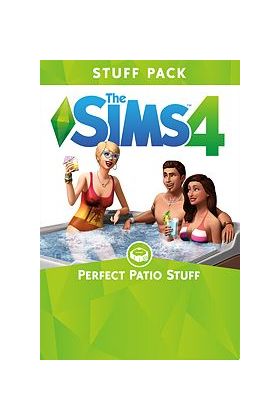Cart is empty
The Sims 4: Perfect Patio Stuff
Lure your Sims outside with hot tubs, new furnishings, décor, hairstyles, and more in The Sims™ 4 Perfect Patio Stuff. Fire up the grill and change into something more casual so you can lounge in style. Serve up tasty refreshments with the new patio bar and unwind to the soothing bubbles of the hot tub - it’s hot, but not too hot.

Key Game Features:
- Relax in a hot tub. Add a hot tub to your Sims' patio! Let the bubbles melt your stress away, or splash around with friends. Handy Sims can upgrade each hot tub to include a stereo and even aromatherapy!
- Chill outside, pool-side. Create an open-air lounge by the pool with a variety of stylish furnishings and décor. Heat things up on the new barbecue grill and serve up some refreshments at the new patio bar.
- Dress down, kick back. Show the other Sims you know how to really relax outside with lots of casual, comfortable clothing options including swimsuits and slim-fit polos. Top it all off with new hairstyles and there’s no doubt who rules the laid-back look.
Minimum System Requirements:
| OS: | Windows XP (SP3), Windows Vista (SP2), Windows 7 (SP1), Windows 8, Windows 8.1, or Windows 10 |
| CPU: | 1.8 GHz Intel Core 2 Duo, AMD Athlon 64 Dual-Core 4000+ or equivalent (For computers using built-in graphics chipsets, the game requires 2.0 GHz Intel Core 2 Duo, 2.0 GHz AMD Turion 64 X2 TL-62 or equivalent) |
| RAM: | 2 GB |
| Video Card: | 128 MB of Video RAM and support for Pixel Shader 3.0. Supported Video Cards: NVIDIA GeForce 6600 or better, ATI Radeon X1300 or better, Intel GMA X4500 or better |
| HDD: | 15 GB |
See also
Activation - EA App
Instructions for creating account
1. Register on EA App website.
2. Download and install EA App. It’s the program for activation and download.
3. Launch EA App, log into your EA App account, click on your profile icon, select "Redeem Code" and enter the purchased activation key.
5. Download the game.
Reviews
Lure your Sims outside with hot tubs, new furnishings, décor, hairstyles, and more in The Sims™ 4 Perfect Patio Stuff. Fire up the grill and change into something more casual so you can lounge in style. Serve up tasty refreshments with the new patio bar and unwind to the soothing bubbles of the hot tub - it’s hot, but not too hot.

Key Game Features:
- Relax in a hot tub. Add a hot tub to your Sims' patio! Let the bubbles melt your stress away, or splash around with friends. Handy Sims can upgrade each hot tub to include a stereo and even aromatherapy!
- Chill outside, pool-side. Create an open-air lounge by the pool with a variety of stylish furnishings and décor. Heat things up on the new barbecue grill and serve up some refreshments at the new patio bar.
- Dress down, kick back. Show the other Sims you know how to really relax outside with lots of casual, comfortable clothing options including swimsuits and slim-fit polos. Top it all off with new hairstyles and there’s no doubt who rules the laid-back look.
Minimum System Requirements:
| OS: | Windows XP (SP3), Windows Vista (SP2), Windows 7 (SP1), Windows 8, Windows 8.1, or Windows 10 |
| CPU: | 1.8 GHz Intel Core 2 Duo, AMD Athlon 64 Dual-Core 4000+ or equivalent (For computers using built-in graphics chipsets, the game requires 2.0 GHz Intel Core 2 Duo, 2.0 GHz AMD Turion 64 X2 TL-62 or equivalent) |
| RAM: | 2 GB |
| Video Card: | 128 MB of Video RAM and support for Pixel Shader 3.0. Supported Video Cards: NVIDIA GeForce 6600 or better, ATI Radeon X1300 or better, Intel GMA X4500 or better |
| HDD: | 15 GB |
Instructions for creating account
1. Register on EA App website.
2. Download and install EA App. It’s the program for activation and download.
3. Launch EA App, log into your EA App account, click on your profile icon, select "Redeem Code" and enter the purchased activation key.
5. Download the game.