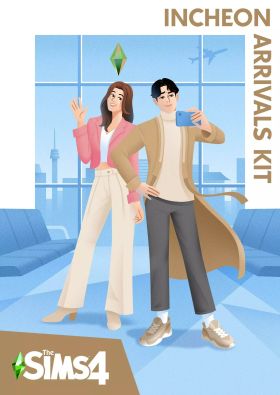Cart is empty
The Sims 4 Incheon Arrivals Kit
Upgrade your Sim’s wardrobe with The Sims 4 Incheon Arrivals Kit, inspired by iconic Seoul airport fashion. Trendy Korean styles get a modernized twist for clean, minimalist looks in muted colorways.

Key Features:
- Mix and Match — Dress for any occasion with both semi-formal and casual pieces. Blazers, coats, jackets, and cardigans pair neatly with loose-fitting skirts, sweatpants, slacks, and pants, topped off with sneakers or heeled boots.
- Let It Flow — Structured oversize pieces combine with flowy materials for a study in contrasts. Find comfort in baggy silhouettes and understated details like a high waist and half-tucked shirts.
Minimum System Requirements:
| OS: | Windows 10 64 bit, Windows 11 10 64 bit |
| CPU: | 3.3 GHz Intel Core i3-3220 (2 cores, 4 threads), AMD Ryzen 3 1200 3.1 GHz (4 cores) or better |
| RAM: | 4 GB |
| Video Card: | 128 MB of Video RAM and support for Pixel Shader 3.0. Supported Video Cards: NVIDIA GeForce 6600 or better, ATI Radeon X1300 or better, Intel GMA X4500 or better |
| HDD: | 17 GB |
See also
Activation - EA App
Instructions for creating account
1. Download EA App via https://www.ea.com/ea-app. It’s the program/platform for activation and download of your EA games. Create an account for EA App.
3. Launch EA App and redeem the purchased activation key in the app.
5. Download the distributive.
Reviews
Upgrade your Sim’s wardrobe with The Sims 4 Incheon Arrivals Kit, inspired by iconic Seoul airport fashion. Trendy Korean styles get a modernized twist for clean, minimalist looks in muted colorways.

Key Features:
- Mix and Match — Dress for any occasion with both semi-formal and casual pieces. Blazers, coats, jackets, and cardigans pair neatly with loose-fitting skirts, sweatpants, slacks, and pants, topped off with sneakers or heeled boots.
- Let It Flow — Structured oversize pieces combine with flowy materials for a study in contrasts. Find comfort in baggy silhouettes and understated details like a high waist and half-tucked shirts.
Minimum System Requirements:
| OS: | Windows 10 64 bit, Windows 11 10 64 bit |
| CPU: | 3.3 GHz Intel Core i3-3220 (2 cores, 4 threads), AMD Ryzen 3 1200 3.1 GHz (4 cores) or better |
| RAM: | 4 GB |
| Video Card: | 128 MB of Video RAM and support for Pixel Shader 3.0. Supported Video Cards: NVIDIA GeForce 6600 or better, ATI Radeon X1300 or better, Intel GMA X4500 or better |
| HDD: | 17 GB |
Instructions for creating account
1. Download EA App via https://www.ea.com/ea-app. It’s the program/platform for activation and download of your EA games. Create an account for EA App.
3. Launch EA App and redeem the purchased activation key in the app.
5. Download the distributive.