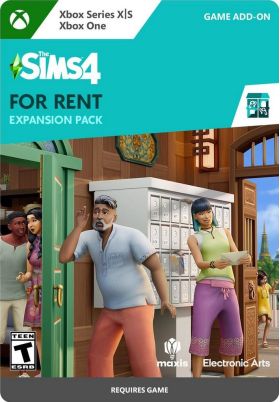Cart is empty
The Sims 4 For Rent (Xbox)
Bring the neighbors together (literally) and experience multi-family lots as a tenant or property owner in The Sims 4 For Rent Expansion Pack. Your Sim can now own and manage multiple Residential Rental lots or move into a home where they’re closer to their neighbors than ever (perfect for snooping!). From potlucks to evictions, there’s a lot to do and a bustling new world to do it in.
Key Game Features:
- The New Lot Type in Town — New Residential Rental lots give you the chance to get creative with multi-family dwellings. Give your Sims a basement suite to rent out, create a duplex to keep 2 families close or even build apartments.
- Property Management — Property-owner Sims can be present property managers, living among their tenants, or they can live in a separate residence while generating income from several property investments. Watch out — if property owners don’t keep their Unit Ratings high, they could face a Tenant Revolt.
- Closer Than Ever — Closeness can create harmony — or drama! Sims in Residential Rentals will inevitably get tangled up in each other’s lives. They’ll socialize at potlucks, meet in the garden or other common areas and have ample opportunity to discover each other’s secrets by eavesdropping, snooping or even breaking and entering.
- Bustling & Beautiful — Explore a new world that’s alive with possibilities. Visit the botanical garden, leave an offering at a Spirit House and discover an animal sanctuary! One of the most iconic scenes Tomarang has to offer is the Night Market where your Sims will discover new foods and unique objects.
Requires The Sims 4 & all game updates.
Activation - Хbox Store
Online:
- If you have an account on Xbox Live simply log in to your account on https://redeem.microsoft.com, and enter the 25-digit code.
- If you need to get an account - Go to live.xbox.com and follow the steps to create a new account. Then go to https://redeem.microsoft.com, and enter the 25-digit code.
For Xbox One / Xbox Series X|S products:
- From the Home screen, scroll right to Store.
- Under Games, select Browse All Games
- Select Use a code. Or, say “Xbox, use code.” (if you have Kinect)
- If prompted, sign in and select Enter the 25-character code.
- Use the onscreen keyboard to enter your 25-character code. Don’t worry about hyphens, the system takes care of those for you.
- Once your code is redeemed, you’ll receive a confirmation message.
Reviews
No posts found
Bring the neighbors together (literally) and experience multi-family lots as a tenant or property owner in The Sims 4 For Rent Expansion Pack. Your Sim can now own and manage multiple Residential Rental lots or move into a home where they’re closer to their neighbors than ever (perfect for snooping!). From potlucks to evictions, there’s a lot to do and a bustling new world to do it in.
Key Game Features:
- The New Lot Type in Town — New Residential Rental lots give you the chance to get creative with multi-family dwellings. Give your Sims a basement suite to rent out, create a duplex to keep 2 families close or even build apartments.
- Property Management — Property-owner Sims can be present property managers, living among their tenants, or they can live in a separate residence while generating income from several property investments. Watch out — if property owners don’t keep their Unit Ratings high, they could face a Tenant Revolt.
- Closer Than Ever — Closeness can create harmony — or drama! Sims in Residential Rentals will inevitably get tangled up in each other’s lives. They’ll socialize at potlucks, meet in the garden or other common areas and have ample opportunity to discover each other’s secrets by eavesdropping, snooping or even breaking and entering.
- Bustling & Beautiful — Explore a new world that’s alive with possibilities. Visit the botanical garden, leave an offering at a Spirit House and discover an animal sanctuary! One of the most iconic scenes Tomarang has to offer is the Night Market where your Sims will discover new foods and unique objects.
Requires The Sims 4 & all game updates.
Online:
- If you have an account on Xbox Live simply log in to your account on https://redeem.microsoft.com, and enter the 25-digit code.
- If you need to get an account - Go to live.xbox.com and follow the steps to create a new account. Then go to https://redeem.microsoft.com, and enter the 25-digit code.
For Xbox One / Xbox Series X|S products:
- From the Home screen, scroll right to Store.
- Under Games, select Browse All Games
- Select Use a code. Or, say “Xbox, use code.” (if you have Kinect)
- If prompted, sign in and select Enter the 25-character code.
- Use the onscreen keyboard to enter your 25-character code. Don’t worry about hyphens, the system takes care of those for you.
- Once your code is redeemed, you’ll receive a confirmation message.
No posts found