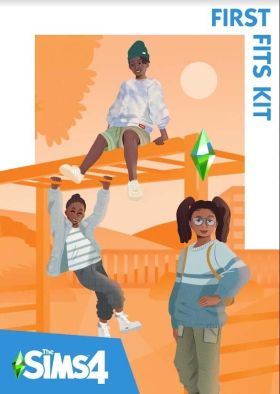Cart is empty
The Sims 4 First Fits Kit
Dress the next generation of trendsetters in fashion fit for a playdate with The Sims 4 First Fits Kit. Whether a child Sim wants to turn heads on the first day of school or run around having fun with friends, these versatile styles will keep them looking fashionable (and SO cute).

Key Features:
- Dressed to Express — A lifetime of fashion choices starts when you become a big kid and can dress yourself. Give child Sims more ways to express themselves with the kinds of leopard-print jackets, patterned leggings, and colorful shades they’ll want to wear when they grow up.
- Fashion Is 24/7 — Dress child Sims in trendy looks that are fit for birthday parties, the classroom, or just hanging out with friends. These casual looks don’t require a special occasion, but they won’t be out of place at one either.
Minimum System Requirements:
Requires The Sims 4 and all base game updates.
| OS: | Windows 7 (SP1), Windows 8.1, Windows 10, Windows 11 |
| CPU: | 1.8 GHz Intel Core 2 Duo, AMD Athlon 64 Dual-Core 4000+ or equivalent (For computers using built-in graphics chipsets, the game requires 2.0 GHz Intel Core 2 Duo, 2.0 GHz AMD Turion 64 X2 TL-62 or equivalent) |
| RAM: | 4 GB |
| Video Card: | 128 MB of Video RAM and support for Pixel Shader 3.0. Supported Video Cards: NVIDIA GeForce 6600 or better, ATI Radeon X1300 or better, Intel GMA X4500 or better |
| HDD: | 17 GB |
Activation - EA App
Instructions for creating account
1. Download EA App via https://www.ea.com/ea-app. It’s the program/platform for activation and download of your EA games. Create an account for EA App.
3. Launch EA App and redeem the purchased activation key in the app.
5. Download the distributive.
Reviews
Dress the next generation of trendsetters in fashion fit for a playdate with The Sims 4 First Fits Kit. Whether a child Sim wants to turn heads on the first day of school or run around having fun with friends, these versatile styles will keep them looking fashionable (and SO cute).

Key Features:
- Dressed to Express — A lifetime of fashion choices starts when you become a big kid and can dress yourself. Give child Sims more ways to express themselves with the kinds of leopard-print jackets, patterned leggings, and colorful shades they’ll want to wear when they grow up.
- Fashion Is 24/7 — Dress child Sims in trendy looks that are fit for birthday parties, the classroom, or just hanging out with friends. These casual looks don’t require a special occasion, but they won’t be out of place at one either.
Minimum System Requirements:
Requires The Sims 4 and all base game updates.
| OS: | Windows 7 (SP1), Windows 8.1, Windows 10, Windows 11 |
| CPU: | 1.8 GHz Intel Core 2 Duo, AMD Athlon 64 Dual-Core 4000+ or equivalent (For computers using built-in graphics chipsets, the game requires 2.0 GHz Intel Core 2 Duo, 2.0 GHz AMD Turion 64 X2 TL-62 or equivalent) |
| RAM: | 4 GB |
| Video Card: | 128 MB of Video RAM and support for Pixel Shader 3.0. Supported Video Cards: NVIDIA GeForce 6600 or better, ATI Radeon X1300 or better, Intel GMA X4500 or better |
| HDD: | 17 GB |
Instructions for creating account
1. Download EA App via https://www.ea.com/ea-app. It’s the program/platform for activation and download of your EA games. Create an account for EA App.
3. Launch EA App and redeem the purchased activation key in the app.
5. Download the distributive.