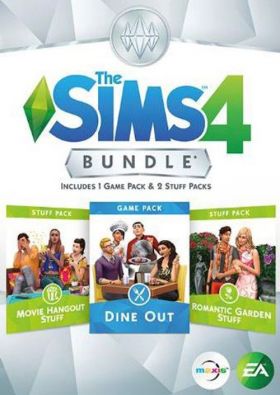Cart is empty
The Sims 4: Bundle Pack 3
Add more ways to play at a great value with The Sims 4 Bundle featuring 1 Expansion Pack, 1 Game Pack, and 1 Stuff Pack. The Sims 4 Bundle Pack 3 includes: The Sims 4 Dine Out, the Sims 4 Movie Hangout Stuff, and the Sims 4 Romantic Garden Stuff
Key Features:
1. The Sims 4 Dine Out.
Own a restaurant and take your Sims out to eat with The Sims 4 Dine Out. Create and manage a variety of restaurants, hire staff, and set the perfect menu to earn a profit and expand your business. Dine out with Sims to enjoy all-new experimental cuisine and spend quality time with friends and family.

2.The Sims 4 Movie Hangout Stuff
Why go out when you can stay in, relax, and watch movies? Invite some friends over, hang out, and have a movie marathon with The Sims 4 Movie Hangout Stuff. Pop a bowl of popcorn and entertain your Sims with a flick on the all-new projector screen. Chill out and relax with boho-chic outfits and effortless hairstyles.

3. The Sims 4 Romantic Garden Stuff
Build a lush Victorian garden for your Sims and get ready for romance with The Sims 4 Romantic Garden Stuff. Set the mood with romantic, floral fashions for your Sims and share a playful moment by the magnificent water fountain. Then head over to the Wishing Well, toss in a coin, and see if your Sim's deepest desires come true.

Minimum System Requirements:
| OS: | Windows XP (SP3), Windows Vista (SP2), Windows 7 (SP1), Windows 8, Windows 8.1, or Windows 10 |
| CPU: | 1.8 GHz Intel Core 2 Duo, AMD Athlon 64 Dual-Core 4000+ or equivalent (For computers using built-in graphics chipsets, the game requires 2.0 GHz Intel Core 2 Duo, 2.0 GHz AMD Turion 64 X2 TL-62 or equivalent) |
| RAM: | 2 GB |
| Video Card: | 128 MB of Video RAM and support for Pixel Shader 3.0. Supported Video Cards: NVIDIA GeForce 6600 or better, ATI Radeon X1300 or better, Intel GMA X4500 or better |
| HDD: | 15 GB |
See also
Activation - EA App
Instructions for creating account
1. Register on EA App website.
2. Download and install EA App. It’s the program for activation and download.
3. Launch EA App, log into your EA App account, click on your profile icon, select "Redeem Code" and enter the purchased activation key.
5. Download the game.
Reviews
Add more ways to play at a great value with The Sims 4 Bundle featuring 1 Expansion Pack, 1 Game Pack, and 1 Stuff Pack. The Sims 4 Bundle Pack 3 includes: The Sims 4 Dine Out, the Sims 4 Movie Hangout Stuff, and the Sims 4 Romantic Garden Stuff
Key Features:
1. The Sims 4 Dine Out.
Own a restaurant and take your Sims out to eat with The Sims 4 Dine Out. Create and manage a variety of restaurants, hire staff, and set the perfect menu to earn a profit and expand your business. Dine out with Sims to enjoy all-new experimental cuisine and spend quality time with friends and family.

2.The Sims 4 Movie Hangout Stuff
Why go out when you can stay in, relax, and watch movies? Invite some friends over, hang out, and have a movie marathon with The Sims 4 Movie Hangout Stuff. Pop a bowl of popcorn and entertain your Sims with a flick on the all-new projector screen. Chill out and relax with boho-chic outfits and effortless hairstyles.

3. The Sims 4 Romantic Garden Stuff
Build a lush Victorian garden for your Sims and get ready for romance with The Sims 4 Romantic Garden Stuff. Set the mood with romantic, floral fashions for your Sims and share a playful moment by the magnificent water fountain. Then head over to the Wishing Well, toss in a coin, and see if your Sim's deepest desires come true.

Minimum System Requirements:
| OS: | Windows XP (SP3), Windows Vista (SP2), Windows 7 (SP1), Windows 8, Windows 8.1, or Windows 10 |
| CPU: | 1.8 GHz Intel Core 2 Duo, AMD Athlon 64 Dual-Core 4000+ or equivalent (For computers using built-in graphics chipsets, the game requires 2.0 GHz Intel Core 2 Duo, 2.0 GHz AMD Turion 64 X2 TL-62 or equivalent) |
| RAM: | 2 GB |
| Video Card: | 128 MB of Video RAM and support for Pixel Shader 3.0. Supported Video Cards: NVIDIA GeForce 6600 or better, ATI Radeon X1300 or better, Intel GMA X4500 or better |
| HDD: | 15 GB |
Instructions for creating account
1. Register on EA App website.
2. Download and install EA App. It’s the program for activation and download.
3. Launch EA App, log into your EA App account, click on your profile icon, select "Redeem Code" and enter the purchased activation key.
5. Download the game.