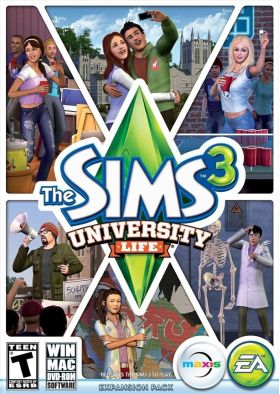Cart is empty
The Sims 3: University life
Create and control Sims by customizing everything from their appearances and personalities to their homes. Then send them off to university where they will enjoy new opportunities, like social connections and career growth. From class activities to major-specific objects, your Sim will find new ways to learn! And university isn’t just about hitting the books. Join a protest, flirt at a bonfire party—there’s a lot to explore outside of lectures at the student union. With new locations like the bowling alley and SimBurger to visit, and new activities like juice pong and spray painting murals to enjoy, your Sims are sure to have the time of their lives

Key Game Features:
- Major Excitement: Each major comes with its own special Sim enhancement. Play with an anatomically-correct skeleton as part of the Science and Medicine major, or broadcast a radio show with the Communications major.
- Be the Big Sim On Campus: Joining a prominent social clique—Jock, Nerd, or Rebel—can lead to unique job specializations: Sports Agent, Video Game Designer, and Art Appraiser. But your Sim will have to work hard to rise to the top.
- Master Procrastination: The surrounding town has a wealth of options for exploration and entertainment. Down java at Roasted Toasted Beans or argue superheroes at Keith’s Komics. Anything to avoid studying.
Minimum System Requirements:
| OS: | Windows XP, Windows 7, Windows 10 |
| CPU: | 1.8 GHz Intel Core 2 Duo, AMD Athlon 64 Dual-Core 4000+ or equivalent (For computers using built-in graphics chipsets, the game requires 2.0 GHz Intel Core 2 Duo, 2.0 GHz AMD Turion 64 X2 TL-62 or equivalent) |
| RAM: | 2 GB |
| Video Card: | 128 MB of Video RAM and support for Pixel Shader 3.0. Supported Video Cards: NVIDIA GeForce 6600 or better, ATI Radeon X1300 or better, Intel GMA X4500 or better |
| HDD: | 10 GB |
Activation - EA App
Instructions for creating account
1. Register on EA App website.
2. Download and install EA App. It’s the program for activation and download.
3. Launch EA App, log into your EA App account, click on your profile icon, select "Redeem Code" and enter the purchased activation key.
5. Download the game.
Reviews
No posts found
Create and control Sims by customizing everything from their appearances and personalities to their homes. Then send them off to university where they will enjoy new opportunities, like social connections and career growth. From class activities to major-specific objects, your Sim will find new ways to learn! And university isn’t just about hitting the books. Join a protest, flirt at a bonfire party—there’s a lot to explore outside of lectures at the student union. With new locations like the bowling alley and SimBurger to visit, and new activities like juice pong and spray painting murals to enjoy, your Sims are sure to have the time of their lives

Key Game Features:
- Major Excitement: Each major comes with its own special Sim enhancement. Play with an anatomically-correct skeleton as part of the Science and Medicine major, or broadcast a radio show with the Communications major.
- Be the Big Sim On Campus: Joining a prominent social clique—Jock, Nerd, or Rebel—can lead to unique job specializations: Sports Agent, Video Game Designer, and Art Appraiser. But your Sim will have to work hard to rise to the top.
- Master Procrastination: The surrounding town has a wealth of options for exploration and entertainment. Down java at Roasted Toasted Beans or argue superheroes at Keith’s Komics. Anything to avoid studying.
Minimum System Requirements:
| OS: | Windows XP, Windows 7, Windows 10 |
| CPU: | 1.8 GHz Intel Core 2 Duo, AMD Athlon 64 Dual-Core 4000+ or equivalent (For computers using built-in graphics chipsets, the game requires 2.0 GHz Intel Core 2 Duo, 2.0 GHz AMD Turion 64 X2 TL-62 or equivalent) |
| RAM: | 2 GB |
| Video Card: | 128 MB of Video RAM and support for Pixel Shader 3.0. Supported Video Cards: NVIDIA GeForce 6600 or better, ATI Radeon X1300 or better, Intel GMA X4500 or better |
| HDD: | 10 GB |
Instructions for creating account
1. Register on EA App website.
2. Download and install EA App. It’s the program for activation and download.
3. Launch EA App, log into your EA App account, click on your profile icon, select "Redeem Code" and enter the purchased activation key.
5. Download the game.
No posts found