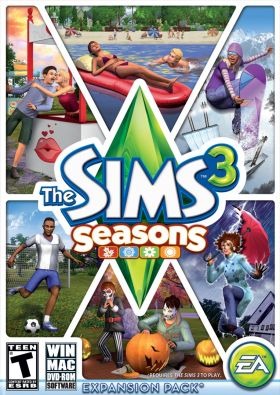Cart is empty
The Sims 3: Seasons

Key Features:
- Delight your Sims with new activities for every season: Whether building an intimate igloo, carving a scary Jack o’ lantern, taking a plunge off the diving board, or setting off all-new fireworks, your Sim can always find new things to do throughout the year.
- Join the fun with seasonal festivals: Sims can get in a snowball fight at the annual winter festival, get their faces painted at the summer festival, whoop it up at the spring dance, or bob for apples during the fall festival.
- Experience the joy and challenge of changing weather: New weather effects and Sim reactions capture the power and beauty of nature! Sims can get a tan, be struck by lightning, or catch a cold!
- Bring the outdoors inside: Your Sim can now learn the recipe for pumpkin pie or style their home with new furniture and décor. There are a host of new items to ring in each season. Get a tanning booth in time for summer, or ring in the holiday spirit with house lights and decorations.
- Dress for the weather: Outfit your Sim in new styles for the season, including snow gear, wetsuits, raincoats and umbrellas, and new Halloween costumes!
- Welcome mysterious visitors: New weather patterns aren’t the only things appearing in the sky! Befriend an alien visitor and use their UFO to abduct a neighbor, invade a community lot, or travel to the stars.
Minimum System Requirements:
| OS: | Windows 7 |
| CPU: | Intel 2 Duo |
| RAM: | 2 GB |
| Video Card: | 128 MB Video Card with support for Pixel Shader 2.0 and Direct X 9.0c support |
| HDD: | 15 Gb |
| Internet: | Internet connection required in order to activate and use the product |
Activation - EA App
Instructions for creating account
1. Register on EA App website.
2. Download and install EA App. It’s the program for activation and download.
3. Launch EA App, log into your EA App account, click on your profile icon, select "Redeem Code" and enter the purchased activation key.
5. Download the game.
Reviews

Key Features:
- Delight your Sims with new activities for every season: Whether building an intimate igloo, carving a scary Jack o’ lantern, taking a plunge off the diving board, or setting off all-new fireworks, your Sim can always find new things to do throughout the year.
- Join the fun with seasonal festivals: Sims can get in a snowball fight at the annual winter festival, get their faces painted at the summer festival, whoop it up at the spring dance, or bob for apples during the fall festival.
- Experience the joy and challenge of changing weather: New weather effects and Sim reactions capture the power and beauty of nature! Sims can get a tan, be struck by lightning, or catch a cold!
- Bring the outdoors inside: Your Sim can now learn the recipe for pumpkin pie or style their home with new furniture and décor. There are a host of new items to ring in each season. Get a tanning booth in time for summer, or ring in the holiday spirit with house lights and decorations.
- Dress for the weather: Outfit your Sim in new styles for the season, including snow gear, wetsuits, raincoats and umbrellas, and new Halloween costumes!
- Welcome mysterious visitors: New weather patterns aren’t the only things appearing in the sky! Befriend an alien visitor and use their UFO to abduct a neighbor, invade a community lot, or travel to the stars.
Minimum System Requirements:
| OS: | Windows 7 |
| CPU: | Intel 2 Duo |
| RAM: | 2 GB |
| Video Card: | 128 MB Video Card with support for Pixel Shader 2.0 and Direct X 9.0c support |
| HDD: | 15 Gb |
| Internet: | Internet connection required in order to activate and use the product |
Instructions for creating account
1. Register on EA App website.
2. Download and install EA App. It’s the program for activation and download.
3. Launch EA App, log into your EA App account, click on your profile icon, select "Redeem Code" and enter the purchased activation key.
5. Download the game.