Cart is empty
Star Wars Battlefront II (Xbox One)
Embark on an adventure in the rich an expansive universe of Star Wars. Experience rich multiplayer battlegrounds across all 3 eras - prequel, classic and new trilogy. Rise as a new hero and discover a gripping single-player story, spanning across 30 years.
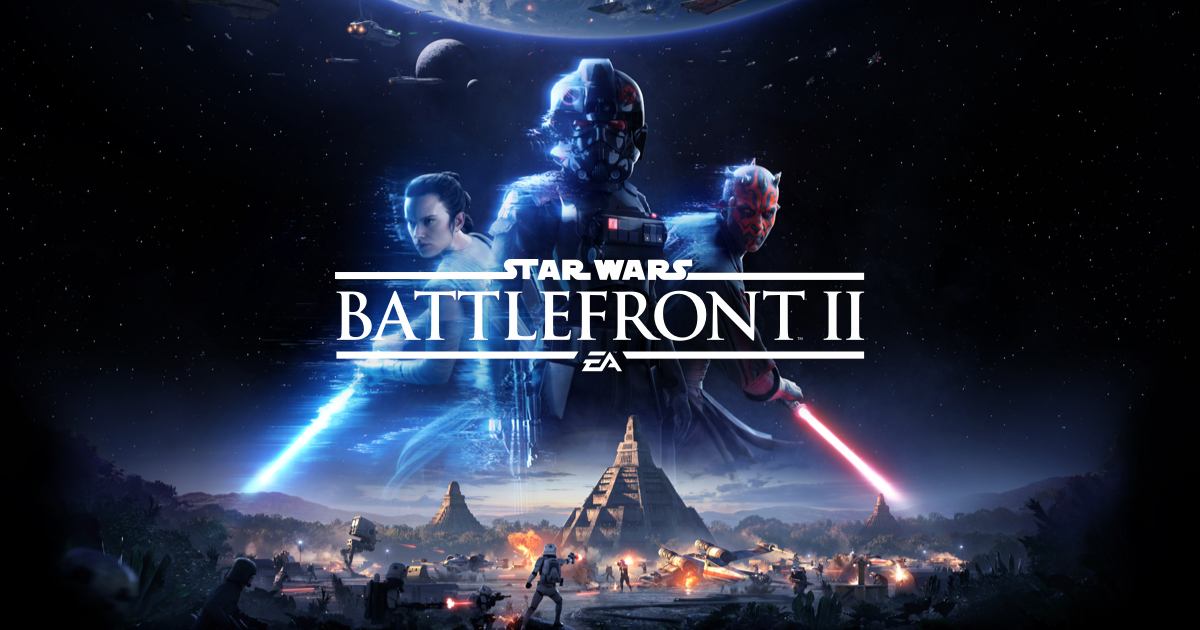
Key Game Features:
- Experience a gripping single-player campaign - become an elite special forces soldier in a new narrative campaign that bridges events between the films Star Wars: Return of the Jedi and Star Wars: The Force Awakens.
- The ultimate battleground - jump into the massive multiplayer with up to forty players, iconic heroes, new class system and maps spanning all three eras of Star Wars.
- Space Combat - Battlefront II features a space combat system created from ground up with unique handling, weapons and customisation options. Dog-fight in the asteroid fields and attack enemy cruisers with up to twenty-fourt players and forty AI ship.
- Longer enjoyment - Each season brings fresh, new downloadable content, available to all players.
Note: This is a Digital code for the Digital Version of Star Wars Battlefront II for Xbox One, which you redeem through your Xbox Live account or console.
Activation - Xbox Live
Online:
- If you have an account on Xbox Live simply log in to your account on https://redeem.microsoft.com, and enter the 25-digit code.
- If you need to get an account - Go to live.xbox.com and follow the steps to create a new account. Then go to https://redeem.microsoft.com, and enter the 25-digit code.
For Xbox One products:
- From the Home screen, scroll right to Store.
- Under Games, select Browse All Games
- Select Use a code. Or, say “Xbox, use code.” (if you have Kinect)
-
If prompted, sign in and select Enter the 25-character code.
-
Use the onscreen keyboard to enter your 25-character code. Don’t worry about hyphens, the system takes care of those for you.
-
Once your code is redeemed, you’ll receive a confirmation message.
For Xbox 360 products:
- Sign in to Xbox Live using the account for which you want to use the prepaid code.
- Press the Guide button on your controller
- Go to Games & Apps, and then select Redeem Code.
- Enter the 25-character prepaid code, and then select Done.
- When prompted, select Yes to confirm the redemption.
Activation - Хbox Store
Online:
- If you have an account on Xbox Live simply log in to your account on https://redeem.microsoft.com, and enter the 25-digit code.
- If you need to get an account - Go to live.xbox.com and follow the steps to create a new account. Then go to https://redeem.microsoft.com, and enter the 25-digit code.
For Xbox One / Xbox Series X|S products:
- From the Home screen, scroll right to Store.
- Under Games, select Browse All Games
- Select Use a code. Or, say “Xbox, use code.” (if you have Kinect)
- If prompted, sign in and select Enter the 25-character code.
- Use the onscreen keyboard to enter your 25-character code. Don’t worry about hyphens, the system takes care of those for you.
- Once your code is redeemed, you’ll receive a confirmation message.
Reviews
Embark on an adventure in the rich an expansive universe of Star Wars. Experience rich multiplayer battlegrounds across all 3 eras - prequel, classic and new trilogy. Rise as a new hero and discover a gripping single-player story, spanning across 30 years.
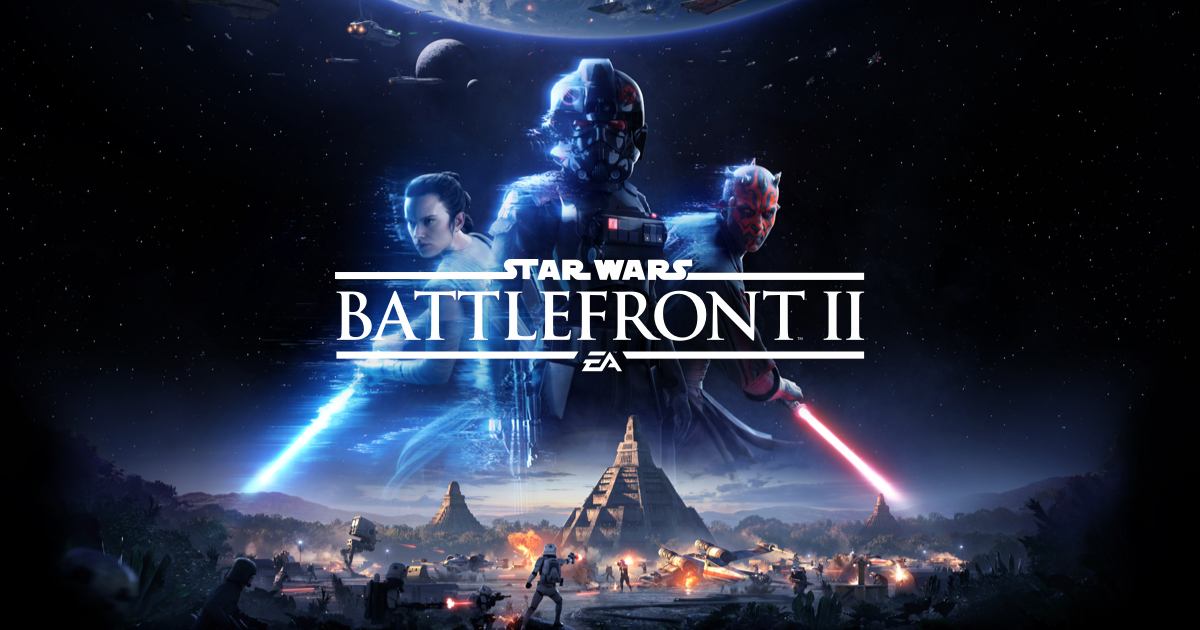
Key Game Features:
- Experience a gripping single-player campaign - become an elite special forces soldier in a new narrative campaign that bridges events between the films Star Wars: Return of the Jedi and Star Wars: The Force Awakens.
- The ultimate battleground - jump into the massive multiplayer with up to forty players, iconic heroes, new class system and maps spanning all three eras of Star Wars.
- Space Combat - Battlefront II features a space combat system created from ground up with unique handling, weapons and customisation options. Dog-fight in the asteroid fields and attack enemy cruisers with up to twenty-fourt players and forty AI ship.
- Longer enjoyment - Each season brings fresh, new downloadable content, available to all players.
Note: This is a Digital code for the Digital Version of Star Wars Battlefront II for Xbox One, which you redeem through your Xbox Live account or console.
Online:
- If you have an account on Xbox Live simply log in to your account on https://redeem.microsoft.com, and enter the 25-digit code.
- If you need to get an account - Go to live.xbox.com and follow the steps to create a new account. Then go to https://redeem.microsoft.com, and enter the 25-digit code.
For Xbox One products:
- From the Home screen, scroll right to Store.
- Under Games, select Browse All Games
- Select Use a code. Or, say “Xbox, use code.” (if you have Kinect)
-
If prompted, sign in and select Enter the 25-character code.
-
Use the onscreen keyboard to enter your 25-character code. Don’t worry about hyphens, the system takes care of those for you.
-
Once your code is redeemed, you’ll receive a confirmation message.
For Xbox 360 products:
- Sign in to Xbox Live using the account for which you want to use the prepaid code.
- Press the Guide button on your controller
- Go to Games & Apps, and then select Redeem Code.
- Enter the 25-character prepaid code, and then select Done.
- When prompted, select Yes to confirm the redemption.
Online:
- If you have an account on Xbox Live simply log in to your account on https://redeem.microsoft.com, and enter the 25-digit code.
- If you need to get an account - Go to live.xbox.com and follow the steps to create a new account. Then go to https://redeem.microsoft.com, and enter the 25-digit code.
For Xbox One / Xbox Series X|S products:
- From the Home screen, scroll right to Store.
- Under Games, select Browse All Games
- Select Use a code. Or, say “Xbox, use code.” (if you have Kinect)
- If prompted, sign in and select Enter the 25-character code.
- Use the onscreen keyboard to enter your 25-character code. Don’t worry about hyphens, the system takes care of those for you.
- Once your code is redeemed, you’ll receive a confirmation message.











