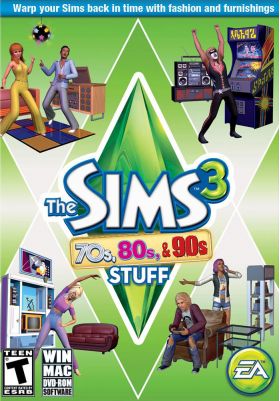Cart is empty
The Sims 3: 70s 80s and 90s Stuff

Key Features:
- The Groovy 70s
- Fashion—Pump the tunes on your Sims’ stereo system and show off their moves—and their righteous threads. From flared jeans and bellbottoms to halter top catsuits and platforms shoes, your Sims are ready to boogie the night away in style!
- Décor—Add some righteous décor to your Sims’ home with a console stereo system, minimalist furnishings, a far out disco ball, and more. Can you dig it?
- The Awesome 80s
- Fashion—Don some legwarmers, a leotard, and a headband and your Sim is ready to get physical—at the gym, that is! Outfitted in a vibrant structured suit with shoulder pads, they’re set to bound up the career ladder. Whatever their activity, with the awesome 80s attire, they’re dressed for success, for sure!
- Décor—Set your Sims up with radical pinup wall art, tubular arcade games, and a, like totally slick entertainment system—and let the shimmies start shaking!
- The Grunge 90s
- Fashion—Whether your Sims are sporting the anti-fashion grunge look in tattered jeans and layered tops or a casual-chic outfit featuring an asymmetrical handkerchief hemline skirt, they’re sure to get mad props for their 90s fashion sense.
- Décor—Drag out the distressed furniture for an industrial metal look that says you don’t care about the establishment—even if secretly you do.
- New hairstyles and facial hair—Complete your Sims’ flashback look with new hairstyles from their favorite decade, from the feathered look of the 70s to the poofed tease of the 80s to a lank grunge ‘do of the 90s and more.
Minimum System Requirements:
| OS: | Windows XP (Service Pack 2) or Windows Vista (Service Pack 1) |
| CPU: | (XP) 2.0 GHz P4 processor or equivalent; (Vista) 2.4 GHz P4 processor or equivalent |
| RAM: | 1.5 GB |
| Video Card: | 128 MB Video Card with support for Pixel Shader 2.0 |
| HDD: | 6.5 Gb |
| Internet: | Internet connection required in order to activate and use the product |
Activation - EA App
Instructions for creating account
1. Register on EA App website.
2. Download and install EA App. It’s the program for activation and download.
3. Launch EA App, log into your EA App account, click on your profile icon, select "Redeem Code" and enter the purchased activation key.
5. Download the game.
Reviews

Key Features:
- The Groovy 70s
- Fashion—Pump the tunes on your Sims’ stereo system and show off their moves—and their righteous threads. From flared jeans and bellbottoms to halter top catsuits and platforms shoes, your Sims are ready to boogie the night away in style!
- Décor—Add some righteous décor to your Sims’ home with a console stereo system, minimalist furnishings, a far out disco ball, and more. Can you dig it?
- The Awesome 80s
- Fashion—Don some legwarmers, a leotard, and a headband and your Sim is ready to get physical—at the gym, that is! Outfitted in a vibrant structured suit with shoulder pads, they’re set to bound up the career ladder. Whatever their activity, with the awesome 80s attire, they’re dressed for success, for sure!
- Décor—Set your Sims up with radical pinup wall art, tubular arcade games, and a, like totally slick entertainment system—and let the shimmies start shaking!
- The Grunge 90s
- Fashion—Whether your Sims are sporting the anti-fashion grunge look in tattered jeans and layered tops or a casual-chic outfit featuring an asymmetrical handkerchief hemline skirt, they’re sure to get mad props for their 90s fashion sense.
- Décor—Drag out the distressed furniture for an industrial metal look that says you don’t care about the establishment—even if secretly you do.
- New hairstyles and facial hair—Complete your Sims’ flashback look with new hairstyles from their favorite decade, from the feathered look of the 70s to the poofed tease of the 80s to a lank grunge ‘do of the 90s and more.
Minimum System Requirements:
| OS: | Windows XP (Service Pack 2) or Windows Vista (Service Pack 1) |
| CPU: | (XP) 2.0 GHz P4 processor or equivalent; (Vista) 2.4 GHz P4 processor or equivalent |
| RAM: | 1.5 GB |
| Video Card: | 128 MB Video Card with support for Pixel Shader 2.0 |
| HDD: | 6.5 Gb |
| Internet: | Internet connection required in order to activate and use the product |
Instructions for creating account
1. Register on EA App website.
2. Download and install EA App. It’s the program for activation and download.
3. Launch EA App, log into your EA App account, click on your profile icon, select "Redeem Code" and enter the purchased activation key.
5. Download the game.