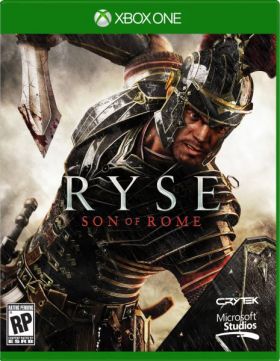Cart is empty
Ryse: Son of Rome (Xbox One)
Ryse: Son of Rome tells the story of Marius Titus who witnesses the murder of his family at the hands of barbarians. Seeking revenge, Marius joins the Roman army in Britannia and quickly rises through the ranks to become a General. As his war against the barbarians escalates, his quest unravels: to find his vengeance, he has to return to Rome.

Game Features:
- The Atmosphere of Anicent Rome: Experience the Roman Empire in breathtaking detail, from the far northern reaches of Britannia to the Colosseum.
- Brutality of Ancient Warfare: Roman warfare is brought to life in vivid, visceral detail, thrusting you into the chaos of close-quarters combat, where you can see the emotion on your opponent’s face.
- Next Gen Graphics: Ryse: Son of Rome is powered by Crytek's proprietary engine CryEngine 3, that is guaranteed to bring you latest technologies and unprecedented visual fidelity.
- The Colosseum: Through online MultiPlayer, Ryse plunges you into this brutal world of the gladiator. Enter the Colosseum to fight side-by-side with your friends in dynamic environments, to the roar of ten thousand spectators.*
Note: This is a Digital Code for a Digital Copy of Ryse: Son of Rome that you redeem through your Xbox Live account.
Activation - Xbox Live
Online:
- If you have an account on Xbox Live simply log in to your account on https://redeem.microsoft.com, and enter the 25-digit code.
- If you need to get an account - Go to live.xbox.com and follow the steps to create a new account. Then go to https://redeem.microsoft.com, and enter the 25-digit code.
For Xbox One products:
- From the Home screen, scroll right to Store.
- Under Games, select Browse All Games
- Select Use a code. Or, say “Xbox, use code.” (if you have Kinect)
-
If prompted, sign in and select Enter the 25-character code.
-
Use the onscreen keyboard to enter your 25-character code. Don’t worry about hyphens, the system takes care of those for you.
-
Once your code is redeemed, you’ll receive a confirmation message.
For Xbox 360 products:
- Sign in to Xbox Live using the account for which you want to use the prepaid code.
- Press the Guide button on your controller
- Go to Games & Apps, and then select Redeem Code.
- Enter the 25-character prepaid code, and then select Done.
- When prompted, select Yes to confirm the redemption.
Activation - Хbox Store
Online:
- If you have an account on Xbox Live simply log in to your account on https://redeem.microsoft.com, and enter the 25-digit code.
- If you need to get an account - Go to live.xbox.com and follow the steps to create a new account. Then go to https://redeem.microsoft.com, and enter the 25-digit code.
For Xbox One / Xbox Series X|S products:
- From the Home screen, scroll right to Store.
- Under Games, select Browse All Games
- Select Use a code. Or, say “Xbox, use code.” (if you have Kinect)
- If prompted, sign in and select Enter the 25-character code.
- Use the onscreen keyboard to enter your 25-character code. Don’t worry about hyphens, the system takes care of those for you.
- Once your code is redeemed, you’ll receive a confirmation message.
Ryse: Son of Rome tells the story of Marius Titus who witnesses the murder of his family at the hands of barbarians. Seeking revenge, Marius joins the Roman army in Britannia and quickly rises through the ranks to become a General. As his war against the barbarians escalates, his quest unravels: to find his vengeance, he has to return to Rome.

Game Features:
- The Atmosphere of Anicent Rome: Experience the Roman Empire in breathtaking detail, from the far northern reaches of Britannia to the Colosseum.
- Brutality of Ancient Warfare: Roman warfare is brought to life in vivid, visceral detail, thrusting you into the chaos of close-quarters combat, where you can see the emotion on your opponent’s face.
- Next Gen Graphics: Ryse: Son of Rome is powered by Crytek's proprietary engine CryEngine 3, that is guaranteed to bring you latest technologies and unprecedented visual fidelity.
- The Colosseum: Through online MultiPlayer, Ryse plunges you into this brutal world of the gladiator. Enter the Colosseum to fight side-by-side with your friends in dynamic environments, to the roar of ten thousand spectators.*
Note: This is a Digital Code for a Digital Copy of Ryse: Son of Rome that you redeem through your Xbox Live account.
Online:
- If you have an account on Xbox Live simply log in to your account on https://redeem.microsoft.com, and enter the 25-digit code.
- If you need to get an account - Go to live.xbox.com and follow the steps to create a new account. Then go to https://redeem.microsoft.com, and enter the 25-digit code.
For Xbox One products:
- From the Home screen, scroll right to Store.
- Under Games, select Browse All Games
- Select Use a code. Or, say “Xbox, use code.” (if you have Kinect)
-
If prompted, sign in and select Enter the 25-character code.
-
Use the onscreen keyboard to enter your 25-character code. Don’t worry about hyphens, the system takes care of those for you.
-
Once your code is redeemed, you’ll receive a confirmation message.
For Xbox 360 products:
- Sign in to Xbox Live using the account for which you want to use the prepaid code.
- Press the Guide button on your controller
- Go to Games & Apps, and then select Redeem Code.
- Enter the 25-character prepaid code, and then select Done.
- When prompted, select Yes to confirm the redemption.
Online:
- If you have an account on Xbox Live simply log in to your account on https://redeem.microsoft.com, and enter the 25-digit code.
- If you need to get an account - Go to live.xbox.com and follow the steps to create a new account. Then go to https://redeem.microsoft.com, and enter the 25-digit code.
For Xbox One / Xbox Series X|S products:
- From the Home screen, scroll right to Store.
- Under Games, select Browse All Games
- Select Use a code. Or, say “Xbox, use code.” (if you have Kinect)
- If prompted, sign in and select Enter the 25-character code.
- Use the onscreen keyboard to enter your 25-character code. Don’t worry about hyphens, the system takes care of those for you.
- Once your code is redeemed, you’ll receive a confirmation message.