Il carrello è vuoto
Playstation Plus - 3 months (NL)
L'abbonamento Sony Computer Entertainment PlayStation Plus è un servizio PlayStation unificato che offre agli abbonati giochi gratuiti, sconti, connettività multiplayer e molto altro ancora su tutti i prodotti Sony Computer Entertainment Playstation.
L'abbonamento Playstation Plus - 3 mesi (NL) garantisce al tuo account un abbonamento Playstation Plus di 3 mesi (90 giorni). Questo prodotto attiva l'abbonamento al livello PlayStation Plus Essential. Valido solo per i conti dei Paesi Bassi (NL).
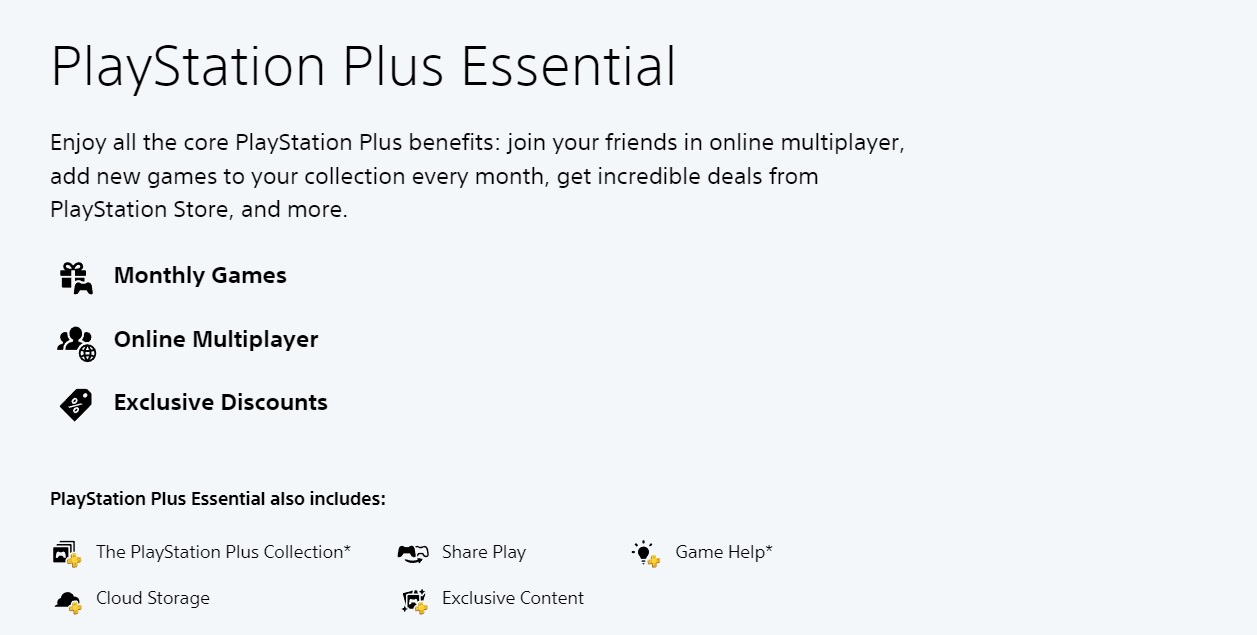
Caratteristiche principali:
- PlayStation Plus ti connette con la migliore community online di giocatori. Quindi, fai squadra o competi con i tuoi amici in tutti i tuoi giochi multiplayer preferiti per PS4 e PS5! (Giochi venduti separatamente)
- PlayStation Plus espande i tuoi orizzonti di gioco con una raccolta crescente di giochi inclusi nel tuo abbonamento. Dall'azione-avventura agli sparatutto, avrai sempre qualcosa di fantastico con cui giocare.
- Come membro di PlayStation Plus, otterrai vantaggi esclusivi sul PlayStation Store. Ciò include vendite riservate ai membri e sconti più profondi su alcuni dei giochi più grandi e migliori disponibili, fino all'80% di sconto!
- PlayStation Plus ti garantisce l'accesso anticipato a beta, demo e accesso a beta esclusive.
- 1 GB di spazio di archiviazione sul cloud ti offre spazio per salvare i tuoi giochi e i tuoi salvataggi se disponi di più console o desideri semplicemente eseguire il backup dei tuoi salvataggi.
Attivazione — PSN
How to redeem your code via your PC:
- Go to PlayStation Store https://store.playstation.com
- Log into your PlayStation account in the top right of the screen.
- Click on your Avatar at the top of the screen.
- Select Redeem Codes from the drop-down menu.
- Carefully enter the code and select Redeem.
- The credit or content is now applied to your account.
How to redeem your digital code via PlayStation 5:
- On the PlayStation5 Game Home Menu highlight and select the PlayStation Store hub with the cross button on your wireless controller.
- Navigate up to the top menu Categories bar in the Store and select a "..." icon next to the shopping cart icon.
- Highlight and select “Redeem Code” from the list of options.
- Enter your code and press the cross button to continue.
- Now you will see the content you are redeeming. Highlight the confirm option and the cross button.
- A message will appear confirming that the code has been redeemed, press the button on "OK".
- The content should download automatically but if it does not, or if you would like to manually download the content, visit the game page In your Game Library from the Games Home Menu.
How to redeem your digital code via PlayStation 4:
- On the PlayStation 4 Home screen highlight and select PlayStation Store with the cross button on your wireless controller.
- From the list of store categories on the left of the screen, press the down button until you can highlight and select “Redeem Codes” with the cross button.
- Press the cross button to enter your code, then press the R2 button and select Continue.
- Now you will see a list of the digital content you are redeeming. Highlight the confirm option and press the cross button.
- A message will appear confirming that the code has been redeemed, press the cross button on "OK".
- The content should download automatically but if it does not, or if you would like to manually download the content, visit the game tile under your Library in the Home screen.
Recensioni
Nessun messaggio trovato
L'abbonamento Sony Computer Entertainment PlayStation Plus è un servizio PlayStation unificato che offre agli abbonati giochi gratuiti, sconti, connettività multiplayer e molto altro ancora su tutti i prodotti Sony Computer Entertainment Playstation.
L'abbonamento Playstation Plus - 3 mesi (NL) garantisce al tuo account un abbonamento Playstation Plus di 3 mesi (90 giorni). Questo prodotto attiva l'abbonamento al livello PlayStation Plus Essential. Valido solo per i conti dei Paesi Bassi (NL).
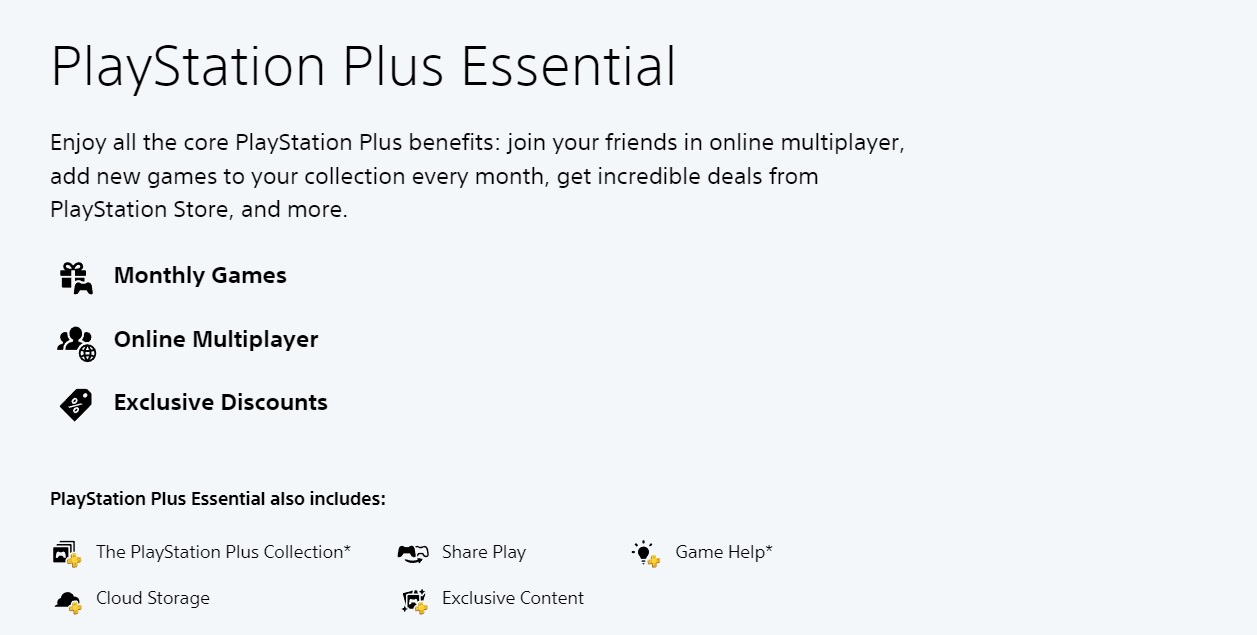
Caratteristiche principali:
- PlayStation Plus ti connette con la migliore community online di giocatori. Quindi, fai squadra o competi con i tuoi amici in tutti i tuoi giochi multiplayer preferiti per PS4 e PS5! (Giochi venduti separatamente)
- PlayStation Plus espande i tuoi orizzonti di gioco con una raccolta crescente di giochi inclusi nel tuo abbonamento. Dall'azione-avventura agli sparatutto, avrai sempre qualcosa di fantastico con cui giocare.
- Come membro di PlayStation Plus, otterrai vantaggi esclusivi sul PlayStation Store. Ciò include vendite riservate ai membri e sconti più profondi su alcuni dei giochi più grandi e migliori disponibili, fino all'80% di sconto!
- PlayStation Plus ti garantisce l'accesso anticipato a beta, demo e accesso a beta esclusive.
- 1 GB di spazio di archiviazione sul cloud ti offre spazio per salvare i tuoi giochi e i tuoi salvataggi se disponi di più console o desideri semplicemente eseguire il backup dei tuoi salvataggi.
How to redeem your code via your PC:
- Go to PlayStation Store https://store.playstation.com
- Log into your PlayStation account in the top right of the screen.
- Click on your Avatar at the top of the screen.
- Select Redeem Codes from the drop-down menu.
- Carefully enter the code and select Redeem.
- The credit or content is now applied to your account.
How to redeem your digital code via PlayStation 5:
- On the PlayStation5 Game Home Menu highlight and select the PlayStation Store hub with the cross button on your wireless controller.
- Navigate up to the top menu Categories bar in the Store and select a "..." icon next to the shopping cart icon.
- Highlight and select “Redeem Code” from the list of options.
- Enter your code and press the cross button to continue.
- Now you will see the content you are redeeming. Highlight the confirm option and the cross button.
- A message will appear confirming that the code has been redeemed, press the button on "OK".
- The content should download automatically but if it does not, or if you would like to manually download the content, visit the game page In your Game Library from the Games Home Menu.
How to redeem your digital code via PlayStation 4:
- On the PlayStation 4 Home screen highlight and select PlayStation Store with the cross button on your wireless controller.
- From the list of store categories on the left of the screen, press the down button until you can highlight and select “Redeem Codes” with the cross button.
- Press the cross button to enter your code, then press the R2 button and select Continue.
- Now you will see a list of the digital content you are redeeming. Highlight the confirm option and press the cross button.
- A message will appear confirming that the code has been redeemed, press the cross button on "OK".
- The content should download automatically but if it does not, or if you would like to manually download the content, visit the game tile under your Library in the Home screen.
Nessun messaggio trovato




