El carrito esta vacío
Playstation Plus - 3 months (NL)
La membresía de Sony Computer Entertainment PlayStation Plus es un servicio unificado de Playstation que brinda a los suscriptores juegos gratis, descuentos, conectividad multijugador y mucho más para todos sus productos Sony Computer Entertainment Playstation.
Playstation Plus: membresía de 3 meses (NL) le otorga a su cuenta una membresía de Playstation Plus de 3 meses (90 días). Este producto activa la suscripción al nivel PlayStation Plus Essential. Válido solo para cuentas de Países Bajos (NL).
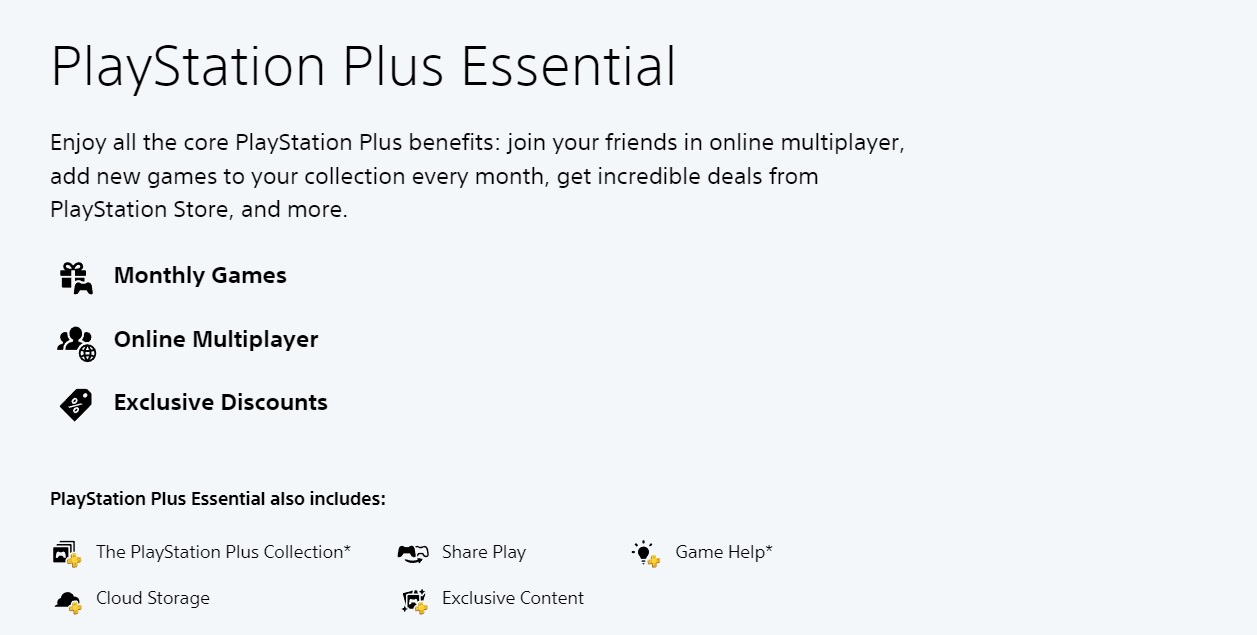
Características clave:
- PlayStation Plus te conecta con la mejor comunidad de jugadores en línea. Entonces, ¡únete o compite con tus amigos en todos tus juegos multijugador favoritos de PS4 y PS5! (Los juegos se venden por separado)
- PlayStation Plus amplía tus horizontes de juego con una colección cada vez mayor de juegos incluidos con tu membresía. Desde acción y aventuras hasta juegos de disparos, siempre tendrás algo genial para jugar.
- Como miembro de PlayStation Plus, obtendrás beneficios exclusivos en PlayStation Store. Esto incluye ventas exclusivas para miembros y mayores descuentos en algunos de los mejores y más grandes juegos disponibles: ¡hasta un 80 % de descuento!
- PlayStation Plus te otorga acceso anticipado a betas, demostraciones y acceso a betas exclusivas.
- 1 GB de almacenamiento en la nube te brinda espacio para guardar tus juegos y tus partidas guardadas si tienes varias consolas o simplemente quieres hacer una copia de seguridad de tus partidas guardadas.
Activación — PSN
How to redeem your code via your PC:
- Go to PlayStation Store https://store.playstation.com
- Log into your PlayStation account in the top right of the screen.
- Click on your Avatar at the top of the screen.
- Select Redeem Codes from the drop-down menu.
- Carefully enter the code and select Redeem.
- The credit or content is now applied to your account.
How to redeem your digital code via PlayStation 5:
- On the PlayStation5 Game Home Menu highlight and select the PlayStation Store hub with the cross button on your wireless controller.
- Navigate up to the top menu Categories bar in the Store and select a "..." icon next to the shopping cart icon.
- Highlight and select “Redeem Code” from the list of options.
- Enter your code and press the cross button to continue.
- Now you will see the content you are redeeming. Highlight the confirm option and the cross button.
- A message will appear confirming that the code has been redeemed, press the button on "OK".
- The content should download automatically but if it does not, or if you would like to manually download the content, visit the game page In your Game Library from the Games Home Menu.
How to redeem your digital code via PlayStation 4:
- On the PlayStation 4 Home screen highlight and select PlayStation Store with the cross button on your wireless controller.
- From the list of store categories on the left of the screen, press the down button until you can highlight and select “Redeem Codes” with the cross button.
- Press the cross button to enter your code, then press the R2 button and select Continue.
- Now you will see a list of the digital content you are redeeming. Highlight the confirm option and press the cross button.
- A message will appear confirming that the code has been redeemed, press the cross button on "OK".
- The content should download automatically but if it does not, or if you would like to manually download the content, visit the game tile under your Library in the Home screen.
Reseñas
Ningún comentario encontrado
La membresía de Sony Computer Entertainment PlayStation Plus es un servicio unificado de Playstation que brinda a los suscriptores juegos gratis, descuentos, conectividad multijugador y mucho más para todos sus productos Sony Computer Entertainment Playstation.
Playstation Plus: membresía de 3 meses (NL) le otorga a su cuenta una membresía de Playstation Plus de 3 meses (90 días). Este producto activa la suscripción al nivel PlayStation Plus Essential. Válido solo para cuentas de Países Bajos (NL).
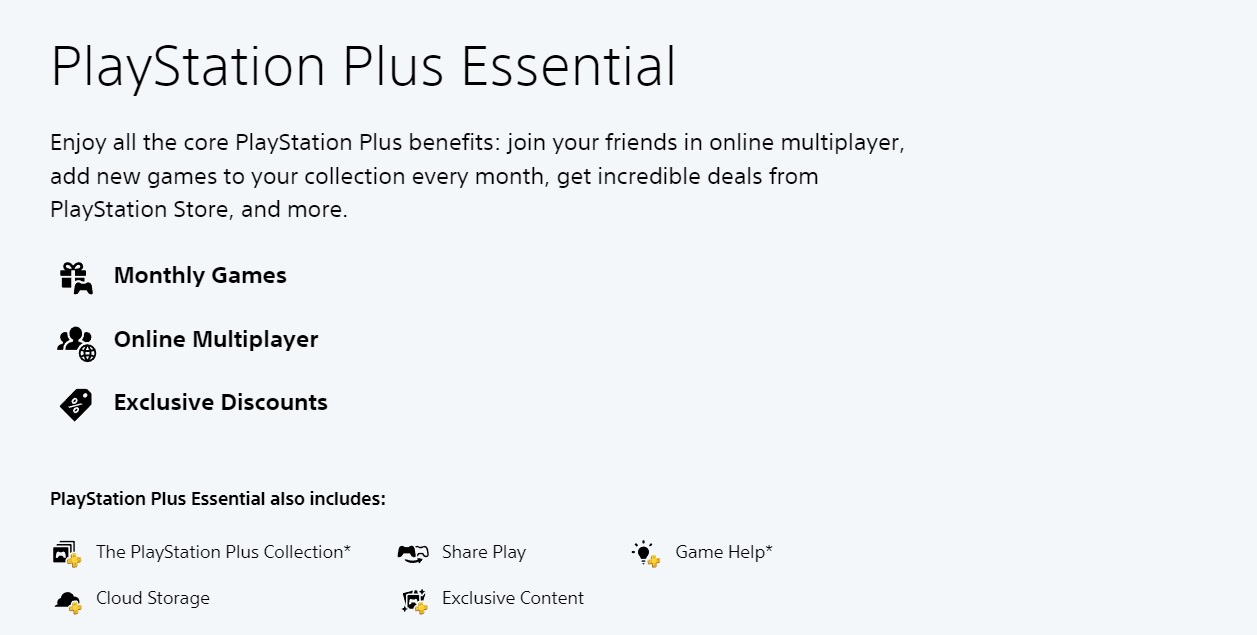
Características clave:
- PlayStation Plus te conecta con la mejor comunidad de jugadores en línea. Entonces, ¡únete o compite con tus amigos en todos tus juegos multijugador favoritos de PS4 y PS5! (Los juegos se venden por separado)
- PlayStation Plus amplía tus horizontes de juego con una colección cada vez mayor de juegos incluidos con tu membresía. Desde acción y aventuras hasta juegos de disparos, siempre tendrás algo genial para jugar.
- Como miembro de PlayStation Plus, obtendrás beneficios exclusivos en PlayStation Store. Esto incluye ventas exclusivas para miembros y mayores descuentos en algunos de los mejores y más grandes juegos disponibles: ¡hasta un 80 % de descuento!
- PlayStation Plus te otorga acceso anticipado a betas, demostraciones y acceso a betas exclusivas.
- 1 GB de almacenamiento en la nube te brinda espacio para guardar tus juegos y tus partidas guardadas si tienes varias consolas o simplemente quieres hacer una copia de seguridad de tus partidas guardadas.
How to redeem your code via your PC:
- Go to PlayStation Store https://store.playstation.com
- Log into your PlayStation account in the top right of the screen.
- Click on your Avatar at the top of the screen.
- Select Redeem Codes from the drop-down menu.
- Carefully enter the code and select Redeem.
- The credit or content is now applied to your account.
How to redeem your digital code via PlayStation 5:
- On the PlayStation5 Game Home Menu highlight and select the PlayStation Store hub with the cross button on your wireless controller.
- Navigate up to the top menu Categories bar in the Store and select a "..." icon next to the shopping cart icon.
- Highlight and select “Redeem Code” from the list of options.
- Enter your code and press the cross button to continue.
- Now you will see the content you are redeeming. Highlight the confirm option and the cross button.
- A message will appear confirming that the code has been redeemed, press the button on "OK".
- The content should download automatically but if it does not, or if you would like to manually download the content, visit the game page In your Game Library from the Games Home Menu.
How to redeem your digital code via PlayStation 4:
- On the PlayStation 4 Home screen highlight and select PlayStation Store with the cross button on your wireless controller.
- From the list of store categories on the left of the screen, press the down button until you can highlight and select “Redeem Codes” with the cross button.
- Press the cross button to enter your code, then press the R2 button and select Continue.
- Now you will see a list of the digital content you are redeeming. Highlight the confirm option and press the cross button.
- A message will appear confirming that the code has been redeemed, press the cross button on "OK".
- The content should download automatically but if it does not, or if you would like to manually download the content, visit the game tile under your Library in the Home screen.
Ningún comentario encontrado




