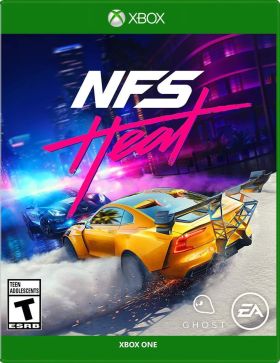Il carrello è vuoto
Need for Speed Heat (Xbox One)
Un'esperienza di gara emozionante che ti mette contro le forze di polizia canaglia di una città mentre combatti per entrare nell'élite delle corse su strada.

Caratteristiche principali del gioco:
- Cogli le opportunità, prendi le vittorie: mettiti in gioco nello Speedhunter Showdown di giorno, gareggiando per vincere denaro in eventi di gare, derapate e fuoristrada. Poi affronta la città di notte e partecipa alle gare su strada sotterranee per costruire la tua reputazione.
- Sii indisciplinato, sii espressivo: con ancora più opzioni per personalizzare la tua scuderia di auto e la tua identità al volante, questo non è il momento di trattenerti: sii unico e assicurati che tutti sappiano chi sei.
- Sconfiggi il caldo: dovrai fare di tutto per irritare i poliziotti che pattugliano Palm City durante le ore diurne. Ma dopo il tramonto le regole cambiano quando una task force canaglia entra in gioco: ora sono a caccia di te e delle tue ruote.
- Need for Speed Heat Studio: personalizza le tue corse prima del giorno del lancio con la nuova app mobile Need for Speed Heat Studio. Modifica qualsiasi modello base sbloccato e sfreccia per le strade con stile l'8 novembre 2019
Questa è una chiave digitale per Need for Speed Heat per Xbox One. La chiave è riscattabile tramite Xbox Live o Windows Store. L'attivazione viene eseguita tramite la console Xbox Live o Xbox One.
Attivazione — EA App
Instructions for creating account
1. Register on EA App website.
2. Download and install EA App. It’s the program for activation and download.
3. Launch EA App, log into your EA App account, click on your profile icon, select "Redeem Code" and enter the purchased activation key.
5. Download the game.
Attivazione — Xbox Live
Online:
- If you have an account on Xbox Live simply log in to your account on https://redeem.microsoft.com, and enter the 25-digit code.
- If you need to get an account - Go to live.xbox.com and follow the steps to create a new account. Then go to https://redeem.microsoft.com, and enter the 25-digit code.
For Xbox One products:
- From the Home screen, scroll right to Store.
- Under Games, select Browse All Games
- Select Use a code. Or, say “Xbox, use code.” (if you have Kinect)
-
If prompted, sign in and select Enter the 25-character code.
-
Use the onscreen keyboard to enter your 25-character code. Don’t worry about hyphens, the system takes care of those for you.
-
Once your code is redeemed, you’ll receive a confirmation message.
For Xbox 360 products:
- Sign in to Xbox Live using the account for which you want to use the prepaid code.
- Press the Guide button on your controller
- Go to Games & Apps, and then select Redeem Code.
- Enter the 25-character prepaid code, and then select Done.
- When prompted, select Yes to confirm the redemption.
Recensioni
Nessun messaggio trovato
Un'esperienza di gara emozionante che ti mette contro le forze di polizia canaglia di una città mentre combatti per entrare nell'élite delle corse su strada.

Caratteristiche principali del gioco:
- Cogli le opportunità, prendi le vittorie: mettiti in gioco nello Speedhunter Showdown di giorno, gareggiando per vincere denaro in eventi di gare, derapate e fuoristrada. Poi affronta la città di notte e partecipa alle gare su strada sotterranee per costruire la tua reputazione.
- Sii indisciplinato, sii espressivo: con ancora più opzioni per personalizzare la tua scuderia di auto e la tua identità al volante, questo non è il momento di trattenerti: sii unico e assicurati che tutti sappiano chi sei.
- Sconfiggi il caldo: dovrai fare di tutto per irritare i poliziotti che pattugliano Palm City durante le ore diurne. Ma dopo il tramonto le regole cambiano quando una task force canaglia entra in gioco: ora sono a caccia di te e delle tue ruote.
- Need for Speed Heat Studio: personalizza le tue corse prima del giorno del lancio con la nuova app mobile Need for Speed Heat Studio. Modifica qualsiasi modello base sbloccato e sfreccia per le strade con stile l'8 novembre 2019
Questa è una chiave digitale per Need for Speed Heat per Xbox One. La chiave è riscattabile tramite Xbox Live o Windows Store. L'attivazione viene eseguita tramite la console Xbox Live o Xbox One.
Instructions for creating account
1. Register on EA App website.
2. Download and install EA App. It’s the program for activation and download.
3. Launch EA App, log into your EA App account, click on your profile icon, select "Redeem Code" and enter the purchased activation key.
5. Download the game.
Online:
- If you have an account on Xbox Live simply log in to your account on https://redeem.microsoft.com, and enter the 25-digit code.
- If you need to get an account - Go to live.xbox.com and follow the steps to create a new account. Then go to https://redeem.microsoft.com, and enter the 25-digit code.
For Xbox One products:
- From the Home screen, scroll right to Store.
- Under Games, select Browse All Games
- Select Use a code. Or, say “Xbox, use code.” (if you have Kinect)
-
If prompted, sign in and select Enter the 25-character code.
-
Use the onscreen keyboard to enter your 25-character code. Don’t worry about hyphens, the system takes care of those for you.
-
Once your code is redeemed, you’ll receive a confirmation message.
For Xbox 360 products:
- Sign in to Xbox Live using the account for which you want to use the prepaid code.
- Press the Guide button on your controller
- Go to Games & Apps, and then select Redeem Code.
- Enter the 25-character prepaid code, and then select Done.
- When prompted, select Yes to confirm the redemption.
Nessun messaggio trovato