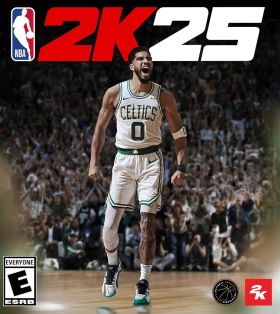Il carrello è vuoto
NBA 2K25: 200000 VC (Xbox)
Ci sono più modi che mai per spendere i tuoi VC. Potenzia il tuo MyPLAYER, acquista pacchetti MyTEAM per creare la tua squadra fantasy perfetta e molto altro ancora!
SVILUPPA il tuo MyPLAYER aumentando gli attributi e imparando nuove animazioni. PERSONALIZZA il tuo MyPLAYER con l'equipaggiamento più recente visitando il 2K Store. COSTRUISCI il tuo MyTEAM aprendo i pacchetti e creando una squadra di giocatori attuali e leggende NBA!
Questo oggetto aggiungerà 200.000 VC in valuta di gioco al tuo account Xbox NBA 2K25.
Attivazione — Хbox Store
Online:
- If you have an account on Xbox Live simply log in to your account on https://redeem.microsoft.com, and enter the 25-digit code.
- If you need to get an account - Go to live.xbox.com and follow the steps to create a new account. Then go to https://redeem.microsoft.com, and enter the 25-digit code.
For Xbox One / Xbox Series X|S products:
- From the Home screen, scroll right to Store.
- Under Games, select Browse All Games
- Select Use a code. Or, say “Xbox, use code.” (if you have Kinect)
- If prompted, sign in and select Enter the 25-character code.
- Use the onscreen keyboard to enter your 25-character code. Don’t worry about hyphens, the system takes care of those for you.
- Once your code is redeemed, you’ll receive a confirmation message.
Recensioni
Nessun messaggio trovato
Ci sono più modi che mai per spendere i tuoi VC. Potenzia il tuo MyPLAYER, acquista pacchetti MyTEAM per creare la tua squadra fantasy perfetta e molto altro ancora!
SVILUPPA il tuo MyPLAYER aumentando gli attributi e imparando nuove animazioni. PERSONALIZZA il tuo MyPLAYER con l'equipaggiamento più recente visitando il 2K Store. COSTRUISCI il tuo MyTEAM aprendo i pacchetti e creando una squadra di giocatori attuali e leggende NBA!
Questo oggetto aggiungerà 200.000 VC in valuta di gioco al tuo account Xbox NBA 2K25.
Online:
- If you have an account on Xbox Live simply log in to your account on https://redeem.microsoft.com, and enter the 25-digit code.
- If you need to get an account - Go to live.xbox.com and follow the steps to create a new account. Then go to https://redeem.microsoft.com, and enter the 25-digit code.
For Xbox One / Xbox Series X|S products:
- From the Home screen, scroll right to Store.
- Under Games, select Browse All Games
- Select Use a code. Or, say “Xbox, use code.” (if you have Kinect)
- If prompted, sign in and select Enter the 25-character code.
- Use the onscreen keyboard to enter your 25-character code. Don’t worry about hyphens, the system takes care of those for you.
- Once your code is redeemed, you’ll receive a confirmation message.
Nessun messaggio trovato