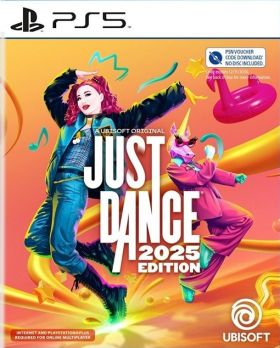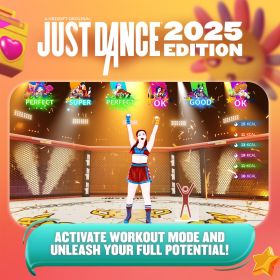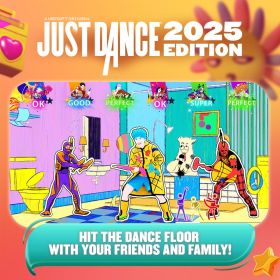Cart is empty
Just Dance 2025 Edition (PS5 EU)
Get your friends and family together to let loose on Just Dance! Whether you want to take the party to a whole new level, exercise while having fun, or create special family moments, Just Dance 2025 Edition has something for everyone, with 40 hot new songs, including an exclusive song pack with Ariana Grande.

40 NEW AND FUN SONGS FOR EVERYONE!
There’s something for every taste in Just Dance 2025 Edition. Dance to chart-topping hits, pop party anthems, all-time classics, viral internet phenomena, and more, including:
- “yes, and?” by Ariana Grande
- “Poker Face” by Lady Gaga
- “Espresso” by Sabrina Carpenter
- “LUNCH” by Billie Eilish
Activation - PSN
How to redeem your code via your PC:
- Go to PlayStation Store https://store.playstation.com
- Log into your PlayStation account in the top right of the screen.
- Click on your Avatar at the top of the screen.
- Select Redeem Codes from the drop-down menu.
- Carefully enter the code and select Redeem.
- The credit or content is now applied to your account.
How to redeem your digital code via PlayStation 5:
- On the PlayStation5 Game Home Menu highlight and select the PlayStation Store hub with the cross button on your wireless controller.
- Navigate up to the top menu Categories bar in the Store and select a "..." icon next to the shopping cart icon.
- Highlight and select “Redeem Code” from the list of options.
- Enter your code and press the cross button to continue.
- Now you will see the content you are redeeming. Highlight the confirm option and the cross button.
- A message will appear confirming that the code has been redeemed, press the button on "OK".
- The content should download automatically but if it does not, or if you would like to manually download the content, visit the game page In your Game Library from the Games Home Menu.
How to redeem your digital code via PlayStation 4:
- On the PlayStation 4 Home screen highlight and select PlayStation Store with the cross button on your wireless controller.
- From the list of store categories on the left of the screen, press the down button until you can highlight and select “Redeem Codes” with the cross button.
- Press the cross button to enter your code, then press the R2 button and select Continue.
- Now you will see a list of the digital content you are redeeming. Highlight the confirm option and press the cross button.
- A message will appear confirming that the code has been redeemed, press the cross button on "OK".
- The content should download automatically but if it does not, or if you would like to manually download the content, visit the game tile under your Library in the Home screen.
Reviews
Get your friends and family together to let loose on Just Dance! Whether you want to take the party to a whole new level, exercise while having fun, or create special family moments, Just Dance 2025 Edition has something for everyone, with 40 hot new songs, including an exclusive song pack with Ariana Grande.

40 NEW AND FUN SONGS FOR EVERYONE!
There’s something for every taste in Just Dance 2025 Edition. Dance to chart-topping hits, pop party anthems, all-time classics, viral internet phenomena, and more, including:
- “yes, and?” by Ariana Grande
- “Poker Face” by Lady Gaga
- “Espresso” by Sabrina Carpenter
- “LUNCH” by Billie Eilish
How to redeem your code via your PC:
- Go to PlayStation Store https://store.playstation.com
- Log into your PlayStation account in the top right of the screen.
- Click on your Avatar at the top of the screen.
- Select Redeem Codes from the drop-down menu.
- Carefully enter the code and select Redeem.
- The credit or content is now applied to your account.
How to redeem your digital code via PlayStation 5:
- On the PlayStation5 Game Home Menu highlight and select the PlayStation Store hub with the cross button on your wireless controller.
- Navigate up to the top menu Categories bar in the Store and select a "..." icon next to the shopping cart icon.
- Highlight and select “Redeem Code” from the list of options.
- Enter your code and press the cross button to continue.
- Now you will see the content you are redeeming. Highlight the confirm option and the cross button.
- A message will appear confirming that the code has been redeemed, press the button on "OK".
- The content should download automatically but if it does not, or if you would like to manually download the content, visit the game page In your Game Library from the Games Home Menu.
How to redeem your digital code via PlayStation 4:
- On the PlayStation 4 Home screen highlight and select PlayStation Store with the cross button on your wireless controller.
- From the list of store categories on the left of the screen, press the down button until you can highlight and select “Redeem Codes” with the cross button.
- Press the cross button to enter your code, then press the R2 button and select Continue.
- Now you will see a list of the digital content you are redeeming. Highlight the confirm option and press the cross button.
- A message will appear confirming that the code has been redeemed, press the cross button on "OK".
- The content should download automatically but if it does not, or if you would like to manually download the content, visit the game tile under your Library in the Home screen.