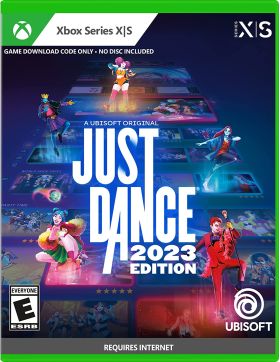Warenkorb ist leer
Just Dance 2023 Edition (Xbox Series X|S)
Willkommen in einer neuen Ära des Tanzes mit Just Dance 2023 Edition! Jetzt können Sie mit Online-Multiplayer, Personalisierung, immersiven 3D-Welten und ganzjährig neuen Songs und Modi das ganze Jahr über eine nie endende Tanzparty erleben!
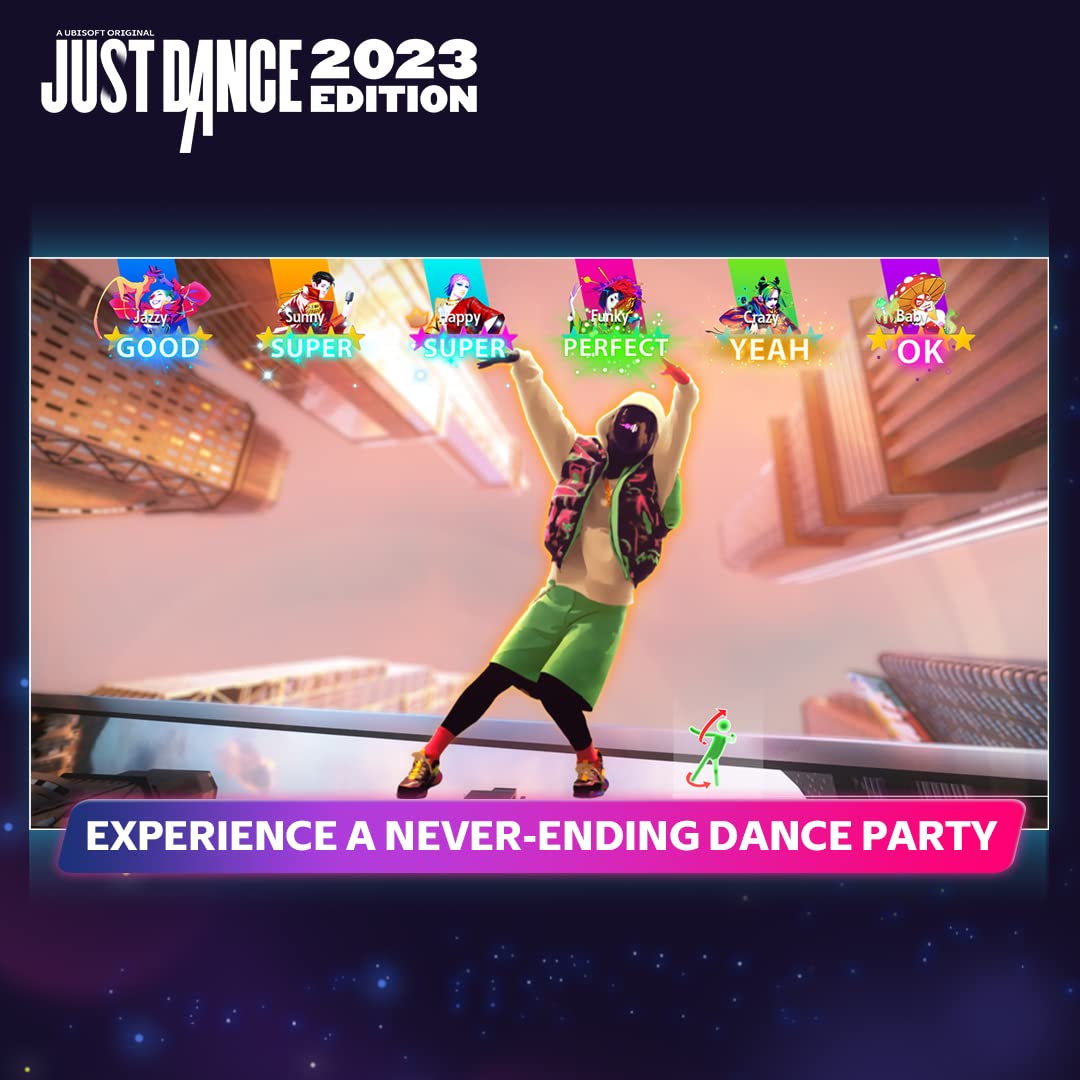
Wichtige Spielfunktionen:
• Online-Multiplayer: Spielen Sie Just Dance mit jedem, den Sie möchten, egal wo er ist, mit dieser brandneuen Funktion! Laden Sie bis zu fünf Spieler zum Tanzen ein und finden Sie heraus, wer die besten Moves drauf hat.
• Neue Benutzeroberfläche: Verbringen Sie mehr Zeit mit Tanzen und weniger Zeit mit Suchen dank einer neuen, moderneren und intuitiveren Benutzeroberfläche. Alles ist nur einen Klick entfernt: Wiedergabelisten, Spielmodi und Songs!
• Personalisierte Erlebnisse: Schalte maßgeschneiderte Sessions und Songs frei, die auf deine Vorlieben und Spielgewohnheiten zugeschnitten sind. Außerdem wird Just Dance deinen Fortschritt und deine Punktzahlen protokollieren, sodass du deine Tanzkünste unter Beweis stellen kannst!
Dies ist ein digitaler Schlüssel für Just Dance 2023 Edition für Xbox Series X|S. Der Schlüssel ist über Xbox Live einlösbar. Die Aktivierung erfolgt über Ihre Xbox Live oder Ihre Spielekonsole.
Aktivierung — Xbox Live
Online:
- If you have an account on Xbox Live simply log in to your account on https://redeem.microsoft.com, and enter the 25-digit code.
- If you need to get an account - Go to live.xbox.com and follow the steps to create a new account. Then go to https://redeem.microsoft.com, and enter the 25-digit code.
For Xbox One products:
- From the Home screen, scroll right to Store.
- Under Games, select Browse All Games
- Select Use a code. Or, say “Xbox, use code.” (if you have Kinect)
-
If prompted, sign in and select Enter the 25-character code.
-
Use the onscreen keyboard to enter your 25-character code. Don’t worry about hyphens, the system takes care of those for you.
-
Once your code is redeemed, you’ll receive a confirmation message.
For Xbox 360 products:
- Sign in to Xbox Live using the account for which you want to use the prepaid code.
- Press the Guide button on your controller
- Go to Games & Apps, and then select Redeem Code.
- Enter the 25-character prepaid code, and then select Done.
- When prompted, select Yes to confirm the redemption.
Rezensionen
Keine Beiträge gefunden.
Willkommen in einer neuen Ära des Tanzes mit Just Dance 2023 Edition! Jetzt können Sie mit Online-Multiplayer, Personalisierung, immersiven 3D-Welten und ganzjährig neuen Songs und Modi das ganze Jahr über eine nie endende Tanzparty erleben!
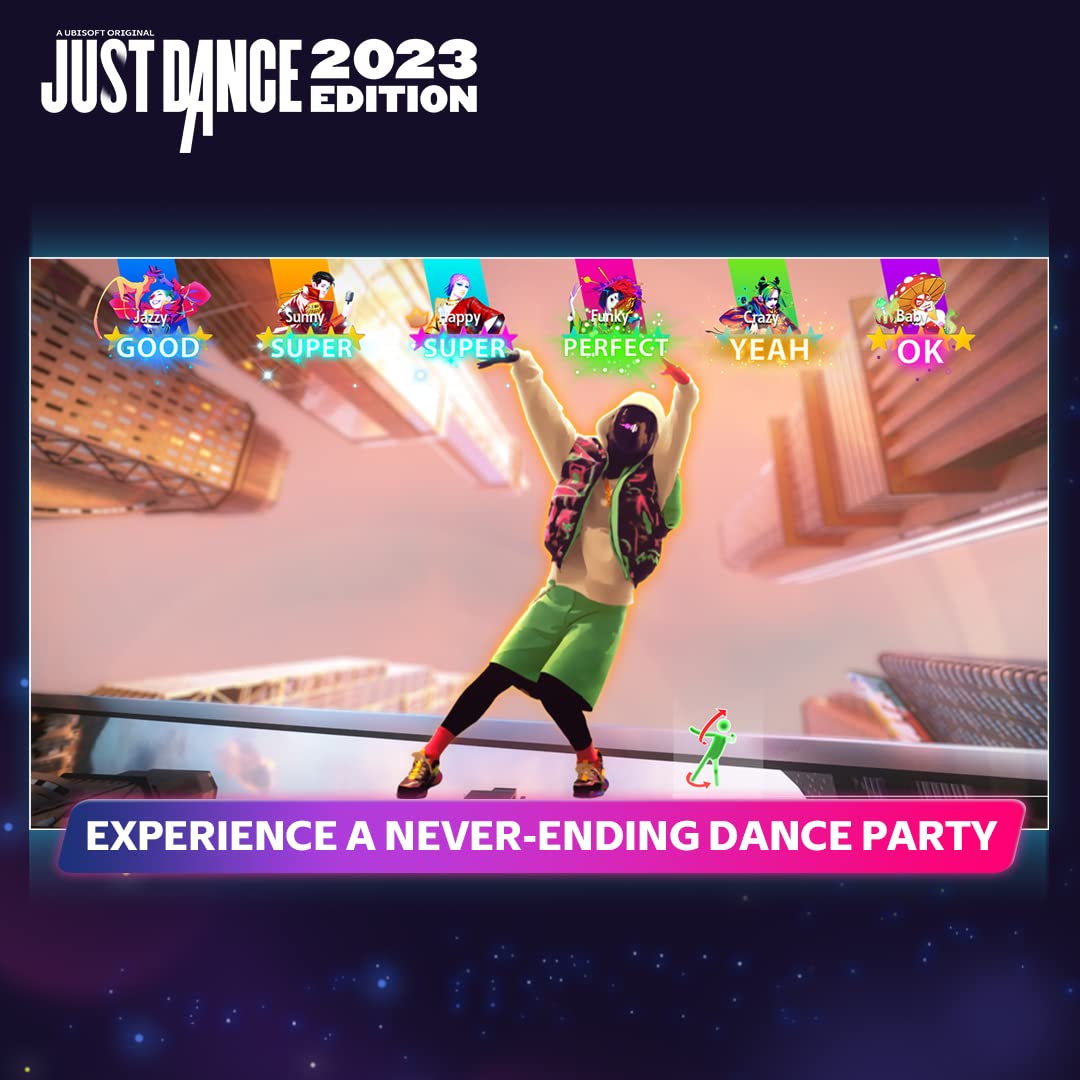
Wichtige Spielfunktionen:
• Online-Multiplayer: Spielen Sie Just Dance mit jedem, den Sie möchten, egal wo er ist, mit dieser brandneuen Funktion! Laden Sie bis zu fünf Spieler zum Tanzen ein und finden Sie heraus, wer die besten Moves drauf hat.
• Neue Benutzeroberfläche: Verbringen Sie mehr Zeit mit Tanzen und weniger Zeit mit Suchen dank einer neuen, moderneren und intuitiveren Benutzeroberfläche. Alles ist nur einen Klick entfernt: Wiedergabelisten, Spielmodi und Songs!
• Personalisierte Erlebnisse: Schalte maßgeschneiderte Sessions und Songs frei, die auf deine Vorlieben und Spielgewohnheiten zugeschnitten sind. Außerdem wird Just Dance deinen Fortschritt und deine Punktzahlen protokollieren, sodass du deine Tanzkünste unter Beweis stellen kannst!
Dies ist ein digitaler Schlüssel für Just Dance 2023 Edition für Xbox Series X|S. Der Schlüssel ist über Xbox Live einlösbar. Die Aktivierung erfolgt über Ihre Xbox Live oder Ihre Spielekonsole.
Online:
- If you have an account on Xbox Live simply log in to your account on https://redeem.microsoft.com, and enter the 25-digit code.
- If you need to get an account - Go to live.xbox.com and follow the steps to create a new account. Then go to https://redeem.microsoft.com, and enter the 25-digit code.
For Xbox One products:
- From the Home screen, scroll right to Store.
- Under Games, select Browse All Games
- Select Use a code. Or, say “Xbox, use code.” (if you have Kinect)
-
If prompted, sign in and select Enter the 25-character code.
-
Use the onscreen keyboard to enter your 25-character code. Don’t worry about hyphens, the system takes care of those for you.
-
Once your code is redeemed, you’ll receive a confirmation message.
For Xbox 360 products:
- Sign in to Xbox Live using the account for which you want to use the prepaid code.
- Press the Guide button on your controller
- Go to Games & Apps, and then select Redeem Code.
- Enter the 25-character prepaid code, and then select Done.
- When prompted, select Yes to confirm the redemption.
Keine Beiträge gefunden.