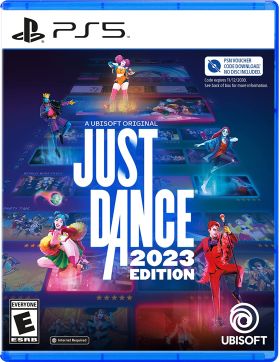Cart is empty
Just Dance 2023 Edition PS5 (EU)
Welcome to a new era of dance with Just Dance 2023 Edition! Now with online multiplayer, personalization, 3D immersive worlds, and new songs and modes year-round, you can experience a never-ending dance party all year long!
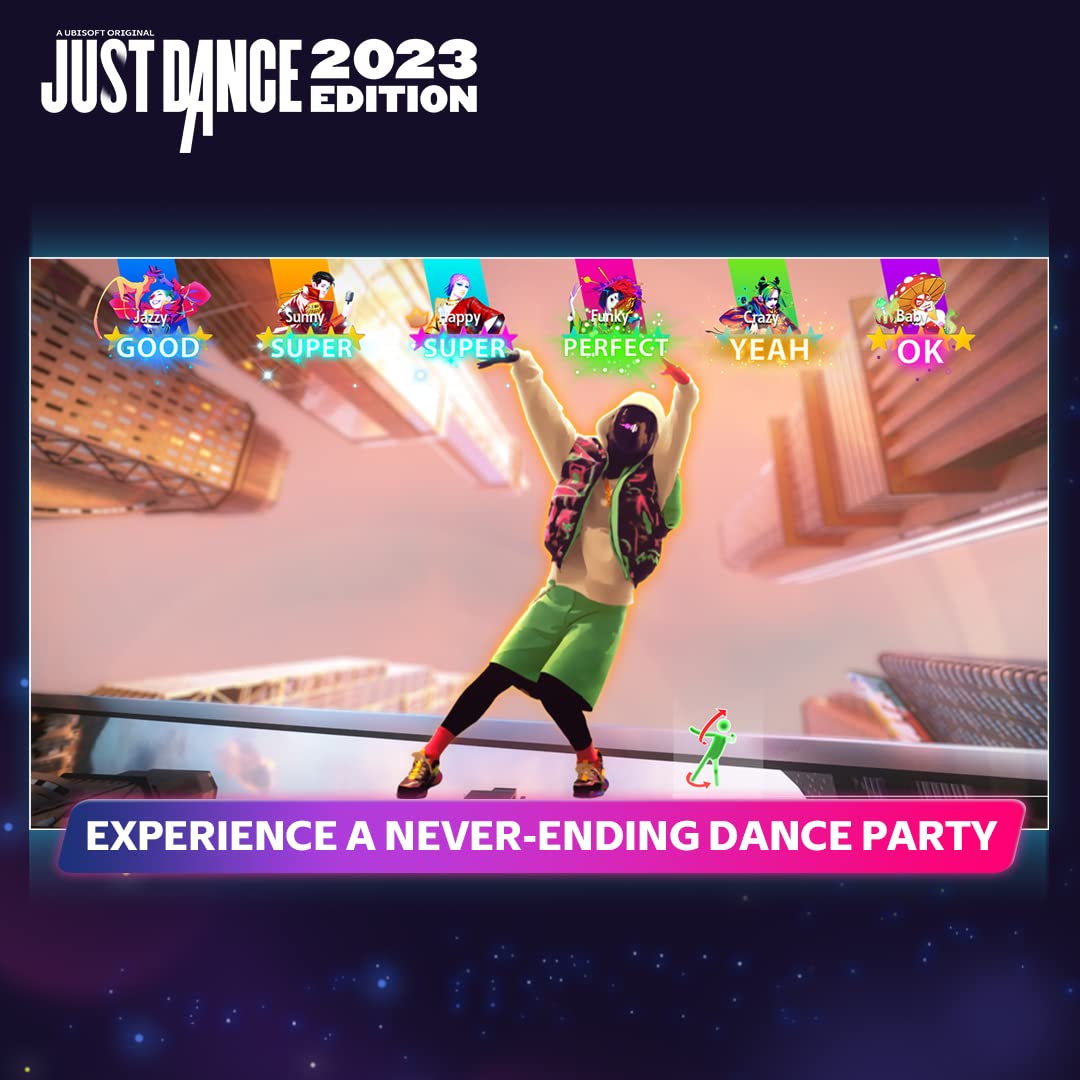
Key Game Features:
• Online Multiplayer: Play Just Dance with whoever you want, wherever they are, with this brand-new feature! Invite up to five players to dance with and find out who has the best moves.
• New User Interface: Spend more time dancing and less time searching thanks to a new, more modern, and intuitive user interface. Everything is one click away: playlists, game modes and songs!
• Personalized Experiences: Unlock custom-made sessions and songs tailored to your preferences and playing habits. Plus, Just Dance will keep track of your progress and scores, so you can show off your dancing skills!
Activation is done through your Playstation 5 console. This version can only be redeemed via European Playstation accounts.
Activation - Xbox Live
Online:
- If you have an account on Xbox Live simply log in to your account on https://redeem.microsoft.com, and enter the 25-digit code.
- If you need to get an account - Go to live.xbox.com and follow the steps to create a new account. Then go to https://redeem.microsoft.com, and enter the 25-digit code.
For Xbox One products:
- From the Home screen, scroll right to Store.
- Under Games, select Browse All Games
- Select Use a code. Or, say “Xbox, use code.” (if you have Kinect)
-
If prompted, sign in and select Enter the 25-character code.
-
Use the onscreen keyboard to enter your 25-character code. Don’t worry about hyphens, the system takes care of those for you.
-
Once your code is redeemed, you’ll receive a confirmation message.
For Xbox 360 products:
- Sign in to Xbox Live using the account for which you want to use the prepaid code.
- Press the Guide button on your controller
- Go to Games & Apps, and then select Redeem Code.
- Enter the 25-character prepaid code, and then select Done.
- When prompted, select Yes to confirm the redemption.
Reviews
No posts found
Welcome to a new era of dance with Just Dance 2023 Edition! Now with online multiplayer, personalization, 3D immersive worlds, and new songs and modes year-round, you can experience a never-ending dance party all year long!
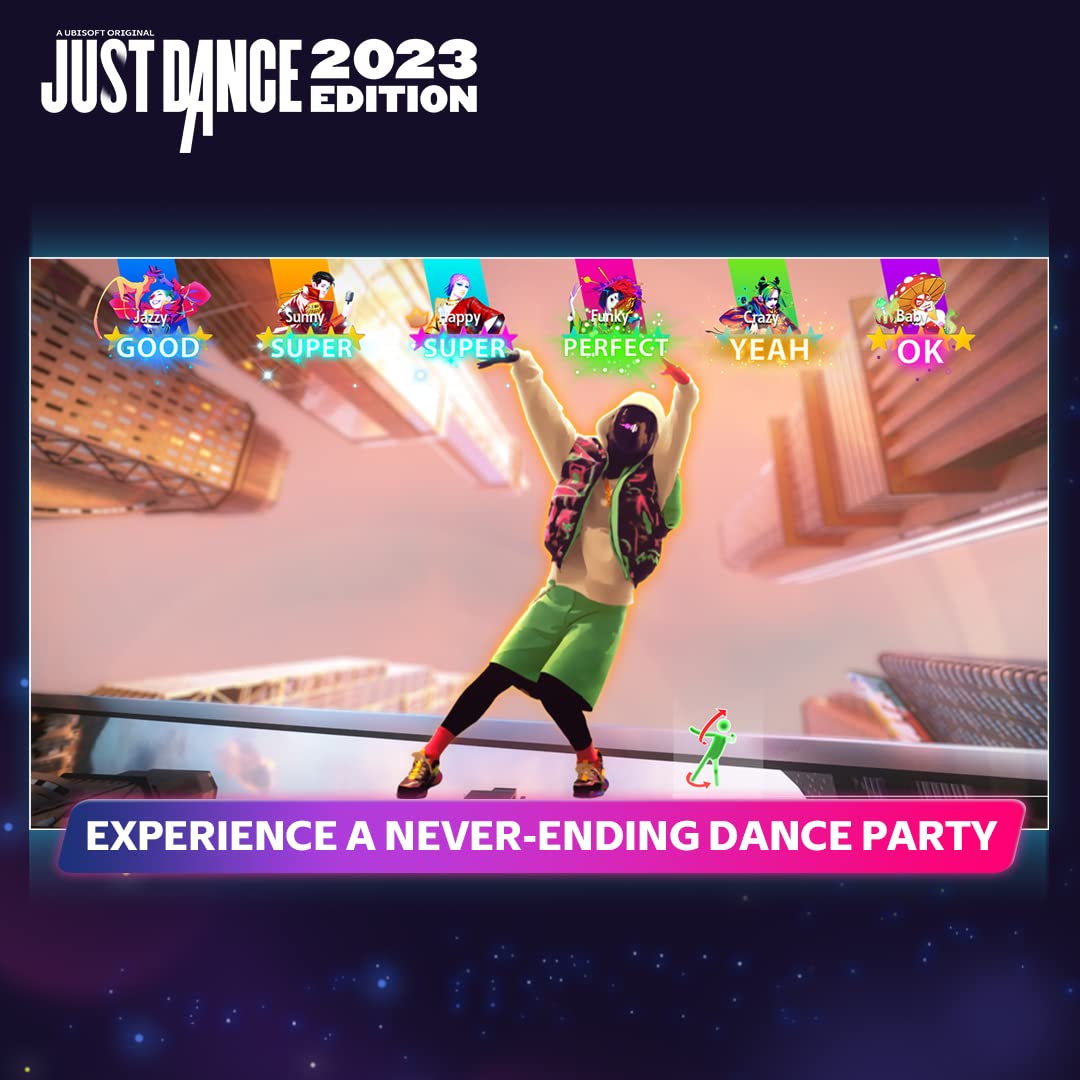
Key Game Features:
• Online Multiplayer: Play Just Dance with whoever you want, wherever they are, with this brand-new feature! Invite up to five players to dance with and find out who has the best moves.
• New User Interface: Spend more time dancing and less time searching thanks to a new, more modern, and intuitive user interface. Everything is one click away: playlists, game modes and songs!
• Personalized Experiences: Unlock custom-made sessions and songs tailored to your preferences and playing habits. Plus, Just Dance will keep track of your progress and scores, so you can show off your dancing skills!
Activation is done through your Playstation 5 console. This version can only be redeemed via European Playstation accounts.
Online:
- If you have an account on Xbox Live simply log in to your account on https://redeem.microsoft.com, and enter the 25-digit code.
- If you need to get an account - Go to live.xbox.com and follow the steps to create a new account. Then go to https://redeem.microsoft.com, and enter the 25-digit code.
For Xbox One products:
- From the Home screen, scroll right to Store.
- Under Games, select Browse All Games
- Select Use a code. Or, say “Xbox, use code.” (if you have Kinect)
-
If prompted, sign in and select Enter the 25-character code.
-
Use the onscreen keyboard to enter your 25-character code. Don’t worry about hyphens, the system takes care of those for you.
-
Once your code is redeemed, you’ll receive a confirmation message.
For Xbox 360 products:
- Sign in to Xbox Live using the account for which you want to use the prepaid code.
- Press the Guide button on your controller
- Go to Games & Apps, and then select Redeem Code.
- Enter the 25-character prepaid code, and then select Done.
- When prompted, select Yes to confirm the redemption.
No posts found