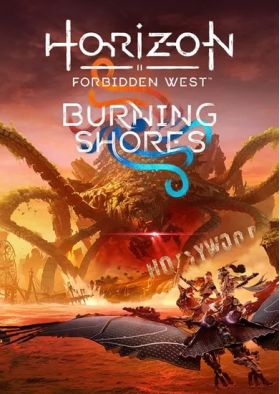El carrito esta vacío
Horizon Forbidden West: Burning Shores PS5 (EU)
Viaja más allá del Oeste Prohibido mientras continúa la historia de Aloy. Encuentra nuevas máquinas y una nueva historia convincente.
Al sur de las tierras del clan Tenakth, milenios de erupciones volcánicas y violenta actividad sísmica han convertido las ruinas de Los Ángeles en un archipiélago traicionero.
Experimenta el próximo capítulo de Horizon Forbidden West mientras Aloy persigue una nueva y siniestra amenaza para el planeta, escondida entre estas peligrosas e indómitas tierras salvajes.

Para ingresar a Burning Shores, debes completar la misión principal (hasta Singularity inclusive) en la versión para PS5 de Horizon Forbidden West. Después de la misión principal, el jugador recibirá una llamada sobre Aloy's Focus, comenzando el DLC.
La activación se realiza a través de tu consola Playstation 5. Esta versión solo se puede canjear a través de cuentas europeas de PlayStation. Horizon Forbidden West: Burning Shores requiere el juego Horizon Forbidden West para poder jugar.
Activación — PSN
How to redeem your code via your PC:
- Go to PlayStation Store https://store.playstation.com
- Log into your PlayStation account in the top right of the screen.
- Click on your Avatar at the top of the screen.
- Select Redeem Codes from the drop-down menu.
- Carefully enter the code and select Redeem.
- The credit or content is now applied to your account.
How to redeem your digital code via PlayStation 5:
- On the PlayStation5 Game Home Menu highlight and select the PlayStation Store hub with the cross button on your wireless controller.
- Navigate up to the top menu Categories bar in the Store and select a "..." icon next to the shopping cart icon.
- Highlight and select “Redeem Code” from the list of options.
- Enter your code and press the cross button to continue.
- Now you will see the content you are redeeming. Highlight the confirm option and the cross button.
- A message will appear confirming that the code has been redeemed, press the button on "OK".
- The content should download automatically but if it does not, or if you would like to manually download the content, visit the game page In your Game Library from the Games Home Menu.
How to redeem your digital code via PlayStation 4:
- On the PlayStation 4 Home screen highlight and select PlayStation Store with the cross button on your wireless controller.
- From the list of store categories on the left of the screen, press the down button until you can highlight and select “Redeem Codes” with the cross button.
- Press the cross button to enter your code, then press the R2 button and select Continue.
- Now you will see a list of the digital content you are redeeming. Highlight the confirm option and press the cross button.
- A message will appear confirming that the code has been redeemed, press the cross button on "OK".
- The content should download automatically but if it does not, or if you would like to manually download the content, visit the game tile under your Library in the Home screen.
Reseñas
Viaja más allá del Oeste Prohibido mientras continúa la historia de Aloy. Encuentra nuevas máquinas y una nueva historia convincente.
Al sur de las tierras del clan Tenakth, milenios de erupciones volcánicas y violenta actividad sísmica han convertido las ruinas de Los Ángeles en un archipiélago traicionero.
Experimenta el próximo capítulo de Horizon Forbidden West mientras Aloy persigue una nueva y siniestra amenaza para el planeta, escondida entre estas peligrosas e indómitas tierras salvajes.

Para ingresar a Burning Shores, debes completar la misión principal (hasta Singularity inclusive) en la versión para PS5 de Horizon Forbidden West. Después de la misión principal, el jugador recibirá una llamada sobre Aloy's Focus, comenzando el DLC.
La activación se realiza a través de tu consola Playstation 5. Esta versión solo se puede canjear a través de cuentas europeas de PlayStation. Horizon Forbidden West: Burning Shores requiere el juego Horizon Forbidden West para poder jugar.
How to redeem your code via your PC:
- Go to PlayStation Store https://store.playstation.com
- Log into your PlayStation account in the top right of the screen.
- Click on your Avatar at the top of the screen.
- Select Redeem Codes from the drop-down menu.
- Carefully enter the code and select Redeem.
- The credit or content is now applied to your account.
How to redeem your digital code via PlayStation 5:
- On the PlayStation5 Game Home Menu highlight and select the PlayStation Store hub with the cross button on your wireless controller.
- Navigate up to the top menu Categories bar in the Store and select a "..." icon next to the shopping cart icon.
- Highlight and select “Redeem Code” from the list of options.
- Enter your code and press the cross button to continue.
- Now you will see the content you are redeeming. Highlight the confirm option and the cross button.
- A message will appear confirming that the code has been redeemed, press the button on "OK".
- The content should download automatically but if it does not, or if you would like to manually download the content, visit the game page In your Game Library from the Games Home Menu.
How to redeem your digital code via PlayStation 4:
- On the PlayStation 4 Home screen highlight and select PlayStation Store with the cross button on your wireless controller.
- From the list of store categories on the left of the screen, press the down button until you can highlight and select “Redeem Codes” with the cross button.
- Press the cross button to enter your code, then press the R2 button and select Continue.
- Now you will see a list of the digital content you are redeeming. Highlight the confirm option and press the cross button.
- A message will appear confirming that the code has been redeemed, press the cross button on "OK".
- The content should download automatically but if it does not, or if you would like to manually download the content, visit the game tile under your Library in the Home screen.