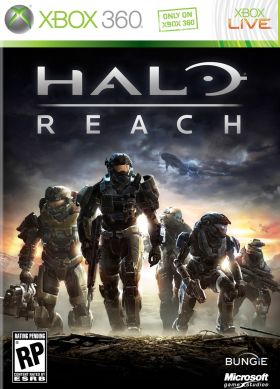Cart is empty
Halo Reach (Xbox 360)
Halo: Reach is a prequel to the famous Halo series. Set before the events of Halo: Combat Evolved, Halo: Reach will tell the story of one of the darkest moments of the history of humanity in the Halo universe - the fall of Reach. Take the role of the member of the Noble Team, a squad of Spartain soldiers, as you try to stop the Covenant from devastating Reach - the last bastion between the Covenant and Earth. This darker tale is echoed by grittier visuals amid a backdrop of massive, beautiful environments. Characters, enemies, and settings are rendered in amazing detail by an all-new engine designed to deliver epic-scale encounters against the cunning and ruthless Covenant.

Game Features:
- Live the events that set the stage for the Halo trilogy.
- Fight along your teammates, as you combat the forces of Covenant. The story of Halo: Reach can be experienced in singleplayer, or in co-op mode with up to 4 players.
- Cunning AI. Enemies will use advanced tactics against you and your friends, always keeping you on your toes, making every firefight a unique experience.
- The most massive, epic scale battles set in Halo universe to date.
- Take the battle online with an unparalleled multiplayer experience.
- New weapons and abilities.
Note: This is a Digital code of Digital Version of Halo: Reach for Xbox 360, which you redeem through your Xbox Live account or console.
Activation - Xbox Live
Online:
- If you have an account on Xbox Live simply log in to your account on https://redeem.microsoft.com, and enter the 25-digit code.
- If you need to get an account - Go to live.xbox.com and follow the steps to create a new account. Then go to https://redeem.microsoft.com, and enter the 25-digit code.
For Xbox One products:
- From the Home screen, scroll right to Store.
- Under Games, select Browse All Games
- Select Use a code. Or, say “Xbox, use code.” (if you have Kinect)
-
If prompted, sign in and select Enter the 25-character code.
-
Use the onscreen keyboard to enter your 25-character code. Don’t worry about hyphens, the system takes care of those for you.
-
Once your code is redeemed, you’ll receive a confirmation message.
For Xbox 360 products:
- Sign in to Xbox Live using the account for which you want to use the prepaid code.
- Press the Guide button on your controller
- Go to Games & Apps, and then select Redeem Code.
- Enter the 25-character prepaid code, and then select Done.
- When prompted, select Yes to confirm the redemption.
Reviews
Halo: Reach is a prequel to the famous Halo series. Set before the events of Halo: Combat Evolved, Halo: Reach will tell the story of one of the darkest moments of the history of humanity in the Halo universe - the fall of Reach. Take the role of the member of the Noble Team, a squad of Spartain soldiers, as you try to stop the Covenant from devastating Reach - the last bastion between the Covenant and Earth. This darker tale is echoed by grittier visuals amid a backdrop of massive, beautiful environments. Characters, enemies, and settings are rendered in amazing detail by an all-new engine designed to deliver epic-scale encounters against the cunning and ruthless Covenant.

Game Features:
- Live the events that set the stage for the Halo trilogy.
- Fight along your teammates, as you combat the forces of Covenant. The story of Halo: Reach can be experienced in singleplayer, or in co-op mode with up to 4 players.
- Cunning AI. Enemies will use advanced tactics against you and your friends, always keeping you on your toes, making every firefight a unique experience.
- The most massive, epic scale battles set in Halo universe to date.
- Take the battle online with an unparalleled multiplayer experience.
- New weapons and abilities.
Note: This is a Digital code of Digital Version of Halo: Reach for Xbox 360, which you redeem through your Xbox Live account or console.
Online:
- If you have an account on Xbox Live simply log in to your account on https://redeem.microsoft.com, and enter the 25-digit code.
- If you need to get an account - Go to live.xbox.com and follow the steps to create a new account. Then go to https://redeem.microsoft.com, and enter the 25-digit code.
For Xbox One products:
- From the Home screen, scroll right to Store.
- Under Games, select Browse All Games
- Select Use a code. Or, say “Xbox, use code.” (if you have Kinect)
-
If prompted, sign in and select Enter the 25-character code.
-
Use the onscreen keyboard to enter your 25-character code. Don’t worry about hyphens, the system takes care of those for you.
-
Once your code is redeemed, you’ll receive a confirmation message.
For Xbox 360 products:
- Sign in to Xbox Live using the account for which you want to use the prepaid code.
- Press the Guide button on your controller
- Go to Games & Apps, and then select Redeem Code.
- Enter the 25-character prepaid code, and then select Done.
- When prompted, select Yes to confirm the redemption.