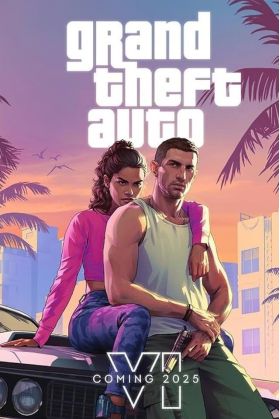Cart is empty
Grand Theft Auto VI
The official release date has not been announced yet!
Grand Theft Auto VI is the next exciting entry in the legendary game series. Head out to the state of Leonida, home to the neon-soaked streets of Vice City and beyond in the biggest. Dive deep into the most immersive evolution of the Grand Theft Auto series yet.

Activation - Rockstar Social Club
- Download the Rockstar Launcher from here - https://socialclub.rockstargam...
- You will be prompted to sign in to your existing Rockstar Games Social Club account. If you don’t have a Social Club account, follow the directions to create one.
- Once logged in, click on your profile icon on the top right of the launcher and select redeem code, enter your unique Rockstar Activation Code when prompted. Then click the “Check” button.
- The site will ask you to confirm that you are activating your game for PC. Click the “CONFIRM” button.
- Follow the instructions in the installer to complete the installation process.
Reviews
No posts found
The official release date has not been announced yet!
Grand Theft Auto VI is the next exciting entry in the legendary game series. Head out to the state of Leonida, home to the neon-soaked streets of Vice City and beyond in the biggest. Dive deep into the most immersive evolution of the Grand Theft Auto series yet.

- Download the Rockstar Launcher from here - https://socialclub.rockstargam...
- You will be prompted to sign in to your existing Rockstar Games Social Club account. If you don’t have a Social Club account, follow the directions to create one.
- Once logged in, click on your profile icon on the top right of the launcher and select redeem code, enter your unique Rockstar Activation Code when prompted. Then click the “Check” button.
- The site will ask you to confirm that you are activating your game for PC. Click the “CONFIRM” button.
- Follow the instructions in the installer to complete the installation process.
No posts found