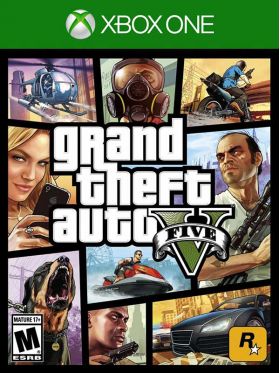Cart is empty
Grand Theft Auto V (Xbox One)
Grand Theft Auto V - the most extensive and detailed world ever created Rockstar Games. Players will able to play as the three main characters, affecting their lives with the actions that they commit.

The game takes place in Los Santos. Los Santos - the city of the sun, the stars and palm alleys. Once the envy of the Western world, it is now a haven of crappy reality tv, choking in the grip of economic problems.
Key Game Features:
- Get the definitive GTA V Experience, only on PC - enjoy the definitive version of GTA V, with superior visuals, extensive mod support, and wider control support (play with a gamepad or a mouse and keyboard combo - it's your choice!)
- The advantages of the PC version: Modified graphics, increased traffic on the street, increased detail of the world, increased range of drawing objects,improved AI, improved dynamic change of weather and weather effects, improved damage effects.
- Extensive shooting, car chases, bank robberies and tuples.
- Grand Theft Auto Online - continue your adventures in Los Santos with friends. Hurricane multiplayer in GTA world - perform missions, compete with other players, participate in races and show that you are - the best.
Activation - Xbox Live
Online:
- If you have an account on Xbox Live simply log in to your account on https://redeem.microsoft.com, and enter the 25-digit code.
- If you need to get an account - Go to live.xbox.com and follow the steps to create a new account. Then go to https://redeem.microsoft.com, and enter the 25-digit code.
For Xbox One products:
- From the Home screen, scroll right to Store.
- Under Games, select Browse All Games
- Select Use a code. Or, say “Xbox, use code.” (if you have Kinect)
-
If prompted, sign in and select Enter the 25-character code.
-
Use the onscreen keyboard to enter your 25-character code. Don’t worry about hyphens, the system takes care of those for you.
-
Once your code is redeemed, you’ll receive a confirmation message.
For Xbox 360 products:
- Sign in to Xbox Live using the account for which you want to use the prepaid code.
- Press the Guide button on your controller
- Go to Games & Apps, and then select Redeem Code.
- Enter the 25-character prepaid code, and then select Done.
- When prompted, select Yes to confirm the redemption.
Reviews
Grand Theft Auto V - the most extensive and detailed world ever created Rockstar Games. Players will able to play as the three main characters, affecting their lives with the actions that they commit.

The game takes place in Los Santos. Los Santos - the city of the sun, the stars and palm alleys. Once the envy of the Western world, it is now a haven of crappy reality tv, choking in the grip of economic problems.
Key Game Features:
- Get the definitive GTA V Experience, only on PC - enjoy the definitive version of GTA V, with superior visuals, extensive mod support, and wider control support (play with a gamepad or a mouse and keyboard combo - it's your choice!)
- The advantages of the PC version: Modified graphics, increased traffic on the street, increased detail of the world, increased range of drawing objects,improved AI, improved dynamic change of weather and weather effects, improved damage effects.
- Extensive shooting, car chases, bank robberies and tuples.
- Grand Theft Auto Online - continue your adventures in Los Santos with friends. Hurricane multiplayer in GTA world - perform missions, compete with other players, participate in races and show that you are - the best.
Online:
- If you have an account on Xbox Live simply log in to your account on https://redeem.microsoft.com, and enter the 25-digit code.
- If you need to get an account - Go to live.xbox.com and follow the steps to create a new account. Then go to https://redeem.microsoft.com, and enter the 25-digit code.
For Xbox One products:
- From the Home screen, scroll right to Store.
- Under Games, select Browse All Games
- Select Use a code. Or, say “Xbox, use code.” (if you have Kinect)
-
If prompted, sign in and select Enter the 25-character code.
-
Use the onscreen keyboard to enter your 25-character code. Don’t worry about hyphens, the system takes care of those for you.
-
Once your code is redeemed, you’ll receive a confirmation message.
For Xbox 360 products:
- Sign in to Xbox Live using the account for which you want to use the prepaid code.
- Press the Guide button on your controller
- Go to Games & Apps, and then select Redeem Code.
- Enter the 25-character prepaid code, and then select Done.
- When prompted, select Yes to confirm the redemption.