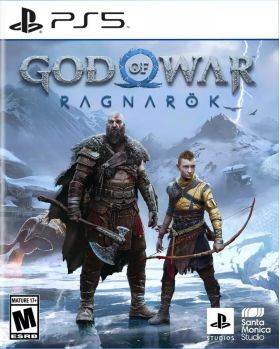Il carrello è vuoto
God of War Ragnarök PS5 (US)
Da Santa Monica Studio arriva il sequel dell'acclamato God of War (2018). Fimbulwinter è ben avviato. Kratos e Atreus devono viaggiare in ciascuno dei Nove Regni alla ricerca di risposte mentre le forze asgardiane si preparano per una battaglia profetizzata che metterà fine al mondo. Lungo la strada esploreranno paesaggi meravigliosi e mitici e affronteranno temibili nemici sotto forma di divinità e mostri nordici. La minaccia del Ragnarök è sempre più vicina. Kratos e Atreus devono scegliere tra la propria sicurezza e la sicurezza dei regni.

Caratteristiche principali del gioco:
- Un futuro non scritto: Atreus cerca la conoscenza che lo aiuti a comprendere la profezia di “Loki” e a stabilire il suo ruolo nel Ragnarök. Kratos deve decidere se sarà incatenato dalla paura di ripetere i suoi errori o se si libererà dal suo passato per essere il padre di cui Atreus ha bisogno.
- Strumenti di guerra: l'ascia del Leviatano, le lame del caos e lo scudo del guardiano ritornano insieme a una serie di nuove abilità sia per Kratos che per Atreus. Le letali abilità spartane di Kratos saranno messe alla prova come mai prima d'ora mentre combatte divinità e mostri nei Nove Regni per proteggere la sua famiglia.
- Esplora vasti regni: viaggia attraverso paesaggi pericolosi e sorprendenti affrontando un'ampia varietà di creature nemiche, mostri e divinità norrene mentre Kratos e Atreus cercano risposte.
Questo prodotto può essere attivato solo su account Sony PlayStation registrati negli Stati Uniti d'America (account USA).
Attivazione — PSN
How to redeem your code via your PC:
- Go to PlayStation Store https://store.playstation.com
- Log into your PlayStation account in the top right of the screen.
- Click on your Avatar at the top of the screen.
- Select Redeem Codes from the drop-down menu.
- Carefully enter the code and select Redeem.
- The credit or content is now applied to your account.
How to redeem your digital code via PlayStation 5:
- On the PlayStation5 Game Home Menu highlight and select the PlayStation Store hub with the cross button on your wireless controller.
- Navigate up to the top menu Categories bar in the Store and select a "..." icon next to the shopping cart icon.
- Highlight and select “Redeem Code” from the list of options.
- Enter your code and press the cross button to continue.
- Now you will see the content you are redeeming. Highlight the confirm option and the cross button.
- A message will appear confirming that the code has been redeemed, press the button on "OK".
- The content should download automatically but if it does not, or if you would like to manually download the content, visit the game page In your Game Library from the Games Home Menu.
How to redeem your digital code via PlayStation 4:
- On the PlayStation 4 Home screen highlight and select PlayStation Store with the cross button on your wireless controller.
- From the list of store categories on the left of the screen, press the down button until you can highlight and select “Redeem Codes” with the cross button.
- Press the cross button to enter your code, then press the R2 button and select Continue.
- Now you will see a list of the digital content you are redeeming. Highlight the confirm option and press the cross button.
- A message will appear confirming that the code has been redeemed, press the cross button on "OK".
- The content should download automatically but if it does not, or if you would like to manually download the content, visit the game tile under your Library in the Home screen.
Recensioni
Da Santa Monica Studio arriva il sequel dell'acclamato God of War (2018). Fimbulwinter è ben avviato. Kratos e Atreus devono viaggiare in ciascuno dei Nove Regni alla ricerca di risposte mentre le forze asgardiane si preparano per una battaglia profetizzata che metterà fine al mondo. Lungo la strada esploreranno paesaggi meravigliosi e mitici e affronteranno temibili nemici sotto forma di divinità e mostri nordici. La minaccia del Ragnarök è sempre più vicina. Kratos e Atreus devono scegliere tra la propria sicurezza e la sicurezza dei regni.

Caratteristiche principali del gioco:
- Un futuro non scritto: Atreus cerca la conoscenza che lo aiuti a comprendere la profezia di “Loki” e a stabilire il suo ruolo nel Ragnarök. Kratos deve decidere se sarà incatenato dalla paura di ripetere i suoi errori o se si libererà dal suo passato per essere il padre di cui Atreus ha bisogno.
- Strumenti di guerra: l'ascia del Leviatano, le lame del caos e lo scudo del guardiano ritornano insieme a una serie di nuove abilità sia per Kratos che per Atreus. Le letali abilità spartane di Kratos saranno messe alla prova come mai prima d'ora mentre combatte divinità e mostri nei Nove Regni per proteggere la sua famiglia.
- Esplora vasti regni: viaggia attraverso paesaggi pericolosi e sorprendenti affrontando un'ampia varietà di creature nemiche, mostri e divinità norrene mentre Kratos e Atreus cercano risposte.
Questo prodotto può essere attivato solo su account Sony PlayStation registrati negli Stati Uniti d'America (account USA).
How to redeem your code via your PC:
- Go to PlayStation Store https://store.playstation.com
- Log into your PlayStation account in the top right of the screen.
- Click on your Avatar at the top of the screen.
- Select Redeem Codes from the drop-down menu.
- Carefully enter the code and select Redeem.
- The credit or content is now applied to your account.
How to redeem your digital code via PlayStation 5:
- On the PlayStation5 Game Home Menu highlight and select the PlayStation Store hub with the cross button on your wireless controller.
- Navigate up to the top menu Categories bar in the Store and select a "..." icon next to the shopping cart icon.
- Highlight and select “Redeem Code” from the list of options.
- Enter your code and press the cross button to continue.
- Now you will see the content you are redeeming. Highlight the confirm option and the cross button.
- A message will appear confirming that the code has been redeemed, press the button on "OK".
- The content should download automatically but if it does not, or if you would like to manually download the content, visit the game page In your Game Library from the Games Home Menu.
How to redeem your digital code via PlayStation 4:
- On the PlayStation 4 Home screen highlight and select PlayStation Store with the cross button on your wireless controller.
- From the list of store categories on the left of the screen, press the down button until you can highlight and select “Redeem Codes” with the cross button.
- Press the cross button to enter your code, then press the R2 button and select Continue.
- Now you will see a list of the digital content you are redeeming. Highlight the confirm option and press the cross button.
- A message will appear confirming that the code has been redeemed, press the cross button on "OK".
- The content should download automatically but if it does not, or if you would like to manually download the content, visit the game tile under your Library in the Home screen.