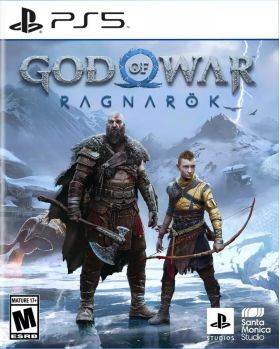Warenkorb ist leer
God of War Ragnarök PS5 (US)
Santa Monica Studio präsentiert die Fortsetzung des von Kritikern gefeierten God of War (2018). Fimbulwinter ist in vollem Gange. Kratos und Atreus müssen auf der Suche nach Antworten in jedes der Neun Reiche reisen, während sich die asgardischen Streitkräfte auf eine prophezeite Schlacht vorbereiten, die das Ende der Welt bedeuten wird. Unterwegs erkunden sie atemberaubende, mythische Landschaften und stellen sich furchterregenden Feinden in Form nordischer Götter und Monster. Die Bedrohung durch Ragnarök rückt immer näher. Kratos und Atreus müssen sich zwischen ihrer eigenen Sicherheit und der Sicherheit der Reiche entscheiden.

Wichtige Spielfunktionen:
- Eine ungeschriebene Zukunft – Atreus sucht nach Wissen, das ihm hilft, die Prophezeiung von „Loki“ zu verstehen und seine Rolle in Ragnarök zu bestimmen. Kratos muss entscheiden, ob er sich von der Angst, seine Fehler zu wiederholen, fesseln lässt oder sich von seiner Vergangenheit befreien will, um der Vater zu sein, den Atreus braucht.
- Kriegsinstrumente – Die Leviathan-Axt, die Chaosklingen und der Wächterschild kehren zurück, zusammen mit einer Vielzahl neuer Fähigkeiten für Kratos und Atreus. Kratos‘ tödliche spartanische Fähigkeiten werden wie nie zuvor auf die Probe gestellt, während er in den Neun Welten gegen Götter und Monster kämpft, um seine Familie zu beschützen.
- Erforsche riesige Reiche – Reise durch gefährliche und atemberaubende Landschaften und stelle dich auf der Suche nach Antworten einer großen Vielfalt feindlicher Kreaturen, Monster und nordischer Götter.
Dieses Produkt kann nur auf Sony PlayStation-Konten aktiviert werden, die in den Vereinigten Staaten von Amerika registriert sind (US-Konten).
Aktivierung — PSN
How to redeem your code via your PC:
- Go to PlayStation Store https://store.playstation.com
- Log into your PlayStation account in the top right of the screen.
- Click on your Avatar at the top of the screen.
- Select Redeem Codes from the drop-down menu.
- Carefully enter the code and select Redeem.
- The credit or content is now applied to your account.
How to redeem your digital code via PlayStation 5:
- On the PlayStation5 Game Home Menu highlight and select the PlayStation Store hub with the cross button on your wireless controller.
- Navigate up to the top menu Categories bar in the Store and select a "..." icon next to the shopping cart icon.
- Highlight and select “Redeem Code” from the list of options.
- Enter your code and press the cross button to continue.
- Now you will see the content you are redeeming. Highlight the confirm option and the cross button.
- A message will appear confirming that the code has been redeemed, press the button on "OK".
- The content should download automatically but if it does not, or if you would like to manually download the content, visit the game page In your Game Library from the Games Home Menu.
How to redeem your digital code via PlayStation 4:
- On the PlayStation 4 Home screen highlight and select PlayStation Store with the cross button on your wireless controller.
- From the list of store categories on the left of the screen, press the down button until you can highlight and select “Redeem Codes” with the cross button.
- Press the cross button to enter your code, then press the R2 button and select Continue.
- Now you will see a list of the digital content you are redeeming. Highlight the confirm option and press the cross button.
- A message will appear confirming that the code has been redeemed, press the cross button on "OK".
- The content should download automatically but if it does not, or if you would like to manually download the content, visit the game tile under your Library in the Home screen.
Rezensionen
Santa Monica Studio präsentiert die Fortsetzung des von Kritikern gefeierten God of War (2018). Fimbulwinter ist in vollem Gange. Kratos und Atreus müssen auf der Suche nach Antworten in jedes der Neun Reiche reisen, während sich die asgardischen Streitkräfte auf eine prophezeite Schlacht vorbereiten, die das Ende der Welt bedeuten wird. Unterwegs erkunden sie atemberaubende, mythische Landschaften und stellen sich furchterregenden Feinden in Form nordischer Götter und Monster. Die Bedrohung durch Ragnarök rückt immer näher. Kratos und Atreus müssen sich zwischen ihrer eigenen Sicherheit und der Sicherheit der Reiche entscheiden.

Wichtige Spielfunktionen:
- Eine ungeschriebene Zukunft – Atreus sucht nach Wissen, das ihm hilft, die Prophezeiung von „Loki“ zu verstehen und seine Rolle in Ragnarök zu bestimmen. Kratos muss entscheiden, ob er sich von der Angst, seine Fehler zu wiederholen, fesseln lässt oder sich von seiner Vergangenheit befreien will, um der Vater zu sein, den Atreus braucht.
- Kriegsinstrumente – Die Leviathan-Axt, die Chaosklingen und der Wächterschild kehren zurück, zusammen mit einer Vielzahl neuer Fähigkeiten für Kratos und Atreus. Kratos‘ tödliche spartanische Fähigkeiten werden wie nie zuvor auf die Probe gestellt, während er in den Neun Welten gegen Götter und Monster kämpft, um seine Familie zu beschützen.
- Erforsche riesige Reiche – Reise durch gefährliche und atemberaubende Landschaften und stelle dich auf der Suche nach Antworten einer großen Vielfalt feindlicher Kreaturen, Monster und nordischer Götter.
Dieses Produkt kann nur auf Sony PlayStation-Konten aktiviert werden, die in den Vereinigten Staaten von Amerika registriert sind (US-Konten).
How to redeem your code via your PC:
- Go to PlayStation Store https://store.playstation.com
- Log into your PlayStation account in the top right of the screen.
- Click on your Avatar at the top of the screen.
- Select Redeem Codes from the drop-down menu.
- Carefully enter the code and select Redeem.
- The credit or content is now applied to your account.
How to redeem your digital code via PlayStation 5:
- On the PlayStation5 Game Home Menu highlight and select the PlayStation Store hub with the cross button on your wireless controller.
- Navigate up to the top menu Categories bar in the Store and select a "..." icon next to the shopping cart icon.
- Highlight and select “Redeem Code” from the list of options.
- Enter your code and press the cross button to continue.
- Now you will see the content you are redeeming. Highlight the confirm option and the cross button.
- A message will appear confirming that the code has been redeemed, press the button on "OK".
- The content should download automatically but if it does not, or if you would like to manually download the content, visit the game page In your Game Library from the Games Home Menu.
How to redeem your digital code via PlayStation 4:
- On the PlayStation 4 Home screen highlight and select PlayStation Store with the cross button on your wireless controller.
- From the list of store categories on the left of the screen, press the down button until you can highlight and select “Redeem Codes” with the cross button.
- Press the cross button to enter your code, then press the R2 button and select Continue.
- Now you will see a list of the digital content you are redeeming. Highlight the confirm option and press the cross button.
- A message will appear confirming that the code has been redeemed, press the cross button on "OK".
- The content should download automatically but if it does not, or if you would like to manually download the content, visit the game tile under your Library in the Home screen.