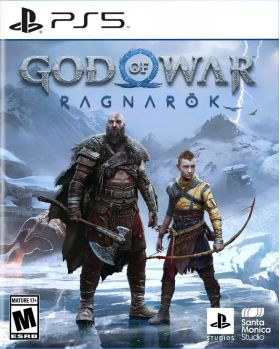Panier vide
God of War Ragnarök PS5 (EU)
Vidéo
Santa Monica Studio présente la suite de God of War (2018), acclamé par la critique. Fimbulwinter est bien avancé. Kratos et Atreus doivent se rendre dans chacun des Neuf Royaumes à la recherche de réponses alors que les forces asgardiennes se préparent pour une bataille prophétisée qui mettra fin au monde. En chemin, ils exploreront des paysages mythiques époustouflants et affronteront des ennemis redoutables sous la forme de dieux et de monstres nordiques. La menace du Ragnarök se rapproche de plus en plus. Kratos et Atreus doivent choisir entre leur propre sécurité et celle des royaumes.

Principales caractéristiques du jeu :
- Un avenir non écrit - Atreus recherche des connaissances pour l'aider à comprendre la prophétie de « Loki » et à établir son rôle dans Ragnarök. Kratos doit décider s'il sera enchaîné par la peur de répéter ses erreurs ou s'il se libérera de son passé pour être le père dont Atreus a besoin.
- Instruments de guerre - La hache Léviathan, les Lames du Chaos et le Bouclier Gardien reviennent avec une multitude de nouvelles capacités pour Kratos et Atreus. Les compétences spartiates mortelles de Kratos seront mises à l'épreuve comme jamais auparavant alors qu'il combattra des dieux et des monstres à travers les Neuf Royaumes pour protéger sa famille.
- Explorez de vastes royaumes - Parcourez des paysages dangereux et époustouflants tout en affrontant une grande variété de créatures ennemies, de monstres et de dieux nordiques tandis que Kratos et Atreus recherchent des réponses.
Ce produit ne peut être activé que sur les comptes Sony PlayStation européens.
Activation — PSN
How to redeem your code via your PC:
- Go to PlayStation Store https://store.playstation.com
- Log into your PlayStation account in the top right of the screen.
- Click on your Avatar at the top of the screen.
- Select Redeem Codes from the drop-down menu.
- Carefully enter the code and select Redeem.
- The credit or content is now applied to your account.
How to redeem your digital code via PlayStation 5:
- On the PlayStation5 Game Home Menu highlight and select the PlayStation Store hub with the cross button on your wireless controller.
- Navigate up to the top menu Categories bar in the Store and select a "..." icon next to the shopping cart icon.
- Highlight and select “Redeem Code” from the list of options.
- Enter your code and press the cross button to continue.
- Now you will see the content you are redeeming. Highlight the confirm option and the cross button.
- A message will appear confirming that the code has been redeemed, press the button on "OK".
- The content should download automatically but if it does not, or if you would like to manually download the content, visit the game page In your Game Library from the Games Home Menu.
How to redeem your digital code via PlayStation 4:
- On the PlayStation 4 Home screen highlight and select PlayStation Store with the cross button on your wireless controller.
- From the list of store categories on the left of the screen, press the down button until you can highlight and select “Redeem Codes” with the cross button.
- Press the cross button to enter your code, then press the R2 button and select Continue.
- Now you will see a list of the digital content you are redeeming. Highlight the confirm option and press the cross button.
- A message will appear confirming that the code has been redeemed, press the cross button on "OK".
- The content should download automatically but if it does not, or if you would like to manually download the content, visit the game tile under your Library in the Home screen.
Commentaires