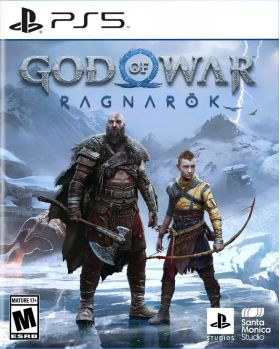El carrito esta vacío
God of War Ragnarök PS5 (EU)
Desde Santa Monica Studio llega la secuela del aclamado por la crítica God of War (2018). Fimbulwinter está en marcha. Kratos y Atreus deben viajar a cada uno de los Nueve Reinos en busca de respuestas mientras las fuerzas asgardianas se preparan para una batalla profetizada que acabará con el mundo. En el camino explorarán impresionantes paisajes míticos y se enfrentarán a temibles enemigos en forma de dioses y monstruos nórdicos. La amenaza del Ragnarök está cada vez más cerca. Kratos y Atreus deben elegir entre su propia seguridad y la seguridad de los reinos.

Características clave del juego:
- Un futuro no escrito: Atreus busca conocimiento que le ayude a comprender la profecía de "Loki" y establecer su papel en Ragnarök. Kratos deberá decidir si quedará encadenado por el miedo a repetir sus errores o si se liberará de su pasado para ser el padre que Atreus necesita.
- Instrumentos de guerra: El Hacha Leviatán, las Espadas del Caos y el Escudo Guardián regresan junto con una serie de nuevas habilidades tanto para Kratos como para Atreus. Las mortíferas habilidades espartanas de Kratos se pondrán a prueba como nunca antes mientras lucha contra dioses y monstruos en Nueve Reinos para proteger a su familia.
- Explora vastos reinos: viaja a través de paisajes peligrosos e impresionantes mientras te enfrentas a una amplia variedad de criaturas enemigas, monstruos y dioses nórdicos mientras Kratos y Atreus buscan respuestas.
Este producto solo se puede activar en cuentas europeas de Sony PlayStation.
Activación — PSN
How to redeem your code via your PC:
- Go to PlayStation Store https://store.playstation.com
- Log into your PlayStation account in the top right of the screen.
- Click on your Avatar at the top of the screen.
- Select Redeem Codes from the drop-down menu.
- Carefully enter the code and select Redeem.
- The credit or content is now applied to your account.
How to redeem your digital code via PlayStation 5:
- On the PlayStation5 Game Home Menu highlight and select the PlayStation Store hub with the cross button on your wireless controller.
- Navigate up to the top menu Categories bar in the Store and select a "..." icon next to the shopping cart icon.
- Highlight and select “Redeem Code” from the list of options.
- Enter your code and press the cross button to continue.
- Now you will see the content you are redeeming. Highlight the confirm option and the cross button.
- A message will appear confirming that the code has been redeemed, press the button on "OK".
- The content should download automatically but if it does not, or if you would like to manually download the content, visit the game page In your Game Library from the Games Home Menu.
How to redeem your digital code via PlayStation 4:
- On the PlayStation 4 Home screen highlight and select PlayStation Store with the cross button on your wireless controller.
- From the list of store categories on the left of the screen, press the down button until you can highlight and select “Redeem Codes” with the cross button.
- Press the cross button to enter your code, then press the R2 button and select Continue.
- Now you will see a list of the digital content you are redeeming. Highlight the confirm option and press the cross button.
- A message will appear confirming that the code has been redeemed, press the cross button on "OK".
- The content should download automatically but if it does not, or if you would like to manually download the content, visit the game tile under your Library in the Home screen.
Reseñas
Desde Santa Monica Studio llega la secuela del aclamado por la crítica God of War (2018). Fimbulwinter está en marcha. Kratos y Atreus deben viajar a cada uno de los Nueve Reinos en busca de respuestas mientras las fuerzas asgardianas se preparan para una batalla profetizada que acabará con el mundo. En el camino explorarán impresionantes paisajes míticos y se enfrentarán a temibles enemigos en forma de dioses y monstruos nórdicos. La amenaza del Ragnarök está cada vez más cerca. Kratos y Atreus deben elegir entre su propia seguridad y la seguridad de los reinos.

Características clave del juego:
- Un futuro no escrito: Atreus busca conocimiento que le ayude a comprender la profecía de "Loki" y establecer su papel en Ragnarök. Kratos deberá decidir si quedará encadenado por el miedo a repetir sus errores o si se liberará de su pasado para ser el padre que Atreus necesita.
- Instrumentos de guerra: El Hacha Leviatán, las Espadas del Caos y el Escudo Guardián regresan junto con una serie de nuevas habilidades tanto para Kratos como para Atreus. Las mortíferas habilidades espartanas de Kratos se pondrán a prueba como nunca antes mientras lucha contra dioses y monstruos en Nueve Reinos para proteger a su familia.
- Explora vastos reinos: viaja a través de paisajes peligrosos e impresionantes mientras te enfrentas a una amplia variedad de criaturas enemigas, monstruos y dioses nórdicos mientras Kratos y Atreus buscan respuestas.
Este producto solo se puede activar en cuentas europeas de Sony PlayStation.
How to redeem your code via your PC:
- Go to PlayStation Store https://store.playstation.com
- Log into your PlayStation account in the top right of the screen.
- Click on your Avatar at the top of the screen.
- Select Redeem Codes from the drop-down menu.
- Carefully enter the code and select Redeem.
- The credit or content is now applied to your account.
How to redeem your digital code via PlayStation 5:
- On the PlayStation5 Game Home Menu highlight and select the PlayStation Store hub with the cross button on your wireless controller.
- Navigate up to the top menu Categories bar in the Store and select a "..." icon next to the shopping cart icon.
- Highlight and select “Redeem Code” from the list of options.
- Enter your code and press the cross button to continue.
- Now you will see the content you are redeeming. Highlight the confirm option and the cross button.
- A message will appear confirming that the code has been redeemed, press the button on "OK".
- The content should download automatically but if it does not, or if you would like to manually download the content, visit the game page In your Game Library from the Games Home Menu.
How to redeem your digital code via PlayStation 4:
- On the PlayStation 4 Home screen highlight and select PlayStation Store with the cross button on your wireless controller.
- From the list of store categories on the left of the screen, press the down button until you can highlight and select “Redeem Codes” with the cross button.
- Press the cross button to enter your code, then press the R2 button and select Continue.
- Now you will see a list of the digital content you are redeeming. Highlight the confirm option and press the cross button.
- A message will appear confirming that the code has been redeemed, press the cross button on "OK".
- The content should download automatically but if it does not, or if you would like to manually download the content, visit the game tile under your Library in the Home screen.