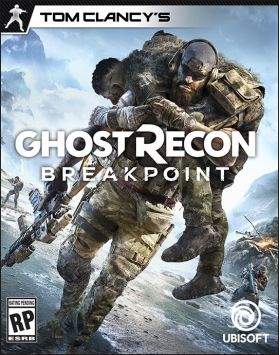Cart is empty
Tom Clancy's Ghost Recon: Breakpoint (EMEA)
Explore the mysterious world, diverse abilities, new factions, and many ways to play Ghost Recon Breakpoint.
Somewhere in the South Pacific lies the remote Auroa Archipelago, a vast land of diverse biomes that range from lush rainforests to snowy peaks. Now, it’s home to Skell Technology, an enigmatic technology giant. Initially interested in a remote testing site for its autonomous drones, the Silicon Valley company eventually turned Auroa into its “World 2.0,” a high-tech, high-security utopia of sustainable eco-cities and robotics research.

Face your deadliest enemy yet, The Wolves, former Ghosts who have betrayed their country. Led by the charismatic Colonel Cole D. Walker they have taken control of Auroa for an unknown purpose. Now in control of Auroa’s powerful drone technology The Wolves and their allies will hunt you mercilessly across Auroa.
Key Game Features:
- New Injury System - Now when your Ghost takes damage they may also become injured. These injuries will slow you down and reduce your combat effectiveness requiring additional time and resources to heal your Ghost back up to peak fighting condition.
- Terrain and Stamina - The world of Auroa will push your Ghost to their limits. Steep slopes will make you slip and fall, traversing water or snow will slow you down. Properly managing your stamina will be essential to surviving and fighting back.
- The Bivouac - Trapped behind enemy lines The Bivouac is a temporary camp where you and your fellow Ghosts will rest and prepare for the next mission. Clean your weapons, change classes, craft items, upgrade gear, and more. Then select desired time of day and weather before venturing back out.
- Create a unique character - Create a unique Ghost to look and play your way. With multiple classes and deep systems featuring thousands of options for both functional and cosmetic customization no two Ghosts will look and play the same. Weapons, gear, and equipment are craftable, customizable, and upgradeable using items and resources you’ll find across Auroa.
- Open World - Explore a diverse and mysterious open world ranging from barren deserts and dramatic fjords to futurist cities and arctic peaks. Featuring 11 unique biomes and home to Skell Technologies this remote Archipelago will challenge the Ghosts like never before. Use the environment to your advantage as you disappear into a jungle canopy to evade your foes or jump into a vehicle and charge into battle by air, land and sea. A seamless co-op experience means your squadmates can jump in and out at any time.
Activation - Uplay
Official website
2. Launch Uplay.
3. Log into existing account or register.
4. In the upper horizontal menu bar choose “GAMES” and click on the “Activate the product” button.
5. Enter the game activation key into the input field of the “Product activation” window. Check if the input is correct and click "OK".
6. Uplay system will show you what game you are going to activate. Click “Activate” if you agree.
7. The game is now activated and added to your Uplay account library.
8. To download and install the game itself - click on the game picture and choose “Download game” from the games list.
Reviews
Explore the mysterious world, diverse abilities, new factions, and many ways to play Ghost Recon Breakpoint.
Somewhere in the South Pacific lies the remote Auroa Archipelago, a vast land of diverse biomes that range from lush rainforests to snowy peaks. Now, it’s home to Skell Technology, an enigmatic technology giant. Initially interested in a remote testing site for its autonomous drones, the Silicon Valley company eventually turned Auroa into its “World 2.0,” a high-tech, high-security utopia of sustainable eco-cities and robotics research.

Face your deadliest enemy yet, The Wolves, former Ghosts who have betrayed their country. Led by the charismatic Colonel Cole D. Walker they have taken control of Auroa for an unknown purpose. Now in control of Auroa’s powerful drone technology The Wolves and their allies will hunt you mercilessly across Auroa.
Key Game Features:
- New Injury System - Now when your Ghost takes damage they may also become injured. These injuries will slow you down and reduce your combat effectiveness requiring additional time and resources to heal your Ghost back up to peak fighting condition.
- Terrain and Stamina - The world of Auroa will push your Ghost to their limits. Steep slopes will make you slip and fall, traversing water or snow will slow you down. Properly managing your stamina will be essential to surviving and fighting back.
- The Bivouac - Trapped behind enemy lines The Bivouac is a temporary camp where you and your fellow Ghosts will rest and prepare for the next mission. Clean your weapons, change classes, craft items, upgrade gear, and more. Then select desired time of day and weather before venturing back out.
- Create a unique character - Create a unique Ghost to look and play your way. With multiple classes and deep systems featuring thousands of options for both functional and cosmetic customization no two Ghosts will look and play the same. Weapons, gear, and equipment are craftable, customizable, and upgradeable using items and resources you’ll find across Auroa.
- Open World - Explore a diverse and mysterious open world ranging from barren deserts and dramatic fjords to futurist cities and arctic peaks. Featuring 11 unique biomes and home to Skell Technologies this remote Archipelago will challenge the Ghosts like never before. Use the environment to your advantage as you disappear into a jungle canopy to evade your foes or jump into a vehicle and charge into battle by air, land and sea. A seamless co-op experience means your squadmates can jump in and out at any time.
Official website
2. Launch Uplay.
3. Log into existing account or register.
4. In the upper horizontal menu bar choose “GAMES” and click on the “Activate the product” button.
5. Enter the game activation key into the input field of the “Product activation” window. Check if the input is correct and click "OK".
6. Uplay system will show you what game you are going to activate. Click “Activate” if you agree.
7. The game is now activated and added to your Uplay account library.
8. To download and install the game itself - click on the game picture and choose “Download game” from the games list.