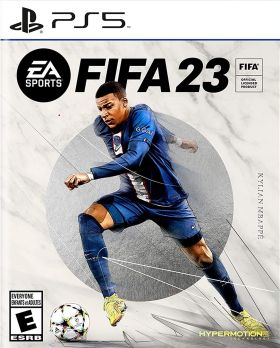Il carrello è vuoto
FIFA 23 PS5 (EU)
EA SPORTS FIFA 23 porta ancora più azione e realismo del calcio in campo in The World's Game, con i progressi nella tecnologia HyperMotion2 guidati dal doppio del motion capture del mondo reale che aiuta a creare un'animazione calcistica più vera che mai in ogni partita .

Caratteristiche principali del gioco:
- Gioca ai più grandi tornei di calcio con la Coppa del Mondo FIFA maschile e femminile in arrivo su FIFA 23 durante la stagione. Gioca per la prima volta nei panni di squadre di club femminili, grazie all'animazione HyperMotion2 dedicata, e sfrutta le funzionalità cross-play che rendono più semplice giocare contro gli amici.
- Goditi un nuovo modo di giocare e costruisci la squadra dei tuoi sogni con Momenti FUT e un sistema di intesa rinnovato in FIFA Ultimate Team, vivi i tuoi sogni calcistici in modalità Carriera mentre definisci la tua personalità di giocatore o gestisci alcuni dei nomi più famosi del calcio.
- In VOLTA FOOTBALL e Pro Club, porta più personalità in campo con nuovi livelli di personalizzazione e un gameplay migliorato su strada e negli stadi. Comunque giochi, prova il gioco più bello del mondo con oltre 19.000 giocatori, più di 700 squadre, più di 100 stadi e più di 30 campionati, tra cui la UEFA Champions League e la Premier League, con un'autenticità senza rivali in FIFA 23.
Questa è una chiave digitale per FIFA 23 per PlayStation 5. Questa versione del gioco può essere riscattata solo sull'account Sony PlayStation europeo. L'attivazione viene eseguita tramite la console di gioco.
Attivazione — PSN
How to redeem your code via your PC:
- Go to PlayStation Store https://store.playstation.com
- Log into your PlayStation account in the top right of the screen.
- Click on your Avatar at the top of the screen.
- Select Redeem Codes from the drop-down menu.
- Carefully enter the code and select Redeem.
- The credit or content is now applied to your account.
How to redeem your digital code via PlayStation 5:
- On the PlayStation5 Game Home Menu highlight and select the PlayStation Store hub with the cross button on your wireless controller.
- Navigate up to the top menu Categories bar in the Store and select a "..." icon next to the shopping cart icon.
- Highlight and select “Redeem Code” from the list of options.
- Enter your code and press the cross button to continue.
- Now you will see the content you are redeeming. Highlight the confirm option and the cross button.
- A message will appear confirming that the code has been redeemed, press the button on "OK".
- The content should download automatically but if it does not, or if you would like to manually download the content, visit the game page In your Game Library from the Games Home Menu.
How to redeem your digital code via PlayStation 4:
- On the PlayStation 4 Home screen highlight and select PlayStation Store with the cross button on your wireless controller.
- From the list of store categories on the left of the screen, press the down button until you can highlight and select “Redeem Codes” with the cross button.
- Press the cross button to enter your code, then press the R2 button and select Continue.
- Now you will see a list of the digital content you are redeeming. Highlight the confirm option and press the cross button.
- A message will appear confirming that the code has been redeemed, press the cross button on "OK".
- The content should download automatically but if it does not, or if you would like to manually download the content, visit the game tile under your Library in the Home screen.
Recensioni
Nessun messaggio trovato
EA SPORTS FIFA 23 porta ancora più azione e realismo del calcio in campo in The World's Game, con i progressi nella tecnologia HyperMotion2 guidati dal doppio del motion capture del mondo reale che aiuta a creare un'animazione calcistica più vera che mai in ogni partita .

Caratteristiche principali del gioco:
- Gioca ai più grandi tornei di calcio con la Coppa del Mondo FIFA maschile e femminile in arrivo su FIFA 23 durante la stagione. Gioca per la prima volta nei panni di squadre di club femminili, grazie all'animazione HyperMotion2 dedicata, e sfrutta le funzionalità cross-play che rendono più semplice giocare contro gli amici.
- Goditi un nuovo modo di giocare e costruisci la squadra dei tuoi sogni con Momenti FUT e un sistema di intesa rinnovato in FIFA Ultimate Team, vivi i tuoi sogni calcistici in modalità Carriera mentre definisci la tua personalità di giocatore o gestisci alcuni dei nomi più famosi del calcio.
- In VOLTA FOOTBALL e Pro Club, porta più personalità in campo con nuovi livelli di personalizzazione e un gameplay migliorato su strada e negli stadi. Comunque giochi, prova il gioco più bello del mondo con oltre 19.000 giocatori, più di 700 squadre, più di 100 stadi e più di 30 campionati, tra cui la UEFA Champions League e la Premier League, con un'autenticità senza rivali in FIFA 23.
Questa è una chiave digitale per FIFA 23 per PlayStation 5. Questa versione del gioco può essere riscattata solo sull'account Sony PlayStation europeo. L'attivazione viene eseguita tramite la console di gioco.
How to redeem your code via your PC:
- Go to PlayStation Store https://store.playstation.com
- Log into your PlayStation account in the top right of the screen.
- Click on your Avatar at the top of the screen.
- Select Redeem Codes from the drop-down menu.
- Carefully enter the code and select Redeem.
- The credit or content is now applied to your account.
How to redeem your digital code via PlayStation 5:
- On the PlayStation5 Game Home Menu highlight and select the PlayStation Store hub with the cross button on your wireless controller.
- Navigate up to the top menu Categories bar in the Store and select a "..." icon next to the shopping cart icon.
- Highlight and select “Redeem Code” from the list of options.
- Enter your code and press the cross button to continue.
- Now you will see the content you are redeeming. Highlight the confirm option and the cross button.
- A message will appear confirming that the code has been redeemed, press the button on "OK".
- The content should download automatically but if it does not, or if you would like to manually download the content, visit the game page In your Game Library from the Games Home Menu.
How to redeem your digital code via PlayStation 4:
- On the PlayStation 4 Home screen highlight and select PlayStation Store with the cross button on your wireless controller.
- From the list of store categories on the left of the screen, press the down button until you can highlight and select “Redeem Codes” with the cross button.
- Press the cross button to enter your code, then press the R2 button and select Continue.
- Now you will see a list of the digital content you are redeeming. Highlight the confirm option and press the cross button.
- A message will appear confirming that the code has been redeemed, press the cross button on "OK".
- The content should download automatically but if it does not, or if you would like to manually download the content, visit the game tile under your Library in the Home screen.
Nessun messaggio trovato