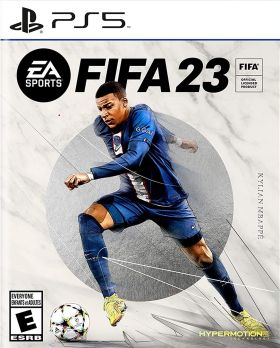Panier vide
FIFA 23 PS5 (EU)
Vidéo
EA SPORTS FIFA 23 apporte encore plus d'action et de réalisme du football sur le terrain dans The World's Game, avec les avancées de la technologie HyperMotion2 pilotées par deux fois plus de capture de mouvements réels, aidant à créer plus d'animations de football authentiques que jamais à chaque match. .

Principales caractéristiques du jeu :
- Participez aux plus grands tournois de football avec la Coupe du Monde de la FIFA masculine et féminine arrivant sur FIFA 23 au cours de la saison. Jouez pour la toute première fois en tant qu'équipes de clubs féminins, grâce à l'animation HyperMotion2 dédiée, et profitez de fonctionnalités de jeu croisé qui facilitent le jeu contre des amis.
- Profitez d'une nouvelle façon de jouer et de constituer l'équipe de vos rêves avec FUT Moments et un système de chimie remanié dans FIFA Ultimate Team, vivez vos rêves de football en mode Carrière en définissant votre personnalité en tant que joueur ou en incarnant certains des noms les plus célèbres du football.
- Dans VOLTA FOOTBALL et Pro Clubs, apportez plus de personnalité sur le terrain avec de nouveaux niveaux de personnalisation et un gameplay amélioré dans les rues et les stades. Quelle que soit la manière dont vous jouez, vivez l'expérience du jeu mondial avec plus de 19 000 joueurs, plus de 700 équipes, plus de 100 stades et plus de 30 ligues, dont l'UEFA Champions League et la Premier League, avec une authenticité inégalée dans FIFA 23.
Il s'agit d'une clé numérique pour FIFA 23 pour PlayStation 5. Cette version du jeu ne peut être utilisée que sur un compte Sony PlayStation européen. L'activation s'effectue via votre console de jeu.
Activation — PSN
How to redeem your code via your PC:
- Go to PlayStation Store https://store.playstation.com
- Log into your PlayStation account in the top right of the screen.
- Click on your Avatar at the top of the screen.
- Select Redeem Codes from the drop-down menu.
- Carefully enter the code and select Redeem.
- The credit or content is now applied to your account.
How to redeem your digital code via PlayStation 5:
- On the PlayStation5 Game Home Menu highlight and select the PlayStation Store hub with the cross button on your wireless controller.
- Navigate up to the top menu Categories bar in the Store and select a "..." icon next to the shopping cart icon.
- Highlight and select “Redeem Code” from the list of options.
- Enter your code and press the cross button to continue.
- Now you will see the content you are redeeming. Highlight the confirm option and the cross button.
- A message will appear confirming that the code has been redeemed, press the button on "OK".
- The content should download automatically but if it does not, or if you would like to manually download the content, visit the game page In your Game Library from the Games Home Menu.
How to redeem your digital code via PlayStation 4:
- On the PlayStation 4 Home screen highlight and select PlayStation Store with the cross button on your wireless controller.
- From the list of store categories on the left of the screen, press the down button until you can highlight and select “Redeem Codes” with the cross button.
- Press the cross button to enter your code, then press the R2 button and select Continue.
- Now you will see a list of the digital content you are redeeming. Highlight the confirm option and press the cross button.
- A message will appear confirming that the code has been redeemed, press the cross button on "OK".
- The content should download automatically but if it does not, or if you would like to manually download the content, visit the game tile under your Library in the Home screen.
Commentaires
Aucun post trouvé
EA SPORTS FIFA 23 apporte encore plus d'action et de réalisme du football sur le terrain dans The World's Game, avec les avancées de la technologie HyperMotion2 pilotées par deux fois plus de capture de mouvements réels, aidant à créer plus d'animations de football authentiques que jamais à chaque match. .

Principales caractéristiques du jeu :
- Participez aux plus grands tournois de football avec la Coupe du Monde de la FIFA masculine et féminine arrivant sur FIFA 23 au cours de la saison. Jouez pour la toute première fois en tant qu'équipes de clubs féminins, grâce à l'animation HyperMotion2 dédiée, et profitez de fonctionnalités de jeu croisé qui facilitent le jeu contre des amis.
- Profitez d'une nouvelle façon de jouer et de constituer l'équipe de vos rêves avec FUT Moments et un système de chimie remanié dans FIFA Ultimate Team, vivez vos rêves de football en mode Carrière en définissant votre personnalité en tant que joueur ou en incarnant certains des noms les plus célèbres du football.
- Dans VOLTA FOOTBALL et Pro Clubs, apportez plus de personnalité sur le terrain avec de nouveaux niveaux de personnalisation et un gameplay amélioré dans les rues et les stades. Quelle que soit la manière dont vous jouez, vivez l'expérience du jeu mondial avec plus de 19 000 joueurs, plus de 700 équipes, plus de 100 stades et plus de 30 ligues, dont l'UEFA Champions League et la Premier League, avec une authenticité inégalée dans FIFA 23.
Il s'agit d'une clé numérique pour FIFA 23 pour PlayStation 5. Cette version du jeu ne peut être utilisée que sur un compte Sony PlayStation européen. L'activation s'effectue via votre console de jeu.
How to redeem your code via your PC:
- Go to PlayStation Store https://store.playstation.com
- Log into your PlayStation account in the top right of the screen.
- Click on your Avatar at the top of the screen.
- Select Redeem Codes from the drop-down menu.
- Carefully enter the code and select Redeem.
- The credit or content is now applied to your account.
How to redeem your digital code via PlayStation 5:
- On the PlayStation5 Game Home Menu highlight and select the PlayStation Store hub with the cross button on your wireless controller.
- Navigate up to the top menu Categories bar in the Store and select a "..." icon next to the shopping cart icon.
- Highlight and select “Redeem Code” from the list of options.
- Enter your code and press the cross button to continue.
- Now you will see the content you are redeeming. Highlight the confirm option and the cross button.
- A message will appear confirming that the code has been redeemed, press the button on "OK".
- The content should download automatically but if it does not, or if you would like to manually download the content, visit the game page In your Game Library from the Games Home Menu.
How to redeem your digital code via PlayStation 4:
- On the PlayStation 4 Home screen highlight and select PlayStation Store with the cross button on your wireless controller.
- From the list of store categories on the left of the screen, press the down button until you can highlight and select “Redeem Codes” with the cross button.
- Press the cross button to enter your code, then press the R2 button and select Continue.
- Now you will see a list of the digital content you are redeeming. Highlight the confirm option and press the cross button.
- A message will appear confirming that the code has been redeemed, press the cross button on "OK".
- The content should download automatically but if it does not, or if you would like to manually download the content, visit the game tile under your Library in the Home screen.
Aucun post trouvé