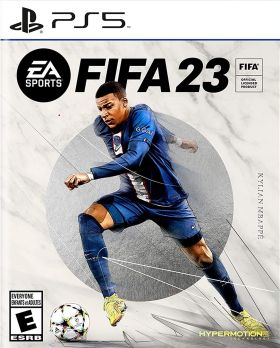Warenkorb ist leer
FIFA 23 PS5 (EU)
EA SPORTS FIFA 23 bringt noch mehr Action und Realismus des Fußballs auf das Spielfeld von The World's Game. Dank der Fortschritte in der HyperMotion2-Technologie, die durch doppelt so viel reales Motion Capture ermöglicht wird, können in jedem Spiel noch mehr authentische Fußballanimationen als je zuvor erstellt werden.

Wichtige Spielfunktionen:
- Spiele die größten Turniere im Fußball, wobei im Laufe der Saison sowohl die FIFA-Weltmeisterschaft der Männer als auch der Frauen in FIFA 23 erscheint. Spiele zum allerersten Mal als Frauen-Clubteams – unterstützt durch spezielle HyperMotion2-Animationen – und genieße Crossplay-Funktionen, die das Spielen gegen Freunde einfacher machen.
- Freuen Sie sich auf eine neue Art zu spielen und bauen Sie mit FUT Moments und einem überarbeiteten Chemiesystem in FIFA Ultimate Team Ihr Traumteam auf. Leben Sie im Karrieremodus Ihre Fußballträume aus, während Sie Ihre Persönlichkeit als Spieler definieren oder als Manager einiger der berühmtesten Namen des Fußballs agieren.
- Bringen Sie in VOLTA FOOTBALL und Pro Clubs mit neuen Anpassungsstufen und verbessertem Straßen- und Stadion-Gameplay mehr Persönlichkeit auf das Spielfeld. Egal, wie Sie spielen, erleben Sie The World's Game mit über 19.000 Spielern, über 700 Teams, über 100 Stadien und über 30 Ligen – darunter die UEFA Champions League und die Premier League – mit unvergleichlicher Authentizität in FIFA 23.
Dies ist ein digitaler Schlüssel für FIFA 23 für PlayStation 5. Diese Version des Spiels kann nur über ein europäisches Sony PlayStation-Konto eingelöst werden. Die Aktivierung erfolgt über Ihre Spielkonsole.
Aktivierung — PSN
How to redeem your code via your PC:
- Go to PlayStation Store https://store.playstation.com
- Log into your PlayStation account in the top right of the screen.
- Click on your Avatar at the top of the screen.
- Select Redeem Codes from the drop-down menu.
- Carefully enter the code and select Redeem.
- The credit or content is now applied to your account.
How to redeem your digital code via PlayStation 5:
- On the PlayStation5 Game Home Menu highlight and select the PlayStation Store hub with the cross button on your wireless controller.
- Navigate up to the top menu Categories bar in the Store and select a "..." icon next to the shopping cart icon.
- Highlight and select “Redeem Code” from the list of options.
- Enter your code and press the cross button to continue.
- Now you will see the content you are redeeming. Highlight the confirm option and the cross button.
- A message will appear confirming that the code has been redeemed, press the button on "OK".
- The content should download automatically but if it does not, or if you would like to manually download the content, visit the game page In your Game Library from the Games Home Menu.
How to redeem your digital code via PlayStation 4:
- On the PlayStation 4 Home screen highlight and select PlayStation Store with the cross button on your wireless controller.
- From the list of store categories on the left of the screen, press the down button until you can highlight and select “Redeem Codes” with the cross button.
- Press the cross button to enter your code, then press the R2 button and select Continue.
- Now you will see a list of the digital content you are redeeming. Highlight the confirm option and press the cross button.
- A message will appear confirming that the code has been redeemed, press the cross button on "OK".
- The content should download automatically but if it does not, or if you would like to manually download the content, visit the game tile under your Library in the Home screen.
Rezensionen
Keine Beiträge gefunden.
EA SPORTS FIFA 23 bringt noch mehr Action und Realismus des Fußballs auf das Spielfeld von The World's Game. Dank der Fortschritte in der HyperMotion2-Technologie, die durch doppelt so viel reales Motion Capture ermöglicht wird, können in jedem Spiel noch mehr authentische Fußballanimationen als je zuvor erstellt werden.

Wichtige Spielfunktionen:
- Spiele die größten Turniere im Fußball, wobei im Laufe der Saison sowohl die FIFA-Weltmeisterschaft der Männer als auch der Frauen in FIFA 23 erscheint. Spiele zum allerersten Mal als Frauen-Clubteams – unterstützt durch spezielle HyperMotion2-Animationen – und genieße Crossplay-Funktionen, die das Spielen gegen Freunde einfacher machen.
- Freuen Sie sich auf eine neue Art zu spielen und bauen Sie mit FUT Moments und einem überarbeiteten Chemiesystem in FIFA Ultimate Team Ihr Traumteam auf. Leben Sie im Karrieremodus Ihre Fußballträume aus, während Sie Ihre Persönlichkeit als Spieler definieren oder als Manager einiger der berühmtesten Namen des Fußballs agieren.
- Bringen Sie in VOLTA FOOTBALL und Pro Clubs mit neuen Anpassungsstufen und verbessertem Straßen- und Stadion-Gameplay mehr Persönlichkeit auf das Spielfeld. Egal, wie Sie spielen, erleben Sie The World's Game mit über 19.000 Spielern, über 700 Teams, über 100 Stadien und über 30 Ligen – darunter die UEFA Champions League und die Premier League – mit unvergleichlicher Authentizität in FIFA 23.
Dies ist ein digitaler Schlüssel für FIFA 23 für PlayStation 5. Diese Version des Spiels kann nur über ein europäisches Sony PlayStation-Konto eingelöst werden. Die Aktivierung erfolgt über Ihre Spielkonsole.
How to redeem your code via your PC:
- Go to PlayStation Store https://store.playstation.com
- Log into your PlayStation account in the top right of the screen.
- Click on your Avatar at the top of the screen.
- Select Redeem Codes from the drop-down menu.
- Carefully enter the code and select Redeem.
- The credit or content is now applied to your account.
How to redeem your digital code via PlayStation 5:
- On the PlayStation5 Game Home Menu highlight and select the PlayStation Store hub with the cross button on your wireless controller.
- Navigate up to the top menu Categories bar in the Store and select a "..." icon next to the shopping cart icon.
- Highlight and select “Redeem Code” from the list of options.
- Enter your code and press the cross button to continue.
- Now you will see the content you are redeeming. Highlight the confirm option and the cross button.
- A message will appear confirming that the code has been redeemed, press the button on "OK".
- The content should download automatically but if it does not, or if you would like to manually download the content, visit the game page In your Game Library from the Games Home Menu.
How to redeem your digital code via PlayStation 4:
- On the PlayStation 4 Home screen highlight and select PlayStation Store with the cross button on your wireless controller.
- From the list of store categories on the left of the screen, press the down button until you can highlight and select “Redeem Codes” with the cross button.
- Press the cross button to enter your code, then press the R2 button and select Continue.
- Now you will see a list of the digital content you are redeeming. Highlight the confirm option and press the cross button.
- A message will appear confirming that the code has been redeemed, press the cross button on "OK".
- The content should download automatically but if it does not, or if you would like to manually download the content, visit the game tile under your Library in the Home screen.
Keine Beiträge gefunden.