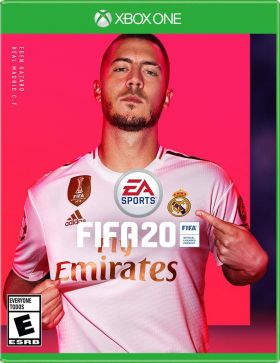Warenkorb ist leer
FIFA 20 (Xbox One)
Angetrieben von Frostbite erweckt EA SPORTS FIFA 20 für PC zwei Seiten des Fußballs der Welt zum Leben – das Prestige der professionellen Bühne und ein völlig neues, authentisches Straßenfußball-Erlebnis in EA SPORTS VOLTA. FIFA 20 bringt Innovationen in das gesamte Spiel, FOOTBALL INTELLIGENCE erschließt eine beispiellose Plattform für Gameplay-Realismus, FIFA Ultimate Team bietet mehr Möglichkeiten, Ihr Traumteam aufzubauen, und EA SPORTS VOLTA bringt das Spiel mit einer authentischen Form des Kleinfeldfußballs auf die Straße zurück.

Dies ist ein digitaler Schlüssel für Fifa 20 für Xbox One. Der Schlüssel ist über Xbox Live einlösbar. Die Aktivierung erfolgt über Ihr Xbox Live-Konto oder Ihre Konsole.
Aktivierung — Xbox Live
Online:
- If you have an account on Xbox Live simply log in to your account on https://redeem.microsoft.com, and enter the 25-digit code.
- If you need to get an account - Go to live.xbox.com and follow the steps to create a new account. Then go to https://redeem.microsoft.com, and enter the 25-digit code.
For Xbox One products:
- From the Home screen, scroll right to Store.
- Under Games, select Browse All Games
- Select Use a code. Or, say “Xbox, use code.” (if you have Kinect)
-
If prompted, sign in and select Enter the 25-character code.
-
Use the onscreen keyboard to enter your 25-character code. Don’t worry about hyphens, the system takes care of those for you.
-
Once your code is redeemed, you’ll receive a confirmation message.
For Xbox 360 products:
- Sign in to Xbox Live using the account for which you want to use the prepaid code.
- Press the Guide button on your controller
- Go to Games & Apps, and then select Redeem Code.
- Enter the 25-character prepaid code, and then select Done.
- When prompted, select Yes to confirm the redemption.
Aktivierung — Хbox Store
Online:
- If you have an account on Xbox Live simply log in to your account on https://redeem.microsoft.com, and enter the 25-digit code.
- If you need to get an account - Go to live.xbox.com and follow the steps to create a new account. Then go to https://redeem.microsoft.com, and enter the 25-digit code.
For Xbox One / Xbox Series X|S products:
- From the Home screen, scroll right to Store.
- Under Games, select Browse All Games
- Select Use a code. Or, say “Xbox, use code.” (if you have Kinect)
- If prompted, sign in and select Enter the 25-character code.
- Use the onscreen keyboard to enter your 25-character code. Don’t worry about hyphens, the system takes care of those for you.
- Once your code is redeemed, you’ll receive a confirmation message.
Rezensionen
Angetrieben von Frostbite erweckt EA SPORTS FIFA 20 für PC zwei Seiten des Fußballs der Welt zum Leben – das Prestige der professionellen Bühne und ein völlig neues, authentisches Straßenfußball-Erlebnis in EA SPORTS VOLTA. FIFA 20 bringt Innovationen in das gesamte Spiel, FOOTBALL INTELLIGENCE erschließt eine beispiellose Plattform für Gameplay-Realismus, FIFA Ultimate Team bietet mehr Möglichkeiten, Ihr Traumteam aufzubauen, und EA SPORTS VOLTA bringt das Spiel mit einer authentischen Form des Kleinfeldfußballs auf die Straße zurück.

Dies ist ein digitaler Schlüssel für Fifa 20 für Xbox One. Der Schlüssel ist über Xbox Live einlösbar. Die Aktivierung erfolgt über Ihr Xbox Live-Konto oder Ihre Konsole.
Online:
- If you have an account on Xbox Live simply log in to your account on https://redeem.microsoft.com, and enter the 25-digit code.
- If you need to get an account - Go to live.xbox.com and follow the steps to create a new account. Then go to https://redeem.microsoft.com, and enter the 25-digit code.
For Xbox One products:
- From the Home screen, scroll right to Store.
- Under Games, select Browse All Games
- Select Use a code. Or, say “Xbox, use code.” (if you have Kinect)
-
If prompted, sign in and select Enter the 25-character code.
-
Use the onscreen keyboard to enter your 25-character code. Don’t worry about hyphens, the system takes care of those for you.
-
Once your code is redeemed, you’ll receive a confirmation message.
For Xbox 360 products:
- Sign in to Xbox Live using the account for which you want to use the prepaid code.
- Press the Guide button on your controller
- Go to Games & Apps, and then select Redeem Code.
- Enter the 25-character prepaid code, and then select Done.
- When prompted, select Yes to confirm the redemption.
Online:
- If you have an account on Xbox Live simply log in to your account on https://redeem.microsoft.com, and enter the 25-digit code.
- If you need to get an account - Go to live.xbox.com and follow the steps to create a new account. Then go to https://redeem.microsoft.com, and enter the 25-digit code.
For Xbox One / Xbox Series X|S products:
- From the Home screen, scroll right to Store.
- Under Games, select Browse All Games
- Select Use a code. Or, say “Xbox, use code.” (if you have Kinect)
- If prompted, sign in and select Enter the 25-character code.
- Use the onscreen keyboard to enter your 25-character code. Don’t worry about hyphens, the system takes care of those for you.
- Once your code is redeemed, you’ll receive a confirmation message.