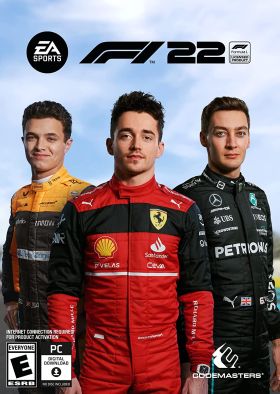Cart is empty
F1 22 (RU)
Enter the new era of Formula 1 in EA SPORTS F1 22, the official video game of the 2022 FIA Formula One World Championship. Take your seat for a new season as redesigned cars and overhauled rules redefine race day, test your skills around the new Miami International Autodrome, and get a taste of the glitz and glamour in F1 Life.

Race the stunning, new cars of the Formula 1 2022 season with the authentic lineup of all 20 drivers and 10 teams, and take control of your race experience with new immersive or broadcast race sequences. Create a team and take them to the front of the grid with new depth in the acclaimed My Team career mode, race head-to-head in split-screen or multiplayer, or change the pace by taking supercars from some of the sport’s biggest names to the track in our all-new Pirelli Hot Laps feature.
Key Game Features:
- Adaptive AI — A new AI system for less experienced players keeps you competitive in each race.
- My Team — Choose your starting budget as you create your F1 team from the ground up, with expanded department events and deeper livery customization.
- Career Mode — Test your driving talents in the world of F1 and work your way through the grid in the acclaimed 10-year and Two-Player Career Mode.
- Formula 2 — The ultimate training ground for F1, is also included, with short, medium, or full season options plus 2021 and 2022 season content.
- Split-screen racing for 2 players.
Minimum System Requirements:
| OS: | 64-bit Windows 10 64-bit (Version 1909) | For Ray Tracing or VR: Windows 10 64-bit (Version 2004) |
| CPU: | Intel Core i3-2130 or AMD FX 4300 |For VR: Intel Core i5-9600k or AMD Ryzen 5 2600X |
| RAM: | 8 Gb |
| Video Card: | NVIDIA GTX 1050 Ti or AMD RX 470 | For Ray Tracing: GeForce RTX 2060 or Radeon RX 6700 XT | For VR: NVIDIA GTX 1660 Ti or AMD RX 590 |
| HDD: | 80 Gb |
| Internet Connection: | Required in order to play |
Activation - EA App
Instructions for creating account
1. Register on EA App website.
2. Download and install EA App. It’s the program for activation and download.
3. Launch EA App, log into your EA App account, click on your profile icon, select "Redeem Code" and enter the purchased activation key.
5. Download the game.
Reviews
Enter the new era of Formula 1 in EA SPORTS F1 22, the official video game of the 2022 FIA Formula One World Championship. Take your seat for a new season as redesigned cars and overhauled rules redefine race day, test your skills around the new Miami International Autodrome, and get a taste of the glitz and glamour in F1 Life.

Race the stunning, new cars of the Formula 1 2022 season with the authentic lineup of all 20 drivers and 10 teams, and take control of your race experience with new immersive or broadcast race sequences. Create a team and take them to the front of the grid with new depth in the acclaimed My Team career mode, race head-to-head in split-screen or multiplayer, or change the pace by taking supercars from some of the sport’s biggest names to the track in our all-new Pirelli Hot Laps feature.
Key Game Features:
- Adaptive AI — A new AI system for less experienced players keeps you competitive in each race.
- My Team — Choose your starting budget as you create your F1 team from the ground up, with expanded department events and deeper livery customization.
- Career Mode — Test your driving talents in the world of F1 and work your way through the grid in the acclaimed 10-year and Two-Player Career Mode.
- Formula 2 — The ultimate training ground for F1, is also included, with short, medium, or full season options plus 2021 and 2022 season content.
- Split-screen racing for 2 players.
Minimum System Requirements:
| OS: | 64-bit Windows 10 64-bit (Version 1909) | For Ray Tracing or VR: Windows 10 64-bit (Version 2004) |
| CPU: | Intel Core i3-2130 or AMD FX 4300 |For VR: Intel Core i5-9600k or AMD Ryzen 5 2600X |
| RAM: | 8 Gb |
| Video Card: | NVIDIA GTX 1050 Ti or AMD RX 470 | For Ray Tracing: GeForce RTX 2060 or Radeon RX 6700 XT | For VR: NVIDIA GTX 1660 Ti or AMD RX 590 |
| HDD: | 80 Gb |
| Internet Connection: | Required in order to play |
Instructions for creating account
1. Register on EA App website.
2. Download and install EA App. It’s the program for activation and download.
3. Launch EA App, log into your EA App account, click on your profile icon, select "Redeem Code" and enter the purchased activation key.
5. Download the game.