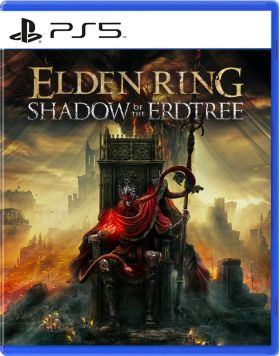Il carrello è vuoto
ELDEN RING Shadow of the Erdtree PS4/PS5 (EU)
Vincitore di centinaia di riconoscimenti tra cui il Game Awards Game of the Year e il Golden Joystick Awards Ultimate Game of the Year, ELDEN RING è l'acclamato gioco di ruolo epico d'azione ambientato in un vasto e oscuro mondo fantasy. I giocatori intraprendono una missione epica con la libertà di esplorare e avventurarsi al proprio ritmo.

L'espansione Shadow of the Erdtree presenta una storia completamente nuova ambientata nella Terra dell'Ombra intrisa di mistero, dungeon pericolosi e nuovi nemici, armi ed equipaggiamento.
Scopri territori inesplorati, affronta avversari formidabili e goditi il soddisfacente trionfo della vittoria. Immergiti nell'avvincente interazione dei personaggi, dove dramma e intrigo si intrecciano, creando un'esperienza coinvolgente da assaporare e godere.
Richiede il gioco base ELDEN RING per poter giocare.
Attivazione — PSN
How to redeem your code via your PC:
- Go to PlayStation Store https://store.playstation.com
- Log into your PlayStation account in the top right of the screen.
- Click on your Avatar at the top of the screen.
- Select Redeem Codes from the drop-down menu.
- Carefully enter the code and select Redeem.
- The credit or content is now applied to your account.
How to redeem your digital code via PlayStation 5:
- On the PlayStation5 Game Home Menu highlight and select the PlayStation Store hub with the cross button on your wireless controller.
- Navigate up to the top menu Categories bar in the Store and select a "..." icon next to the shopping cart icon.
- Highlight and select “Redeem Code” from the list of options.
- Enter your code and press the cross button to continue.
- Now you will see the content you are redeeming. Highlight the confirm option and the cross button.
- A message will appear confirming that the code has been redeemed, press the button on "OK".
- The content should download automatically but if it does not, or if you would like to manually download the content, visit the game page In your Game Library from the Games Home Menu.
How to redeem your digital code via PlayStation 4:
- On the PlayStation 4 Home screen highlight and select PlayStation Store with the cross button on your wireless controller.
- From the list of store categories on the left of the screen, press the down button until you can highlight and select “Redeem Codes” with the cross button.
- Press the cross button to enter your code, then press the R2 button and select Continue.
- Now you will see a list of the digital content you are redeeming. Highlight the confirm option and press the cross button.
- A message will appear confirming that the code has been redeemed, press the cross button on "OK".
- The content should download automatically but if it does not, or if you would like to manually download the content, visit the game tile under your Library in the Home screen.
Recensioni
Nessun messaggio trovato
Vincitore di centinaia di riconoscimenti tra cui il Game Awards Game of the Year e il Golden Joystick Awards Ultimate Game of the Year, ELDEN RING è l'acclamato gioco di ruolo epico d'azione ambientato in un vasto e oscuro mondo fantasy. I giocatori intraprendono una missione epica con la libertà di esplorare e avventurarsi al proprio ritmo.

L'espansione Shadow of the Erdtree presenta una storia completamente nuova ambientata nella Terra dell'Ombra intrisa di mistero, dungeon pericolosi e nuovi nemici, armi ed equipaggiamento.
Scopri territori inesplorati, affronta avversari formidabili e goditi il soddisfacente trionfo della vittoria. Immergiti nell'avvincente interazione dei personaggi, dove dramma e intrigo si intrecciano, creando un'esperienza coinvolgente da assaporare e godere.
Richiede il gioco base ELDEN RING per poter giocare.
How to redeem your code via your PC:
- Go to PlayStation Store https://store.playstation.com
- Log into your PlayStation account in the top right of the screen.
- Click on your Avatar at the top of the screen.
- Select Redeem Codes from the drop-down menu.
- Carefully enter the code and select Redeem.
- The credit or content is now applied to your account.
How to redeem your digital code via PlayStation 5:
- On the PlayStation5 Game Home Menu highlight and select the PlayStation Store hub with the cross button on your wireless controller.
- Navigate up to the top menu Categories bar in the Store and select a "..." icon next to the shopping cart icon.
- Highlight and select “Redeem Code” from the list of options.
- Enter your code and press the cross button to continue.
- Now you will see the content you are redeeming. Highlight the confirm option and the cross button.
- A message will appear confirming that the code has been redeemed, press the button on "OK".
- The content should download automatically but if it does not, or if you would like to manually download the content, visit the game page In your Game Library from the Games Home Menu.
How to redeem your digital code via PlayStation 4:
- On the PlayStation 4 Home screen highlight and select PlayStation Store with the cross button on your wireless controller.
- From the list of store categories on the left of the screen, press the down button until you can highlight and select “Redeem Codes” with the cross button.
- Press the cross button to enter your code, then press the R2 button and select Continue.
- Now you will see a list of the digital content you are redeeming. Highlight the confirm option and press the cross button.
- A message will appear confirming that the code has been redeemed, press the cross button on "OK".
- The content should download automatically but if it does not, or if you would like to manually download the content, visit the game tile under your Library in the Home screen.
Nessun messaggio trovato