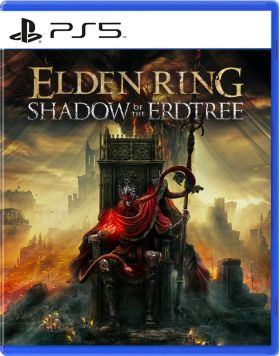El carrito esta vacío
ELDEN RING Shadow of the Erdtree PS4/PS5 (EU)
Ganador de cientos de elogios, incluido el Juego del año de The Game Awards y el Mejor Juego del año de los Golden Joystick Awards, ELDEN RING es el aclamado RPG de acción épico ambientado en un vasto y oscuro mundo de fantasía. Los jugadores se embarcan en una búsqueda épica con la libertad de explorar y aventurarse a su propio ritmo.

La expansión Shadow of the Erdtree presenta una historia completamente nueva ambientada en la Tierra de las Sombras llena de misterio, mazmorras peligrosas y nuevos enemigos, armas y equipos.
Descubra territorios inexplorados, enfréntese a adversarios formidables y deléitese con el satisfactorio triunfo de la victoria. Sumérgete en la fascinante interacción de personajes, donde el drama y la intriga se entrelazan, creando una experiencia inmersiva para saborear y disfrutar.
Requiere el juego base ELDEN RING para poder jugar.
Activación — PSN
How to redeem your code via your PC:
- Go to PlayStation Store https://store.playstation.com
- Log into your PlayStation account in the top right of the screen.
- Click on your Avatar at the top of the screen.
- Select Redeem Codes from the drop-down menu.
- Carefully enter the code and select Redeem.
- The credit or content is now applied to your account.
How to redeem your digital code via PlayStation 5:
- On the PlayStation5 Game Home Menu highlight and select the PlayStation Store hub with the cross button on your wireless controller.
- Navigate up to the top menu Categories bar in the Store and select a "..." icon next to the shopping cart icon.
- Highlight and select “Redeem Code” from the list of options.
- Enter your code and press the cross button to continue.
- Now you will see the content you are redeeming. Highlight the confirm option and the cross button.
- A message will appear confirming that the code has been redeemed, press the button on "OK".
- The content should download automatically but if it does not, or if you would like to manually download the content, visit the game page In your Game Library from the Games Home Menu.
How to redeem your digital code via PlayStation 4:
- On the PlayStation 4 Home screen highlight and select PlayStation Store with the cross button on your wireless controller.
- From the list of store categories on the left of the screen, press the down button until you can highlight and select “Redeem Codes” with the cross button.
- Press the cross button to enter your code, then press the R2 button and select Continue.
- Now you will see a list of the digital content you are redeeming. Highlight the confirm option and press the cross button.
- A message will appear confirming that the code has been redeemed, press the cross button on "OK".
- The content should download automatically but if it does not, or if you would like to manually download the content, visit the game tile under your Library in the Home screen.
Reseñas
Ningún comentario encontrado
Ganador de cientos de elogios, incluido el Juego del año de The Game Awards y el Mejor Juego del año de los Golden Joystick Awards, ELDEN RING es el aclamado RPG de acción épico ambientado en un vasto y oscuro mundo de fantasía. Los jugadores se embarcan en una búsqueda épica con la libertad de explorar y aventurarse a su propio ritmo.

La expansión Shadow of the Erdtree presenta una historia completamente nueva ambientada en la Tierra de las Sombras llena de misterio, mazmorras peligrosas y nuevos enemigos, armas y equipos.
Descubra territorios inexplorados, enfréntese a adversarios formidables y deléitese con el satisfactorio triunfo de la victoria. Sumérgete en la fascinante interacción de personajes, donde el drama y la intriga se entrelazan, creando una experiencia inmersiva para saborear y disfrutar.
Requiere el juego base ELDEN RING para poder jugar.
How to redeem your code via your PC:
- Go to PlayStation Store https://store.playstation.com
- Log into your PlayStation account in the top right of the screen.
- Click on your Avatar at the top of the screen.
- Select Redeem Codes from the drop-down menu.
- Carefully enter the code and select Redeem.
- The credit or content is now applied to your account.
How to redeem your digital code via PlayStation 5:
- On the PlayStation5 Game Home Menu highlight and select the PlayStation Store hub with the cross button on your wireless controller.
- Navigate up to the top menu Categories bar in the Store and select a "..." icon next to the shopping cart icon.
- Highlight and select “Redeem Code” from the list of options.
- Enter your code and press the cross button to continue.
- Now you will see the content you are redeeming. Highlight the confirm option and the cross button.
- A message will appear confirming that the code has been redeemed, press the button on "OK".
- The content should download automatically but if it does not, or if you would like to manually download the content, visit the game page In your Game Library from the Games Home Menu.
How to redeem your digital code via PlayStation 4:
- On the PlayStation 4 Home screen highlight and select PlayStation Store with the cross button on your wireless controller.
- From the list of store categories on the left of the screen, press the down button until you can highlight and select “Redeem Codes” with the cross button.
- Press the cross button to enter your code, then press the R2 button and select Continue.
- Now you will see a list of the digital content you are redeeming. Highlight the confirm option and press the cross button.
- A message will appear confirming that the code has been redeemed, press the cross button on "OK".
- The content should download automatically but if it does not, or if you would like to manually download the content, visit the game tile under your Library in the Home screen.
Ningún comentario encontrado