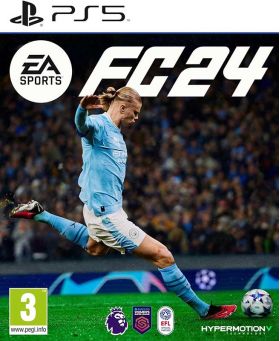Il carrello è vuoto
EA SPORTS FC 24 PS5 (Poland)
EA SPORTS FC 24 segna una nuova era per il gioco più bello del mondo: oltre 19.000 giocatori con licenza completa, oltre 700 squadre e oltre 30 campionati che giocano insieme nell'esperienza calcistica più autentica mai creata su PC.

Caratteristiche principali del gioco:
- Sentiti più vicino al gioco con tre tecnologie all'avanguardia che alimentano un realismo senza precedenti in ogni partita: HyperMotionV, PlayStyles ottimizzati da Opta e un Frostbite Engine rivoluzionato, oltre a nuove impostazioni grafiche che sbloccano immagini vivide e ottimizzate su PC.
- HyperMotionV cattura la partita così come viene realmente giocata, utilizzando i dati volumetrici di oltre 180 partite professionistiche maschili e femminili per garantire che i movimenti nel gioco riflettano accuratamente l'azione del mondo reale in campo.
- PlayStyles dimensiona gli atleti, interpretando i dati di Opta e altre fonti in abilità distintive che aumentano il realismo e l'individualità di ogni giocatore.
- Il rivoluzionario motore Frostbite™ offre il gioco più bello del mondo con dettagli realistici, portando un nuovo livello di immersione in ogni partita.
- Sviluppa leggende del club e migliora i tuoi giocatori con le nuovissime evoluzioni di Ultimate Team e accogli le calciatrici in campo insieme agli uomini mentre crei la tua squadra dei sogni.
- Scrivi la tua storia in Carriera allenatore e giocatore e unisciti agli amici in campo con il cross-play in Club e VOLTA FOOTBALL.
Attivazione — PSN
How to redeem your code via your PC:
- Go to PlayStation Store https://store.playstation.com
- Log into your PlayStation account in the top right of the screen.
- Click on your Avatar at the top of the screen.
- Select Redeem Codes from the drop-down menu.
- Carefully enter the code and select Redeem.
- The credit or content is now applied to your account.
How to redeem your digital code via PlayStation 5:
- On the PlayStation5 Game Home Menu highlight and select the PlayStation Store hub with the cross button on your wireless controller.
- Navigate up to the top menu Categories bar in the Store and select a "..." icon next to the shopping cart icon.
- Highlight and select “Redeem Code” from the list of options.
- Enter your code and press the cross button to continue.
- Now you will see the content you are redeeming. Highlight the confirm option and the cross button.
- A message will appear confirming that the code has been redeemed, press the button on "OK".
- The content should download automatically but if it does not, or if you would like to manually download the content, visit the game page In your Game Library from the Games Home Menu.
How to redeem your digital code via PlayStation 4:
- On the PlayStation 4 Home screen highlight and select PlayStation Store with the cross button on your wireless controller.
- From the list of store categories on the left of the screen, press the down button until you can highlight and select “Redeem Codes” with the cross button.
- Press the cross button to enter your code, then press the R2 button and select Continue.
- Now you will see a list of the digital content you are redeeming. Highlight the confirm option and press the cross button.
- A message will appear confirming that the code has been redeemed, press the cross button on "OK".
- The content should download automatically but if it does not, or if you would like to manually download the content, visit the game tile under your Library in the Home screen.
Recensioni
EA SPORTS FC 24 segna una nuova era per il gioco più bello del mondo: oltre 19.000 giocatori con licenza completa, oltre 700 squadre e oltre 30 campionati che giocano insieme nell'esperienza calcistica più autentica mai creata su PC.

Caratteristiche principali del gioco:
- Sentiti più vicino al gioco con tre tecnologie all'avanguardia che alimentano un realismo senza precedenti in ogni partita: HyperMotionV, PlayStyles ottimizzati da Opta e un Frostbite Engine rivoluzionato, oltre a nuove impostazioni grafiche che sbloccano immagini vivide e ottimizzate su PC.
- HyperMotionV cattura la partita così come viene realmente giocata, utilizzando i dati volumetrici di oltre 180 partite professionistiche maschili e femminili per garantire che i movimenti nel gioco riflettano accuratamente l'azione del mondo reale in campo.
- PlayStyles dimensiona gli atleti, interpretando i dati di Opta e altre fonti in abilità distintive che aumentano il realismo e l'individualità di ogni giocatore.
- Il rivoluzionario motore Frostbite™ offre il gioco più bello del mondo con dettagli realistici, portando un nuovo livello di immersione in ogni partita.
- Sviluppa leggende del club e migliora i tuoi giocatori con le nuovissime evoluzioni di Ultimate Team e accogli le calciatrici in campo insieme agli uomini mentre crei la tua squadra dei sogni.
- Scrivi la tua storia in Carriera allenatore e giocatore e unisciti agli amici in campo con il cross-play in Club e VOLTA FOOTBALL.
How to redeem your code via your PC:
- Go to PlayStation Store https://store.playstation.com
- Log into your PlayStation account in the top right of the screen.
- Click on your Avatar at the top of the screen.
- Select Redeem Codes from the drop-down menu.
- Carefully enter the code and select Redeem.
- The credit or content is now applied to your account.
How to redeem your digital code via PlayStation 5:
- On the PlayStation5 Game Home Menu highlight and select the PlayStation Store hub with the cross button on your wireless controller.
- Navigate up to the top menu Categories bar in the Store and select a "..." icon next to the shopping cart icon.
- Highlight and select “Redeem Code” from the list of options.
- Enter your code and press the cross button to continue.
- Now you will see the content you are redeeming. Highlight the confirm option and the cross button.
- A message will appear confirming that the code has been redeemed, press the button on "OK".
- The content should download automatically but if it does not, or if you would like to manually download the content, visit the game page In your Game Library from the Games Home Menu.
How to redeem your digital code via PlayStation 4:
- On the PlayStation 4 Home screen highlight and select PlayStation Store with the cross button on your wireless controller.
- From the list of store categories on the left of the screen, press the down button until you can highlight and select “Redeem Codes” with the cross button.
- Press the cross button to enter your code, then press the R2 button and select Continue.
- Now you will see a list of the digital content you are redeeming. Highlight the confirm option and press the cross button.
- A message will appear confirming that the code has been redeemed, press the cross button on "OK".
- The content should download automatically but if it does not, or if you would like to manually download the content, visit the game tile under your Library in the Home screen.