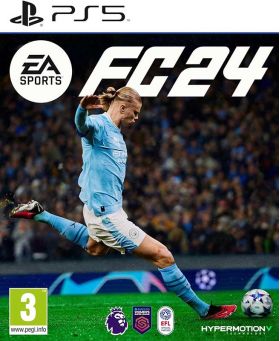Panier vide
EA SPORTS FC 24 PS5 (Poland)
Vidéo
EA SPORTS FC 24 ouvre une nouvelle ère pour The World's Game : plus de 19 000 joueurs sous licence, plus de 700 équipes et plus de 30 ligues jouant ensemble dans l'expérience de football la plus authentique jamais créée sur PC.

Principales caractéristiques du jeu :
- Sentez-vous plus proche du jeu avec trois technologies de pointe offrant un réalisme inégalé à chaque match : HyperMotionV, PlayStyles optimisés par Opta et un moteur Frostbite révolutionnaire, ainsi que de nouveaux paramètres graphiques qui débloquent des visuels éclatants et optimisés sur PC.
- HyperMotionV capture le jeu tel qu'il est réellement joué, en utilisant les données volumétriques de plus de 180 matchs professionnels masculins et féminins pour garantir que les mouvements dans le jeu reflètent avec précision l'action réelle sur le terrain.
- PlayStyles dimensionne les athlètes, en interprétant les données d'Opta et d'autres sources en capacités de signature qui renforcent le réalisme et l'individualité de chaque joueur.
- Le moteur révolutionnaire Frostbite™ restitue le jeu du monde avec des détails réalistes, apportant un nouveau niveau d'immersion à chaque match.
- Développez des légendes de club et améliorez vos joueurs avec le tout nouveau Ultimate Team Evolutions, et accueillez des footballeuses sur le terrain aux côtés d'hommes pour créer le XI de vos rêves.
- Écrivez votre propre histoire dans Manager et Player Career, et rejoignez vos amis sur le terrain grâce au jeu croisé dans Clubs et VOLTA FOOTBALL.
Activation — PSN
How to redeem your code via your PC:
- Go to PlayStation Store https://store.playstation.com
- Log into your PlayStation account in the top right of the screen.
- Click on your Avatar at the top of the screen.
- Select Redeem Codes from the drop-down menu.
- Carefully enter the code and select Redeem.
- The credit or content is now applied to your account.
How to redeem your digital code via PlayStation 5:
- On the PlayStation5 Game Home Menu highlight and select the PlayStation Store hub with the cross button on your wireless controller.
- Navigate up to the top menu Categories bar in the Store and select a "..." icon next to the shopping cart icon.
- Highlight and select “Redeem Code” from the list of options.
- Enter your code and press the cross button to continue.
- Now you will see the content you are redeeming. Highlight the confirm option and the cross button.
- A message will appear confirming that the code has been redeemed, press the button on "OK".
- The content should download automatically but if it does not, or if you would like to manually download the content, visit the game page In your Game Library from the Games Home Menu.
How to redeem your digital code via PlayStation 4:
- On the PlayStation 4 Home screen highlight and select PlayStation Store with the cross button on your wireless controller.
- From the list of store categories on the left of the screen, press the down button until you can highlight and select “Redeem Codes” with the cross button.
- Press the cross button to enter your code, then press the R2 button and select Continue.
- Now you will see a list of the digital content you are redeeming. Highlight the confirm option and press the cross button.
- A message will appear confirming that the code has been redeemed, press the cross button on "OK".
- The content should download automatically but if it does not, or if you would like to manually download the content, visit the game tile under your Library in the Home screen.
Commentaires
EA SPORTS FC 24 ouvre une nouvelle ère pour The World's Game : plus de 19 000 joueurs sous licence, plus de 700 équipes et plus de 30 ligues jouant ensemble dans l'expérience de football la plus authentique jamais créée sur PC.

Principales caractéristiques du jeu :
- Sentez-vous plus proche du jeu avec trois technologies de pointe offrant un réalisme inégalé à chaque match : HyperMotionV, PlayStyles optimisés par Opta et un moteur Frostbite révolutionnaire, ainsi que de nouveaux paramètres graphiques qui débloquent des visuels éclatants et optimisés sur PC.
- HyperMotionV capture le jeu tel qu'il est réellement joué, en utilisant les données volumétriques de plus de 180 matchs professionnels masculins et féminins pour garantir que les mouvements dans le jeu reflètent avec précision l'action réelle sur le terrain.
- PlayStyles dimensionne les athlètes, en interprétant les données d'Opta et d'autres sources en capacités de signature qui renforcent le réalisme et l'individualité de chaque joueur.
- Le moteur révolutionnaire Frostbite™ restitue le jeu du monde avec des détails réalistes, apportant un nouveau niveau d'immersion à chaque match.
- Développez des légendes de club et améliorez vos joueurs avec le tout nouveau Ultimate Team Evolutions, et accueillez des footballeuses sur le terrain aux côtés d'hommes pour créer le XI de vos rêves.
- Écrivez votre propre histoire dans Manager et Player Career, et rejoignez vos amis sur le terrain grâce au jeu croisé dans Clubs et VOLTA FOOTBALL.
How to redeem your code via your PC:
- Go to PlayStation Store https://store.playstation.com
- Log into your PlayStation account in the top right of the screen.
- Click on your Avatar at the top of the screen.
- Select Redeem Codes from the drop-down menu.
- Carefully enter the code and select Redeem.
- The credit or content is now applied to your account.
How to redeem your digital code via PlayStation 5:
- On the PlayStation5 Game Home Menu highlight and select the PlayStation Store hub with the cross button on your wireless controller.
- Navigate up to the top menu Categories bar in the Store and select a "..." icon next to the shopping cart icon.
- Highlight and select “Redeem Code” from the list of options.
- Enter your code and press the cross button to continue.
- Now you will see the content you are redeeming. Highlight the confirm option and the cross button.
- A message will appear confirming that the code has been redeemed, press the button on "OK".
- The content should download automatically but if it does not, or if you would like to manually download the content, visit the game page In your Game Library from the Games Home Menu.
How to redeem your digital code via PlayStation 4:
- On the PlayStation 4 Home screen highlight and select PlayStation Store with the cross button on your wireless controller.
- From the list of store categories on the left of the screen, press the down button until you can highlight and select “Redeem Codes” with the cross button.
- Press the cross button to enter your code, then press the R2 button and select Continue.
- Now you will see a list of the digital content you are redeeming. Highlight the confirm option and press the cross button.
- A message will appear confirming that the code has been redeemed, press the cross button on "OK".
- The content should download automatically but if it does not, or if you would like to manually download the content, visit the game tile under your Library in the Home screen.