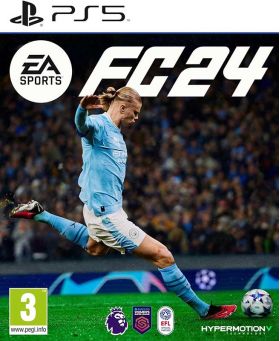Warenkorb ist leer
EA SPORTS FC 24 PS5 (Poland)
EA SPORTS FC 24 ist eine neue Ära für The World's Game: Über 19.000 voll lizenzierte Spieler, über 700 Teams und über 30 Ligen spielen zusammen im authentischsten Fußballerlebnis, das jemals auf einem PC geschaffen wurde.

Wichtige Spielfunktionen:
- Fühlen Sie sich dem Spiel näher mit drei hochmodernen Technologien, die für beispiellosen Realismus in jedem Spiel sorgen: HyperMotionV, von Opta optimierte PlayStyles und eine revolutionäre Frostbite Engine sowie neue Grafikeinstellungen, die lebendige und optimierte Bilder auf dem PC ermöglichen.
- HyperMotionV erfasst das Spiel so, wie es wirklich abläuft und nutzt volumetrische Daten von über 180 Profispielen der Männer und Frauen, um sicherzustellen, dass die Bewegungen im Spiel das reale Geschehen auf dem Spielfeld genau widerspiegeln.
- PlayStyles verleihen Sportlern Dimensionen, indem sie Daten von Opta und anderen Quellen in charakteristische Fähigkeiten umsetzen, die den Realismus und die Individualität jedes Spielers steigern.
- Die revolutionäre Frostbite™ Engine liefert „The World's Game“ in lebensechten Details und verleiht jedem Spiel ein neues Level der Immersion.
- Entwickeln Sie Vereinslegenden und verbessern Sie Ihre Spieler mit den brandneuen Ultimate Team Evolutions und heißen Sie neben den Männern auch Fußballerinnen auf dem Platz willkommen, während Sie Ihre Traum-Elf zusammenstellen.
- Schreiben Sie in der Manager- und Spielerkarriere Ihre eigene Geschichte und treffen Sie Freunde auf dem Platz mit Crossplay in Clubs und VOLTA FOOTBALL.
Aktivierung — PSN
How to redeem your code via your PC:
- Go to PlayStation Store https://store.playstation.com
- Log into your PlayStation account in the top right of the screen.
- Click on your Avatar at the top of the screen.
- Select Redeem Codes from the drop-down menu.
- Carefully enter the code and select Redeem.
- The credit or content is now applied to your account.
How to redeem your digital code via PlayStation 5:
- On the PlayStation5 Game Home Menu highlight and select the PlayStation Store hub with the cross button on your wireless controller.
- Navigate up to the top menu Categories bar in the Store and select a "..." icon next to the shopping cart icon.
- Highlight and select “Redeem Code” from the list of options.
- Enter your code and press the cross button to continue.
- Now you will see the content you are redeeming. Highlight the confirm option and the cross button.
- A message will appear confirming that the code has been redeemed, press the button on "OK".
- The content should download automatically but if it does not, or if you would like to manually download the content, visit the game page In your Game Library from the Games Home Menu.
How to redeem your digital code via PlayStation 4:
- On the PlayStation 4 Home screen highlight and select PlayStation Store with the cross button on your wireless controller.
- From the list of store categories on the left of the screen, press the down button until you can highlight and select “Redeem Codes” with the cross button.
- Press the cross button to enter your code, then press the R2 button and select Continue.
- Now you will see a list of the digital content you are redeeming. Highlight the confirm option and press the cross button.
- A message will appear confirming that the code has been redeemed, press the cross button on "OK".
- The content should download automatically but if it does not, or if you would like to manually download the content, visit the game tile under your Library in the Home screen.
Rezensionen
EA SPORTS FC 24 ist eine neue Ära für The World's Game: Über 19.000 voll lizenzierte Spieler, über 700 Teams und über 30 Ligen spielen zusammen im authentischsten Fußballerlebnis, das jemals auf einem PC geschaffen wurde.

Wichtige Spielfunktionen:
- Fühlen Sie sich dem Spiel näher mit drei hochmodernen Technologien, die für beispiellosen Realismus in jedem Spiel sorgen: HyperMotionV, von Opta optimierte PlayStyles und eine revolutionäre Frostbite Engine sowie neue Grafikeinstellungen, die lebendige und optimierte Bilder auf dem PC ermöglichen.
- HyperMotionV erfasst das Spiel so, wie es wirklich abläuft und nutzt volumetrische Daten von über 180 Profispielen der Männer und Frauen, um sicherzustellen, dass die Bewegungen im Spiel das reale Geschehen auf dem Spielfeld genau widerspiegeln.
- PlayStyles verleihen Sportlern Dimensionen, indem sie Daten von Opta und anderen Quellen in charakteristische Fähigkeiten umsetzen, die den Realismus und die Individualität jedes Spielers steigern.
- Die revolutionäre Frostbite™ Engine liefert „The World's Game“ in lebensechten Details und verleiht jedem Spiel ein neues Level der Immersion.
- Entwickeln Sie Vereinslegenden und verbessern Sie Ihre Spieler mit den brandneuen Ultimate Team Evolutions und heißen Sie neben den Männern auch Fußballerinnen auf dem Platz willkommen, während Sie Ihre Traum-Elf zusammenstellen.
- Schreiben Sie in der Manager- und Spielerkarriere Ihre eigene Geschichte und treffen Sie Freunde auf dem Platz mit Crossplay in Clubs und VOLTA FOOTBALL.
How to redeem your code via your PC:
- Go to PlayStation Store https://store.playstation.com
- Log into your PlayStation account in the top right of the screen.
- Click on your Avatar at the top of the screen.
- Select Redeem Codes from the drop-down menu.
- Carefully enter the code and select Redeem.
- The credit or content is now applied to your account.
How to redeem your digital code via PlayStation 5:
- On the PlayStation5 Game Home Menu highlight and select the PlayStation Store hub with the cross button on your wireless controller.
- Navigate up to the top menu Categories bar in the Store and select a "..." icon next to the shopping cart icon.
- Highlight and select “Redeem Code” from the list of options.
- Enter your code and press the cross button to continue.
- Now you will see the content you are redeeming. Highlight the confirm option and the cross button.
- A message will appear confirming that the code has been redeemed, press the button on "OK".
- The content should download automatically but if it does not, or if you would like to manually download the content, visit the game page In your Game Library from the Games Home Menu.
How to redeem your digital code via PlayStation 4:
- On the PlayStation 4 Home screen highlight and select PlayStation Store with the cross button on your wireless controller.
- From the list of store categories on the left of the screen, press the down button until you can highlight and select “Redeem Codes” with the cross button.
- Press the cross button to enter your code, then press the R2 button and select Continue.
- Now you will see a list of the digital content you are redeeming. Highlight the confirm option and press the cross button.
- A message will appear confirming that the code has been redeemed, press the cross button on "OK".
- The content should download automatically but if it does not, or if you would like to manually download the content, visit the game tile under your Library in the Home screen.