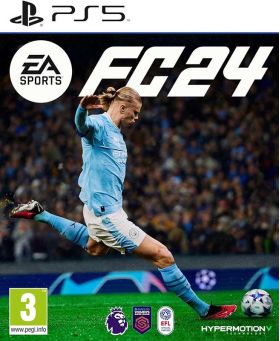El carrito esta vacío
EA SPORTS FC 24 PS5 (EU)
EA SPORTS FC 24 es una nueva era para The World's Game: más de 19.000 jugadores con licencia completa, más de 700 equipos y más de 30 ligas jugando juntos en la experiencia de fútbol más auténtica jamás creada para PC.

Características clave del juego:
- Siéntete más cerca del juego con tres tecnologías de vanguardia que impulsan un realismo incomparable en cada partida: HyperMotionV, PlayStyles optimizados por Opta y un revolucionado Frostbite Engine, además de nuevas configuraciones gráficas que desbloquean imágenes vívidas y optimizadas en PC.
- HyperMotionV captura el juego tal como se juega realmente, utilizando datos volumétricos de más de 180 partidos profesionales masculinos y femeninos para garantizar que el movimiento en el juego refleje con precisión la acción del mundo real en la cancha.
- PlayStyles dimensiona a los atletas, interpretando datos de Opta y otras fuentes en habilidades distintivas que realzan el realismo y la individualidad de cada jugador.
- El revolucionado motor Frostbite™ ofrece el juego del mundo con detalles realistas, aportando un nuevo nivel de inmersión a cada partida.
- Desarrolla leyendas del club y mejora a tus jugadores con las nuevas Ultimate Team Evolutions, y da la bienvenida a las futbolistas al campo junto con los hombres mientras creas el XI de tus sueños.
- Escribe tu propia historia en Carrera de mánager y jugador, y únete a amigos en el campo con juego cruzado en Clubes y VOLTA FOOTBALL.
Activación — PSN
How to redeem your code via your PC:
- Go to PlayStation Store https://store.playstation.com
- Log into your PlayStation account in the top right of the screen.
- Click on your Avatar at the top of the screen.
- Select Redeem Codes from the drop-down menu.
- Carefully enter the code and select Redeem.
- The credit or content is now applied to your account.
How to redeem your digital code via PlayStation 5:
- On the PlayStation5 Game Home Menu highlight and select the PlayStation Store hub with the cross button on your wireless controller.
- Navigate up to the top menu Categories bar in the Store and select a "..." icon next to the shopping cart icon.
- Highlight and select “Redeem Code” from the list of options.
- Enter your code and press the cross button to continue.
- Now you will see the content you are redeeming. Highlight the confirm option and the cross button.
- A message will appear confirming that the code has been redeemed, press the button on "OK".
- The content should download automatically but if it does not, or if you would like to manually download the content, visit the game page In your Game Library from the Games Home Menu.
How to redeem your digital code via PlayStation 4:
- On the PlayStation 4 Home screen highlight and select PlayStation Store with the cross button on your wireless controller.
- From the list of store categories on the left of the screen, press the down button until you can highlight and select “Redeem Codes” with the cross button.
- Press the cross button to enter your code, then press the R2 button and select Continue.
- Now you will see a list of the digital content you are redeeming. Highlight the confirm option and press the cross button.
- A message will appear confirming that the code has been redeemed, press the cross button on "OK".
- The content should download automatically but if it does not, or if you would like to manually download the content, visit the game tile under your Library in the Home screen.
Reseñas
Ningún comentario encontrado
EA SPORTS FC 24 es una nueva era para The World's Game: más de 19.000 jugadores con licencia completa, más de 700 equipos y más de 30 ligas jugando juntos en la experiencia de fútbol más auténtica jamás creada para PC.

Características clave del juego:
- Siéntete más cerca del juego con tres tecnologías de vanguardia que impulsan un realismo incomparable en cada partida: HyperMotionV, PlayStyles optimizados por Opta y un revolucionado Frostbite Engine, además de nuevas configuraciones gráficas que desbloquean imágenes vívidas y optimizadas en PC.
- HyperMotionV captura el juego tal como se juega realmente, utilizando datos volumétricos de más de 180 partidos profesionales masculinos y femeninos para garantizar que el movimiento en el juego refleje con precisión la acción del mundo real en la cancha.
- PlayStyles dimensiona a los atletas, interpretando datos de Opta y otras fuentes en habilidades distintivas que realzan el realismo y la individualidad de cada jugador.
- El revolucionado motor Frostbite™ ofrece el juego del mundo con detalles realistas, aportando un nuevo nivel de inmersión a cada partida.
- Desarrolla leyendas del club y mejora a tus jugadores con las nuevas Ultimate Team Evolutions, y da la bienvenida a las futbolistas al campo junto con los hombres mientras creas el XI de tus sueños.
- Escribe tu propia historia en Carrera de mánager y jugador, y únete a amigos en el campo con juego cruzado en Clubes y VOLTA FOOTBALL.
How to redeem your code via your PC:
- Go to PlayStation Store https://store.playstation.com
- Log into your PlayStation account in the top right of the screen.
- Click on your Avatar at the top of the screen.
- Select Redeem Codes from the drop-down menu.
- Carefully enter the code and select Redeem.
- The credit or content is now applied to your account.
How to redeem your digital code via PlayStation 5:
- On the PlayStation5 Game Home Menu highlight and select the PlayStation Store hub with the cross button on your wireless controller.
- Navigate up to the top menu Categories bar in the Store and select a "..." icon next to the shopping cart icon.
- Highlight and select “Redeem Code” from the list of options.
- Enter your code and press the cross button to continue.
- Now you will see the content you are redeeming. Highlight the confirm option and the cross button.
- A message will appear confirming that the code has been redeemed, press the button on "OK".
- The content should download automatically but if it does not, or if you would like to manually download the content, visit the game page In your Game Library from the Games Home Menu.
How to redeem your digital code via PlayStation 4:
- On the PlayStation 4 Home screen highlight and select PlayStation Store with the cross button on your wireless controller.
- From the list of store categories on the left of the screen, press the down button until you can highlight and select “Redeem Codes” with the cross button.
- Press the cross button to enter your code, then press the R2 button and select Continue.
- Now you will see a list of the digital content you are redeeming. Highlight the confirm option and press the cross button.
- A message will appear confirming that the code has been redeemed, press the cross button on "OK".
- The content should download automatically but if it does not, or if you would like to manually download the content, visit the game tile under your Library in the Home screen.
Ningún comentario encontrado