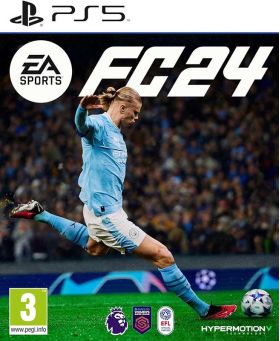Cart is empty
EA SPORTS FC 24 PS5 (EU)
EA SPORTS FC 24 is a new era for The World’s Game: 19,000+ fully licensed players, 700+ teams, and 30+ leagues playing together in the most authentic football experience ever created on PC.

Key Game Features:
- Feel closer to the game with three cutting-edge technologies powering unparalleled realism in every match: HyperMotionV, PlayStyles optimised by Opta, and a revolutionized Frostbite Engine, plus new graphic settings that unlock vivid and optimised visuals on PC.
- HyperMotionV captures the game as it’s truly played, using volumetric data from 180+ pro men’s and women’s matches to ensure movement in-game accurately reflects real-world action on the pitch.
- PlayStyles dimensionalise athletes, interpreting data from Opta and other sources into signature abilities which heighten the realism and individuality of each player.
- The revolutionised Frostbite™ Engine delivers The World’s Game in lifelike detail, bringing a new level of immersion to each match.
- Develop club legends and improve your players with the brand new Ultimate Team Evolutions, and welcome women’s footballers to the pitch alongside men as you craft your dream XI.
- Write your own story in Manager and Player Career, and join friends on the pitch with cross-play in Clubs and VOLTA FOOTBALL.
Activation - PSN
How to redeem your code via your PC:
- Go to PlayStation Store https://store.playstation.com
- Log into your PlayStation account in the top right of the screen.
- Click on your Avatar at the top of the screen.
- Select Redeem Codes from the drop-down menu.
- Carefully enter the code and select Redeem.
- The credit or content is now applied to your account.
How to redeem your digital code via PlayStation 5:
- On the PlayStation5 Game Home Menu highlight and select the PlayStation Store hub with the cross button on your wireless controller.
- Navigate up to the top menu Categories bar in the Store and select a "..." icon next to the shopping cart icon.
- Highlight and select “Redeem Code” from the list of options.
- Enter your code and press the cross button to continue.
- Now you will see the content you are redeeming. Highlight the confirm option and the cross button.
- A message will appear confirming that the code has been redeemed, press the button on "OK".
- The content should download automatically but if it does not, or if you would like to manually download the content, visit the game page In your Game Library from the Games Home Menu.
How to redeem your digital code via PlayStation 4:
- On the PlayStation 4 Home screen highlight and select PlayStation Store with the cross button on your wireless controller.
- From the list of store categories on the left of the screen, press the down button until you can highlight and select “Redeem Codes” with the cross button.
- Press the cross button to enter your code, then press the R2 button and select Continue.
- Now you will see a list of the digital content you are redeeming. Highlight the confirm option and press the cross button.
- A message will appear confirming that the code has been redeemed, press the cross button on "OK".
- The content should download automatically but if it does not, or if you would like to manually download the content, visit the game tile under your Library in the Home screen.
Reviews
No posts found
EA SPORTS FC 24 is a new era for The World’s Game: 19,000+ fully licensed players, 700+ teams, and 30+ leagues playing together in the most authentic football experience ever created on PC.

Key Game Features:
- Feel closer to the game with three cutting-edge technologies powering unparalleled realism in every match: HyperMotionV, PlayStyles optimised by Opta, and a revolutionized Frostbite Engine, plus new graphic settings that unlock vivid and optimised visuals on PC.
- HyperMotionV captures the game as it’s truly played, using volumetric data from 180+ pro men’s and women’s matches to ensure movement in-game accurately reflects real-world action on the pitch.
- PlayStyles dimensionalise athletes, interpreting data from Opta and other sources into signature abilities which heighten the realism and individuality of each player.
- The revolutionised Frostbite™ Engine delivers The World’s Game in lifelike detail, bringing a new level of immersion to each match.
- Develop club legends and improve your players with the brand new Ultimate Team Evolutions, and welcome women’s footballers to the pitch alongside men as you craft your dream XI.
- Write your own story in Manager and Player Career, and join friends on the pitch with cross-play in Clubs and VOLTA FOOTBALL.
How to redeem your code via your PC:
- Go to PlayStation Store https://store.playstation.com
- Log into your PlayStation account in the top right of the screen.
- Click on your Avatar at the top of the screen.
- Select Redeem Codes from the drop-down menu.
- Carefully enter the code and select Redeem.
- The credit or content is now applied to your account.
How to redeem your digital code via PlayStation 5:
- On the PlayStation5 Game Home Menu highlight and select the PlayStation Store hub with the cross button on your wireless controller.
- Navigate up to the top menu Categories bar in the Store and select a "..." icon next to the shopping cart icon.
- Highlight and select “Redeem Code” from the list of options.
- Enter your code and press the cross button to continue.
- Now you will see the content you are redeeming. Highlight the confirm option and the cross button.
- A message will appear confirming that the code has been redeemed, press the button on "OK".
- The content should download automatically but if it does not, or if you would like to manually download the content, visit the game page In your Game Library from the Games Home Menu.
How to redeem your digital code via PlayStation 4:
- On the PlayStation 4 Home screen highlight and select PlayStation Store with the cross button on your wireless controller.
- From the list of store categories on the left of the screen, press the down button until you can highlight and select “Redeem Codes” with the cross button.
- Press the cross button to enter your code, then press the R2 button and select Continue.
- Now you will see a list of the digital content you are redeeming. Highlight the confirm option and press the cross button.
- A message will appear confirming that the code has been redeemed, press the cross button on "OK".
- The content should download automatically but if it does not, or if you would like to manually download the content, visit the game tile under your Library in the Home screen.
No posts found