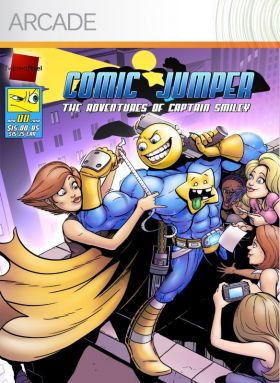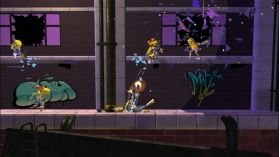Warenkorb ist leer
Comic Jumper (Xbox 360/Xbox One)
Dieses Spiel ist abwärtskompatibel (Sie können es auf Xbox One spielen)
Hier sind wir, es ist Zeit für Impulskäufe. Sie wissen bereits anhand der tollen Demo, wie großartig „Comic Jumper“ sein wird, aber vielleicht brauchen Sie mehr. Wie wäre es mit einem kostenlosen Premium-Dashboard-Design? Kostenlosen Gamerpics? Kostenlosen Avatar-Accessoires? Ja. Unmengen an freischaltbaren Inhalten und Boni? Wie wäre es noch mit ein paar neuen „Splosion Man“-Levels? „Comic Jumper“ kommt von Twisted Pixel Games, den Machern der preisgekrönten Comics „Splosion Man“ und „The Maw“. Nachdem sein Comic ein Flop wird, wird Captain Smiley von Twisted Pixel Games aufgekauft und als Auftragsarbeiter eingesetzt, um in andere Comics einzusteigen und deren Probleme zu beheben.
Dies ist ein digitaler Schlüssel für Comic Jumper für Xbox 360 und Xbox One. Der Schlüssel ist über Xbox Live einlösbar. Die Aktivierung erfolgt über Ihre Xbox Live- oder Xbox One-Konsole.
Aktivierung — Xbox Live
Online:
- If you have an account on Xbox Live simply log in to your account on https://redeem.microsoft.com, and enter the 25-digit code.
- If you need to get an account - Go to live.xbox.com and follow the steps to create a new account. Then go to https://redeem.microsoft.com, and enter the 25-digit code.
For Xbox One products:
- From the Home screen, scroll right to Store.
- Under Games, select Browse All Games
- Select Use a code. Or, say “Xbox, use code.” (if you have Kinect)
-
If prompted, sign in and select Enter the 25-character code.
-
Use the onscreen keyboard to enter your 25-character code. Don’t worry about hyphens, the system takes care of those for you.
-
Once your code is redeemed, you’ll receive a confirmation message.
For Xbox 360 products:
- Sign in to Xbox Live using the account for which you want to use the prepaid code.
- Press the Guide button on your controller
- Go to Games & Apps, and then select Redeem Code.
- Enter the 25-character prepaid code, and then select Done.
- When prompted, select Yes to confirm the redemption.
Aktivierung — Хbox Store
Online:
- If you have an account on Xbox Live simply log in to your account on https://redeem.microsoft.com, and enter the 25-digit code.
- If you need to get an account - Go to live.xbox.com and follow the steps to create a new account. Then go to https://redeem.microsoft.com, and enter the 25-digit code.
For Xbox One / Xbox Series X|S products:
- From the Home screen, scroll right to Store.
- Under Games, select Browse All Games
- Select Use a code. Or, say “Xbox, use code.” (if you have Kinect)
- If prompted, sign in and select Enter the 25-character code.
- Use the onscreen keyboard to enter your 25-character code. Don’t worry about hyphens, the system takes care of those for you.
- Once your code is redeemed, you’ll receive a confirmation message.
Rezensionen
Keine Beiträge gefunden.
Dieses Spiel ist abwärtskompatibel (Sie können es auf Xbox One spielen)
Hier sind wir, es ist Zeit für Impulskäufe. Sie wissen bereits anhand der tollen Demo, wie großartig „Comic Jumper“ sein wird, aber vielleicht brauchen Sie mehr. Wie wäre es mit einem kostenlosen Premium-Dashboard-Design? Kostenlosen Gamerpics? Kostenlosen Avatar-Accessoires? Ja. Unmengen an freischaltbaren Inhalten und Boni? Wie wäre es noch mit ein paar neuen „Splosion Man“-Levels? „Comic Jumper“ kommt von Twisted Pixel Games, den Machern der preisgekrönten Comics „Splosion Man“ und „The Maw“. Nachdem sein Comic ein Flop wird, wird Captain Smiley von Twisted Pixel Games aufgekauft und als Auftragsarbeiter eingesetzt, um in andere Comics einzusteigen und deren Probleme zu beheben.
Dies ist ein digitaler Schlüssel für Comic Jumper für Xbox 360 und Xbox One. Der Schlüssel ist über Xbox Live einlösbar. Die Aktivierung erfolgt über Ihre Xbox Live- oder Xbox One-Konsole.
Online:
- If you have an account on Xbox Live simply log in to your account on https://redeem.microsoft.com, and enter the 25-digit code.
- If you need to get an account - Go to live.xbox.com and follow the steps to create a new account. Then go to https://redeem.microsoft.com, and enter the 25-digit code.
For Xbox One products:
- From the Home screen, scroll right to Store.
- Under Games, select Browse All Games
- Select Use a code. Or, say “Xbox, use code.” (if you have Kinect)
-
If prompted, sign in and select Enter the 25-character code.
-
Use the onscreen keyboard to enter your 25-character code. Don’t worry about hyphens, the system takes care of those for you.
-
Once your code is redeemed, you’ll receive a confirmation message.
For Xbox 360 products:
- Sign in to Xbox Live using the account for which you want to use the prepaid code.
- Press the Guide button on your controller
- Go to Games & Apps, and then select Redeem Code.
- Enter the 25-character prepaid code, and then select Done.
- When prompted, select Yes to confirm the redemption.
Online:
- If you have an account on Xbox Live simply log in to your account on https://redeem.microsoft.com, and enter the 25-digit code.
- If you need to get an account - Go to live.xbox.com and follow the steps to create a new account. Then go to https://redeem.microsoft.com, and enter the 25-digit code.
For Xbox One / Xbox Series X|S products:
- From the Home screen, scroll right to Store.
- Under Games, select Browse All Games
- Select Use a code. Or, say “Xbox, use code.” (if you have Kinect)
- If prompted, sign in and select Enter the 25-character code.
- Use the onscreen keyboard to enter your 25-character code. Don’t worry about hyphens, the system takes care of those for you.
- Once your code is redeemed, you’ll receive a confirmation message.
Keine Beiträge gefunden.