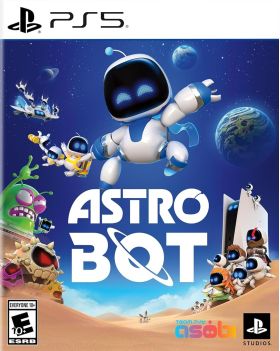El carrito esta vacío
Astro Bot PS5 (EU)
La nave nodriza de PS5 ha destrozado, dejando a ASTRO y a la tripulación de robots dispersos por todas las galaxias. ¡Es hora de conducir tu confiable Dual Speeder por más de 50 planetas llenos de diversión, peligro y sorpresas! En tu viaje, aprovecha al máximo los nuevos poderes de ASTRO y reúnete con muchos héroes icónicos del universo PlayStation.

Características principales del juego:
- Despega hacia una aventura a gran escala: desde playas de arena hasta exuberantes selvas y volcanes ardientes, ¡explora una gran cantidad de planetas memorables en busca de la tripulación perdida de Astro!
- Potencia tus plataformas: Con tus nuevos poderes, enfréntate a un nuevo plantel de villanos peculiares y jefes enormes. Siente cada salto, puñetazo y crujido con tu control inalámbrico DualSense.
Activación — PSN
How to redeem your code via your PC:
- Go to PlayStation Store https://store.playstation.com
- Log into your PlayStation account in the top right of the screen.
- Click on your Avatar at the top of the screen.
- Select Redeem Codes from the drop-down menu.
- Carefully enter the code and select Redeem.
- The credit or content is now applied to your account.
How to redeem your digital code via PlayStation 5:
- On the PlayStation5 Game Home Menu highlight and select the PlayStation Store hub with the cross button on your wireless controller.
- Navigate up to the top menu Categories bar in the Store and select a "..." icon next to the shopping cart icon.
- Highlight and select “Redeem Code” from the list of options.
- Enter your code and press the cross button to continue.
- Now you will see the content you are redeeming. Highlight the confirm option and the cross button.
- A message will appear confirming that the code has been redeemed, press the button on "OK".
- The content should download automatically but if it does not, or if you would like to manually download the content, visit the game page In your Game Library from the Games Home Menu.
How to redeem your digital code via PlayStation 4:
- On the PlayStation 4 Home screen highlight and select PlayStation Store with the cross button on your wireless controller.
- From the list of store categories on the left of the screen, press the down button until you can highlight and select “Redeem Codes” with the cross button.
- Press the cross button to enter your code, then press the R2 button and select Continue.
- Now you will see a list of the digital content you are redeeming. Highlight the confirm option and press the cross button.
- A message will appear confirming that the code has been redeemed, press the cross button on "OK".
- The content should download automatically but if it does not, or if you would like to manually download the content, visit the game tile under your Library in the Home screen.
Reseñas
Ningún comentario encontrado
La nave nodriza de PS5 ha destrozado, dejando a ASTRO y a la tripulación de robots dispersos por todas las galaxias. ¡Es hora de conducir tu confiable Dual Speeder por más de 50 planetas llenos de diversión, peligro y sorpresas! En tu viaje, aprovecha al máximo los nuevos poderes de ASTRO y reúnete con muchos héroes icónicos del universo PlayStation.

Características principales del juego:
- Despega hacia una aventura a gran escala: desde playas de arena hasta exuberantes selvas y volcanes ardientes, ¡explora una gran cantidad de planetas memorables en busca de la tripulación perdida de Astro!
- Potencia tus plataformas: Con tus nuevos poderes, enfréntate a un nuevo plantel de villanos peculiares y jefes enormes. Siente cada salto, puñetazo y crujido con tu control inalámbrico DualSense.
How to redeem your code via your PC:
- Go to PlayStation Store https://store.playstation.com
- Log into your PlayStation account in the top right of the screen.
- Click on your Avatar at the top of the screen.
- Select Redeem Codes from the drop-down menu.
- Carefully enter the code and select Redeem.
- The credit or content is now applied to your account.
How to redeem your digital code via PlayStation 5:
- On the PlayStation5 Game Home Menu highlight and select the PlayStation Store hub with the cross button on your wireless controller.
- Navigate up to the top menu Categories bar in the Store and select a "..." icon next to the shopping cart icon.
- Highlight and select “Redeem Code” from the list of options.
- Enter your code and press the cross button to continue.
- Now you will see the content you are redeeming. Highlight the confirm option and the cross button.
- A message will appear confirming that the code has been redeemed, press the button on "OK".
- The content should download automatically but if it does not, or if you would like to manually download the content, visit the game page In your Game Library from the Games Home Menu.
How to redeem your digital code via PlayStation 4:
- On the PlayStation 4 Home screen highlight and select PlayStation Store with the cross button on your wireless controller.
- From the list of store categories on the left of the screen, press the down button until you can highlight and select “Redeem Codes” with the cross button.
- Press the cross button to enter your code, then press the R2 button and select Continue.
- Now you will see a list of the digital content you are redeeming. Highlight the confirm option and press the cross button.
- A message will appear confirming that the code has been redeemed, press the cross button on "OK".
- The content should download automatically but if it does not, or if you would like to manually download the content, visit the game tile under your Library in the Home screen.
Ningún comentario encontrado