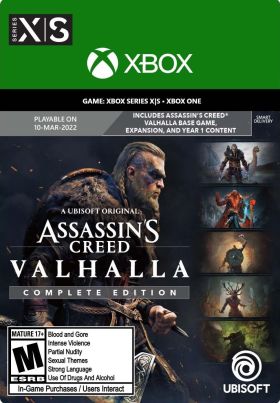Cart is empty
Assassin's Creed Valhalla Complete Edition (Xbox)
Experience the ultimate version of Valhalla! Assassin's Creed Valhalla Complete Edition includes the base game, the season pass, the Ultimate Cosmetics Pack, and the Dawn of Ragnarök Expansion!
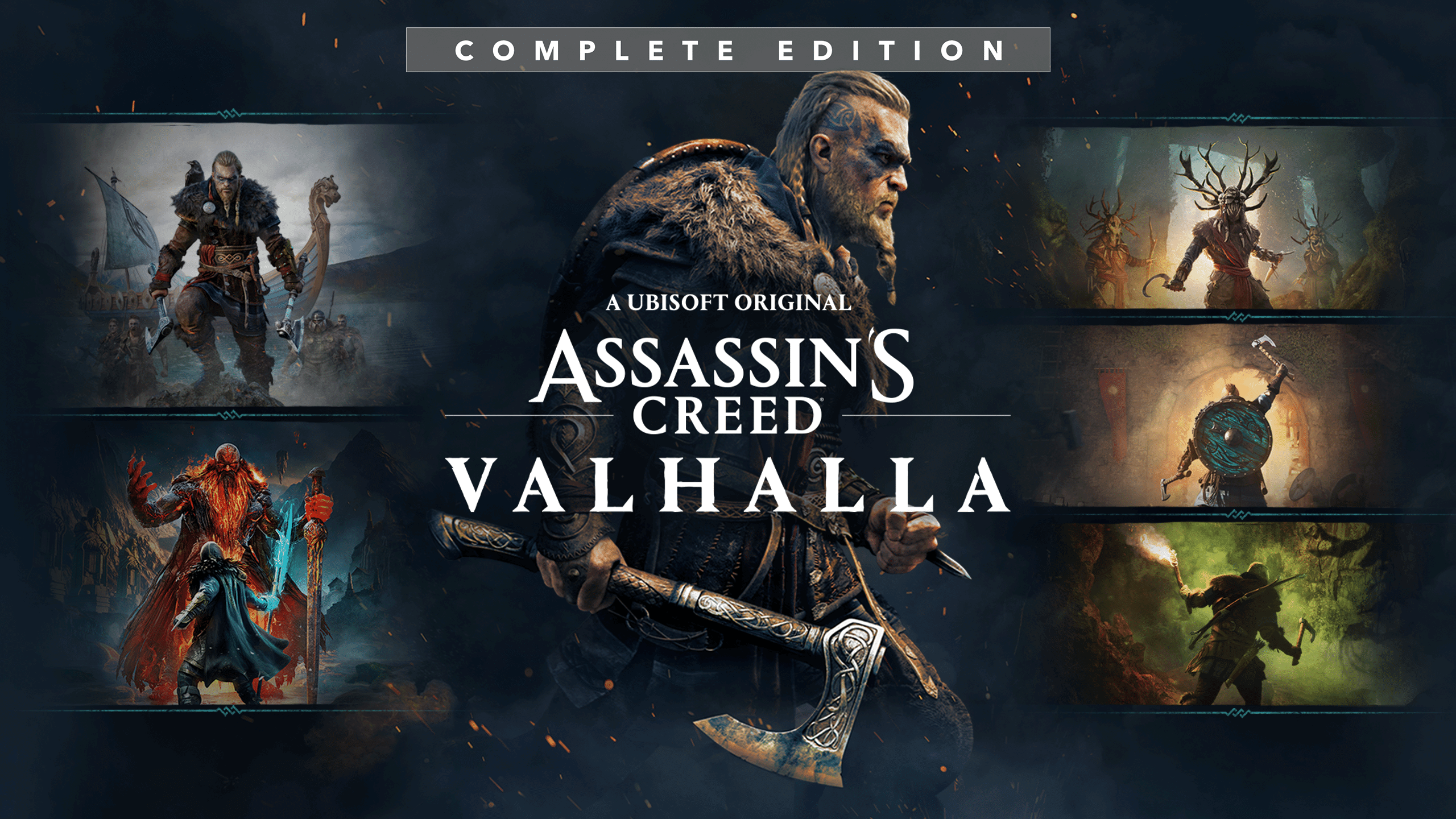
Complete Edition key features:
- Season pass content includes: Wrath of the Druids and The Siege of Paris expansions.
- Ultimate Pack features the Berserker Bundle (Gear Set, Settlement Pack, and Longship Pack).
- Dawn of Ragnarök Expansion: Embrace your destiny as the Norse god Odin and complete your saga.
Valhalla Game Features:
- Lead epic Viking raids against Saxon fortresses throughout England.
- Dual-wield powerful weapons and relive the visceral fighting style of the Vikings.
- Challenge yourself with the most varied collection of enemies ever found in Assassin's Creed.
- Shape the growth of your character with every choice you make and carve your path to glory.
- Explore a Dark Age open world, from the harsh shores of Norway to the beautiful kingdoms of England.
- Personalize your experience by growing your settlement.
This is a digital key for Assassin's Creed Valhalla Complete Edition for Xbox One, Xbox Series X, Xbox Series S. The key is redeemable via Xbox Live or Windows Store. Activation is performed through your Xbox Live or Xbox One console.
Activation - Xbox Live
Online:
- If you have an account on Xbox Live simply log in to your account on https://redeem.microsoft.com, and enter the 25-digit code.
- If you need to get an account - Go to live.xbox.com and follow the steps to create a new account. Then go to https://redeem.microsoft.com, and enter the 25-digit code.
For Xbox One products:
- From the Home screen, scroll right to Store.
- Under Games, select Browse All Games
- Select Use a code. Or, say “Xbox, use code.” (if you have Kinect)
-
If prompted, sign in and select Enter the 25-character code.
-
Use the onscreen keyboard to enter your 25-character code. Don’t worry about hyphens, the system takes care of those for you.
-
Once your code is redeemed, you’ll receive a confirmation message.
For Xbox 360 products:
- Sign in to Xbox Live using the account for which you want to use the prepaid code.
- Press the Guide button on your controller
- Go to Games & Apps, and then select Redeem Code.
- Enter the 25-character prepaid code, and then select Done.
- When prompted, select Yes to confirm the redemption.
Reviews
No posts found
Experience the ultimate version of Valhalla! Assassin's Creed Valhalla Complete Edition includes the base game, the season pass, the Ultimate Cosmetics Pack, and the Dawn of Ragnarök Expansion!
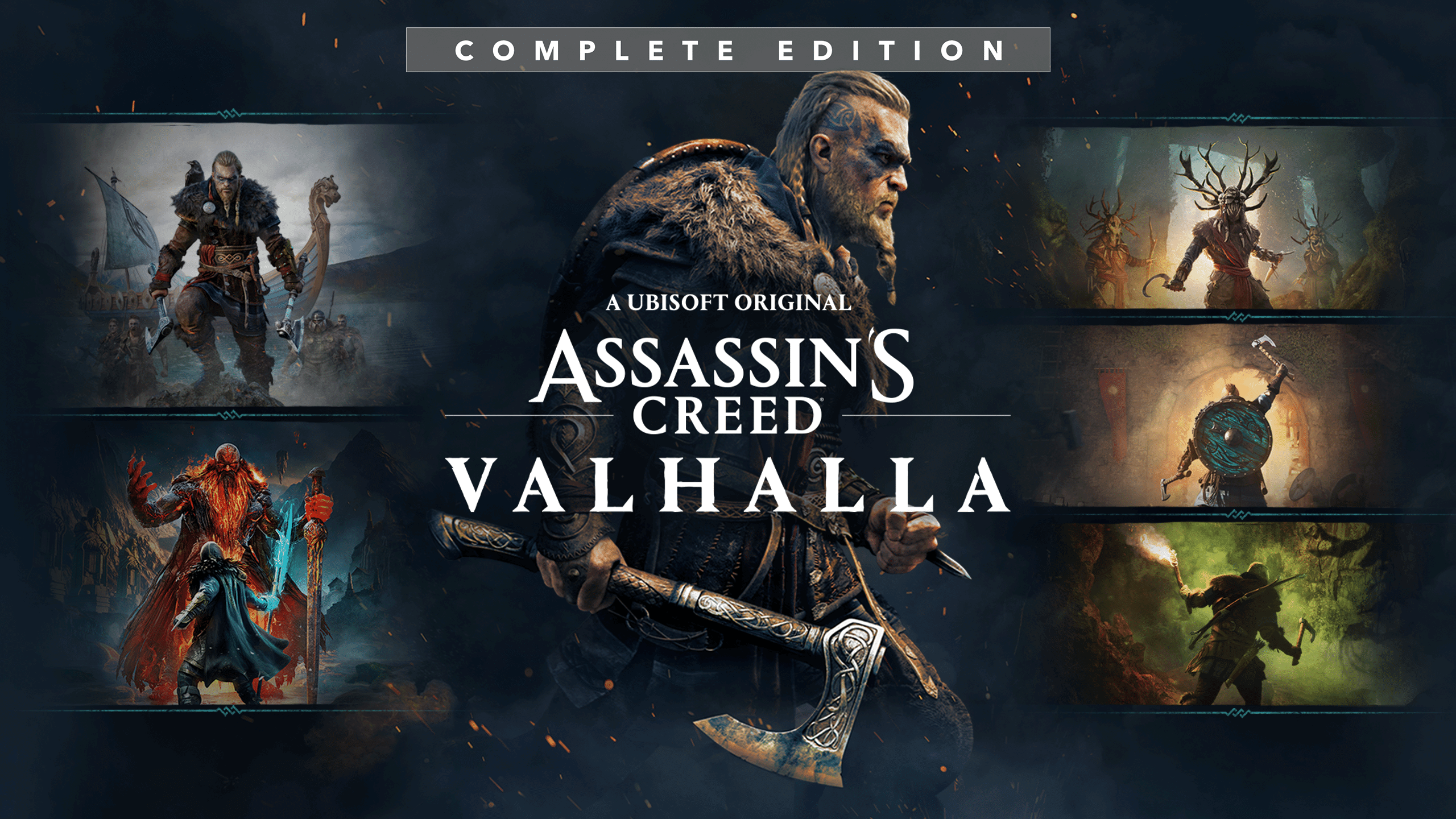
Complete Edition key features:
- Season pass content includes: Wrath of the Druids and The Siege of Paris expansions.
- Ultimate Pack features the Berserker Bundle (Gear Set, Settlement Pack, and Longship Pack).
- Dawn of Ragnarök Expansion: Embrace your destiny as the Norse god Odin and complete your saga.
Valhalla Game Features:
- Lead epic Viking raids against Saxon fortresses throughout England.
- Dual-wield powerful weapons and relive the visceral fighting style of the Vikings.
- Challenge yourself with the most varied collection of enemies ever found in Assassin's Creed.
- Shape the growth of your character with every choice you make and carve your path to glory.
- Explore a Dark Age open world, from the harsh shores of Norway to the beautiful kingdoms of England.
- Personalize your experience by growing your settlement.
This is a digital key for Assassin's Creed Valhalla Complete Edition for Xbox One, Xbox Series X, Xbox Series S. The key is redeemable via Xbox Live or Windows Store. Activation is performed through your Xbox Live or Xbox One console.
Online:
- If you have an account on Xbox Live simply log in to your account on https://redeem.microsoft.com, and enter the 25-digit code.
- If you need to get an account - Go to live.xbox.com and follow the steps to create a new account. Then go to https://redeem.microsoft.com, and enter the 25-digit code.
For Xbox One products:
- From the Home screen, scroll right to Store.
- Under Games, select Browse All Games
- Select Use a code. Or, say “Xbox, use code.” (if you have Kinect)
-
If prompted, sign in and select Enter the 25-character code.
-
Use the onscreen keyboard to enter your 25-character code. Don’t worry about hyphens, the system takes care of those for you.
-
Once your code is redeemed, you’ll receive a confirmation message.
For Xbox 360 products:
- Sign in to Xbox Live using the account for which you want to use the prepaid code.
- Press the Guide button on your controller
- Go to Games & Apps, and then select Redeem Code.
- Enter the 25-character prepaid code, and then select Done.
- When prompted, select Yes to confirm the redemption.
No posts found