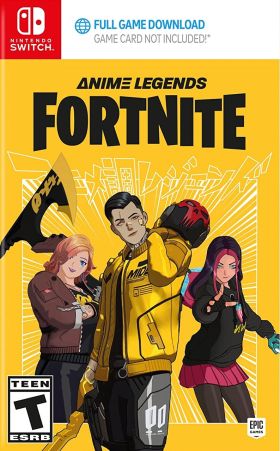Panier vide
Fortnite - Anime Legends - Nintendo EU
Vidéo
Réimaginez votre réalité à partir d’octobre 2022 ! Le pack Anime Legends sera présenté en première vente au détail le 14 octobre et dans les magasins numériques le 22 octobre. Ce pack comprend dix articles au total, y compris de nouveaux looks pour les personnages préférés des fans. Préparez-vous pour la prochaine rencontre en rassemblant votre équipement, notamment : Tenue Golden Gear Midas : parcourir les rues et gagner de l'argent. (Comprend le style alternatif du casque.) Golden Crash Back Bling : l'or en premier. La sécurité en second lieu. Pioche Katana 24 carats : voici la ruée vers l'or. Golden Gear Midas a une capacité Golden Touch ! Avec sa tenue, appliquez une enveloppe dorée de couleur toon sur n'importe quelle arme équipée. Tenue Ricochet Rox : la miss de combat mecha préférée de tous ! Whirlberry Back Bling : le meilleur ami de Ricochet Rox ! Pioche Blazeberry Blade : tranchante et rafraîchissante. Ready Penny Outfit : Elle n'est jamais prise au dépourvu. Little Black Bag Back Bling : contient tout ce dont Penny pourrait avoir besoin. Pioche Glimmering Edge : Une signature originale en or. Emote Lil' Kart : faites un petit tour sur la petite piste.
L'activation s'effectue via votre compte Nintendo.
Activation — PSN
How to redeem your code via your PC:
- Go to PlayStation Store https://store.playstation.com
- Log into your PlayStation account in the top right of the screen.
- Click on your Avatar at the top of the screen.
- Select Redeem Codes from the drop-down menu.
- Carefully enter the code and select Redeem.
- The credit or content is now applied to your account.
How to redeem your digital code via PlayStation 5:
- On the PlayStation5 Game Home Menu highlight and select the PlayStation Store hub with the cross button on your wireless controller.
- Navigate up to the top menu Categories bar in the Store and select a "..." icon next to the shopping cart icon.
- Highlight and select “Redeem Code” from the list of options.
- Enter your code and press the cross button to continue.
- Now you will see the content you are redeeming. Highlight the confirm option and the cross button.
- A message will appear confirming that the code has been redeemed, press the button on "OK".
- The content should download automatically but if it does not, or if you would like to manually download the content, visit the game page In your Game Library from the Games Home Menu.
How to redeem your digital code via PlayStation 4:
- On the PlayStation 4 Home screen highlight and select PlayStation Store with the cross button on your wireless controller.
- From the list of store categories on the left of the screen, press the down button until you can highlight and select “Redeem Codes” with the cross button.
- Press the cross button to enter your code, then press the R2 button and select Continue.
- Now you will see a list of the digital content you are redeeming. Highlight the confirm option and press the cross button.
- A message will appear confirming that the code has been redeemed, press the cross button on "OK".
- The content should download automatically but if it does not, or if you would like to manually download the content, visit the game tile under your Library in the Home screen.
Commentaires
Aucun post trouvé
Réimaginez votre réalité à partir d’octobre 2022 ! Le pack Anime Legends sera présenté en première vente au détail le 14 octobre et dans les magasins numériques le 22 octobre. Ce pack comprend dix articles au total, y compris de nouveaux looks pour les personnages préférés des fans. Préparez-vous pour la prochaine rencontre en rassemblant votre équipement, notamment : Tenue Golden Gear Midas : parcourir les rues et gagner de l'argent. (Comprend le style alternatif du casque.) Golden Crash Back Bling : l'or en premier. La sécurité en second lieu. Pioche Katana 24 carats : voici la ruée vers l'or. Golden Gear Midas a une capacité Golden Touch ! Avec sa tenue, appliquez une enveloppe dorée de couleur toon sur n'importe quelle arme équipée. Tenue Ricochet Rox : la miss de combat mecha préférée de tous ! Whirlberry Back Bling : le meilleur ami de Ricochet Rox ! Pioche Blazeberry Blade : tranchante et rafraîchissante. Ready Penny Outfit : Elle n'est jamais prise au dépourvu. Little Black Bag Back Bling : contient tout ce dont Penny pourrait avoir besoin. Pioche Glimmering Edge : Une signature originale en or. Emote Lil' Kart : faites un petit tour sur la petite piste.
L'activation s'effectue via votre compte Nintendo.
How to redeem your code via your PC:
- Go to PlayStation Store https://store.playstation.com
- Log into your PlayStation account in the top right of the screen.
- Click on your Avatar at the top of the screen.
- Select Redeem Codes from the drop-down menu.
- Carefully enter the code and select Redeem.
- The credit or content is now applied to your account.
How to redeem your digital code via PlayStation 5:
- On the PlayStation5 Game Home Menu highlight and select the PlayStation Store hub with the cross button on your wireless controller.
- Navigate up to the top menu Categories bar in the Store and select a "..." icon next to the shopping cart icon.
- Highlight and select “Redeem Code” from the list of options.
- Enter your code and press the cross button to continue.
- Now you will see the content you are redeeming. Highlight the confirm option and the cross button.
- A message will appear confirming that the code has been redeemed, press the button on "OK".
- The content should download automatically but if it does not, or if you would like to manually download the content, visit the game page In your Game Library from the Games Home Menu.
How to redeem your digital code via PlayStation 4:
- On the PlayStation 4 Home screen highlight and select PlayStation Store with the cross button on your wireless controller.
- From the list of store categories on the left of the screen, press the down button until you can highlight and select “Redeem Codes” with the cross button.
- Press the cross button to enter your code, then press the R2 button and select Continue.
- Now you will see a list of the digital content you are redeeming. Highlight the confirm option and press the cross button.
- A message will appear confirming that the code has been redeemed, press the cross button on "OK".
- The content should download automatically but if it does not, or if you would like to manually download the content, visit the game tile under your Library in the Home screen.
Aucun post trouvé